List of figures – IEI Integration AFL-08AH-N270 User Manual
Page 11
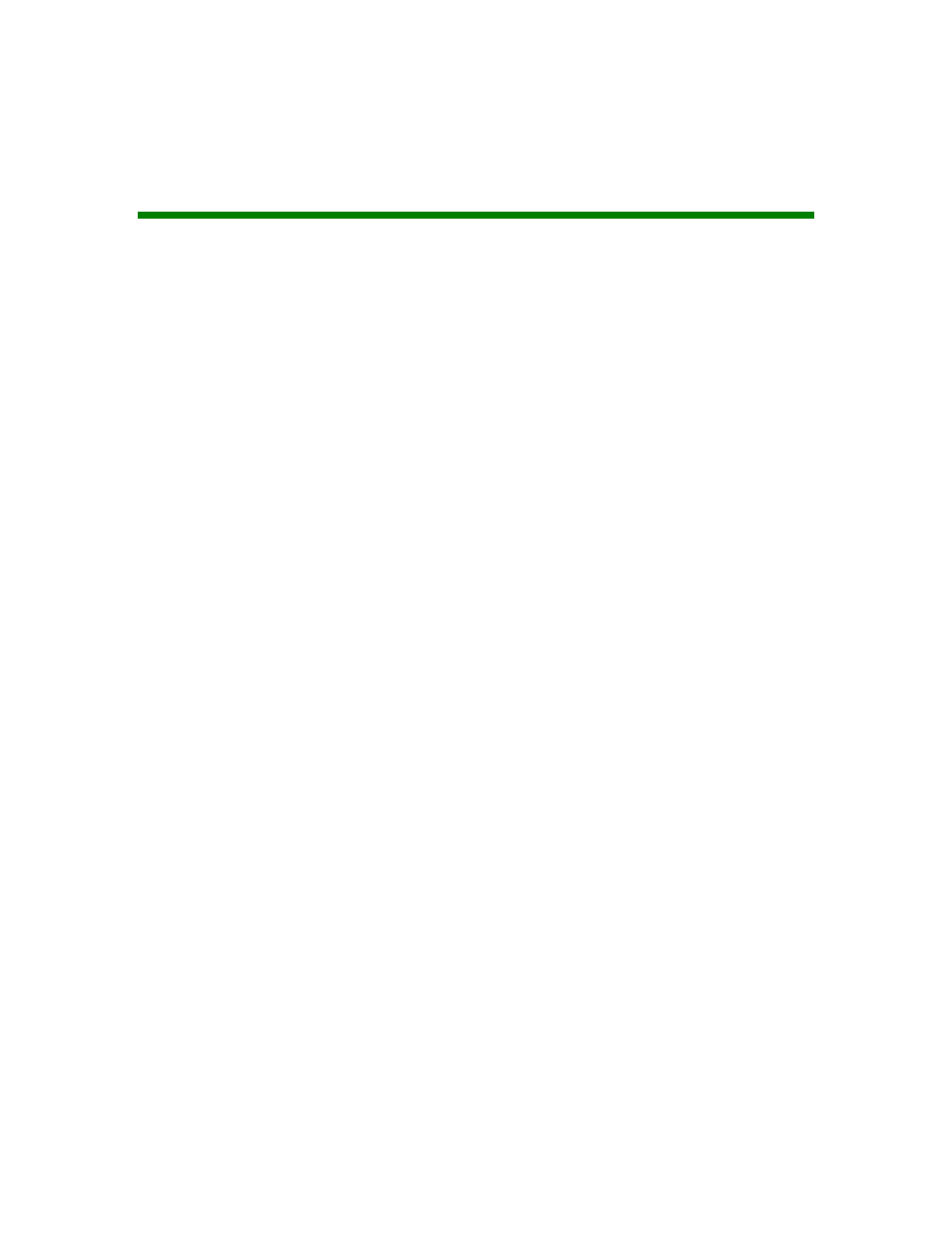
AFL-08AH-N270-CR Panel PC
Page XI
List of Figures
Figure 2-4: External USB Ports ...................................................................................................14
Figure 2-5: LCD Screen ................................................................................................................14
Figure 2-6: Audio Jack .................................................................................................................15
Figure 2-7: Stereo Speakers ........................................................................................................15
Figure 2-8: Power Connector ......................................................................................................16
Figure 4-5: Secure the Panel PC .................................................................................................29
Figure 4-12: LAN Connection ......................................................................................................35
