Performing a self-test, Automatic self-tests, Manual self-test – ZOLL AED Pro Rev J User Manual
Page 38
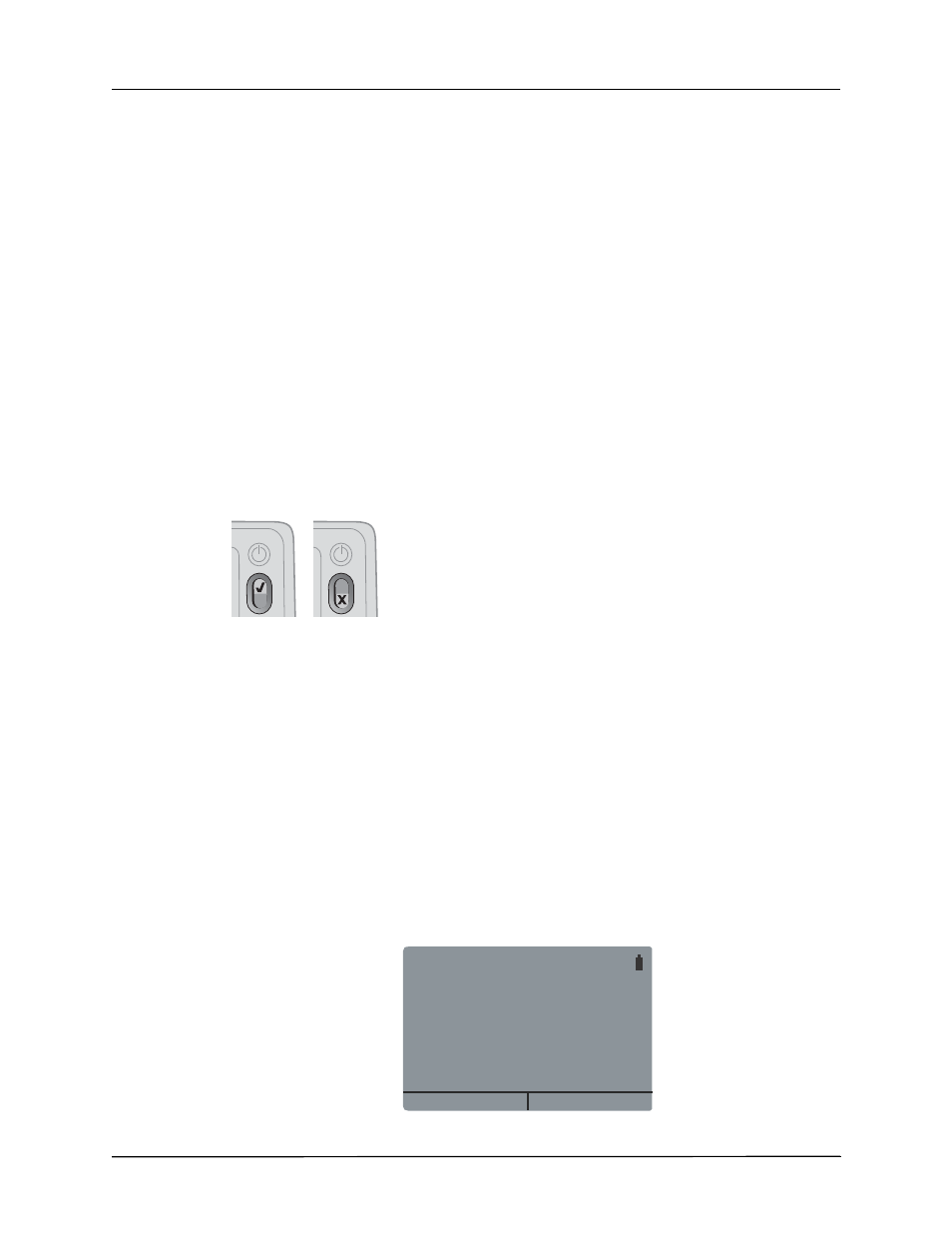
C
HAPTER
2
G
ETTING
S
TARTED
2–6
www.zoll.com
9650-0350-01 Rev. J
Performing a Self-Test
The AED Pro unit performs automatic or manual self-tests to verify its integrity and readiness
for emergency use. These tests verify the following:
•
Battery energy — Verifies that the battery energy is sufficient for at least 2 hours of
continuous monitoring and ten shocks at maximum energy.
•
Defibrillation electrodes connection — Verifies that defibrillation electrodes are properly
preconnected to the unit.
•
ECG circuitry — Verifies that the ECG signal acquisition and processing electronics are
functional.
•
Defibrillator charge and discharge circuitry — Verifies that the defibrillator electronics are
functional and can charge and discharge at 2 joules.
•
Microprocessor hardware and software — Verifies the proper function of the
microprocessor electronics and the integrity of the software.
•
CPR circuitry and sensor — Verifies that the CPR monitoring and compression depth
detection are functional (when CPR-D•padz or CPR stat•padz are attached).
•
Audio circuitry — Verifies that the audio output circuitry is functional.
•
Display — Verifies that the visual indicators are functional.
Automatic Self-Tests
The unit performs a self-test whenever it is turned on or a battery pack is installed, or at
periodic intervals while in standby state. The interval for automatic self-tests in standby state is
a configurable setting; the default interval is one day. For more information, refer to
Appendix C, “Configurable Settings”.
Manual Self-Test
You can manually initiate a self-test by pressing and holding the On/Off button for 5 seconds.
The unit illuminates the Shock button and issues voice and text messages so that you can verify
the visual and auditory output functions. In addition, the screen shows information about the
unit’s hardware and software.
After the successful completion of the self-test, the Ready indicator
displays a green check, indicating that the unit is ready for use.
If the Ready indicator displays a red “X” after a self-test, the unit is not
ready for use and might be defective. Remove the unit from service
and consult the Troubleshooting chapter of this guide.
ZM040010A
VERSIONS
00:00:12
UNIT OK
B:01.51 L:01.67 P:02.61
H:02.00 C:02.00
USB
SET TIME
