The front panel – ZOLL AED Pro Rev J User Manual
Page 28
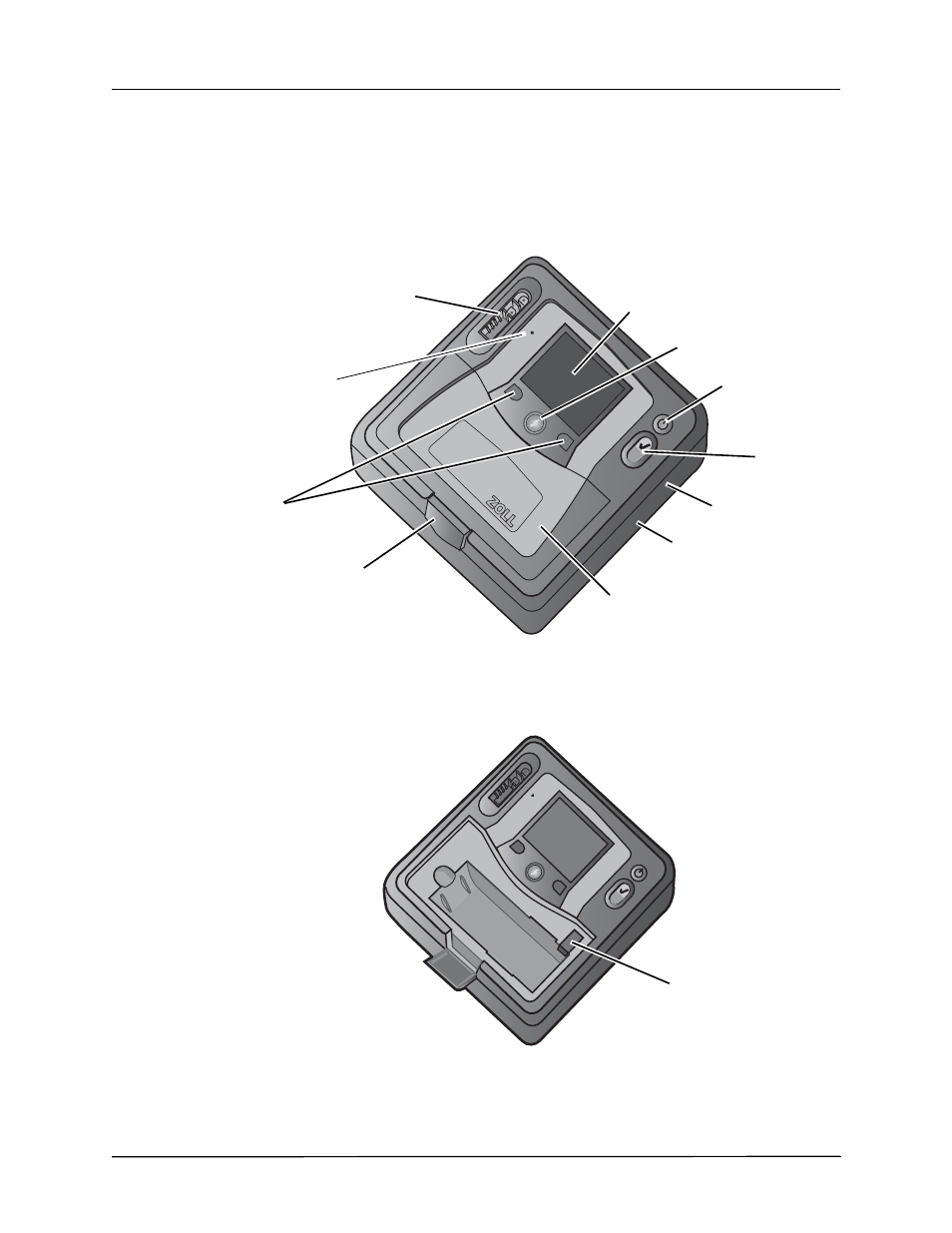
C
HAPTER
1
P
RODUCT
O
VERVIEW
1–8
www.zoll.com
9650-0350-01 Rev. J
The Front Panel
Figure 1-1 shows the front panel of the AED Pro unit. Table 1-1 describes each of the unit’s
front panel features.
Figure 1-1.
AED Pro Front Panel
Figure 1-2.
USB Connector
On/Off button
Ready
indicator
Display screen
Shock button
Patient cable
connector
Softkeys
Battery compartment
latch
Battery compartment
cover
IrDA port
Speaker
ZM040001A
Microphone
(optional)
ZM050001A
USB connector
(inside battery compartment)
See also other documents in the category ZOLL Health and hygiene:
- AED Plus Trainer2 Rev C (2 pages)
- AED Plus Rev P (2 pages)
- AED Plus Rev V (54 pages)
- AED Plus Trainer Rev E (2 pages)
- AED Plus Rev C (1 page)
- AED Plus Rev F (44 pages)
- AED Plus Rev B (44 pages)
- E Series Monitor Defibrillator Rev G (28 pages)
- AED Pro Rev B SMART Battery (2 pages)
- AED Pro Rev B Base PowerCharger 1x1 (26 pages)
- AED Pro Rev A (36 pages)
- AutoPulse Rev D Quick Reference Guide (2 pages)
- AutoPulse Rev A (50 pages)
- AutoPulse 100 (90 pages)
- AutoPulse Rev D Users Guide (86 pages)
- AutoPulse Rev C (36 pages)
- E Series Monitor Defibrillator Rev M (68 pages)
- E Series Monitor Defibrillator Rev R (132 pages)
- E Series Monitor Defibrillator Rev H SPO2 (16 pages)
- E Series Monitor Defibrillator Rev E ETCO2 (22 pages)
- E Series Monitor Defibrillator Rev G 12 Lead (26 pages)
- E Series Monitor Defibrillator Rev G NIBP (18 pages)
- E Series Monitor Defibrillator Rev C (20 pages)
- E Series Monitor Defibrillator Rev B (30 pages)
- E Series Monitor Defibrillator Rev D (280 pages)
- E Series Monitor Defibrillator Rev A PCMIA Card (1 page)
- M Series CCT Defibrillator Rev C (18 pages)
- M Series CCT Defibrillator Rev A (38 pages)
- AED Plus Fully Automatic Rev A (2 pages)
- AED Plus Fully Automatic Rev B (52 pages)
- IVTM Catheter Rev 3 (37 pages)
- IVTM Catheter Cool Line (11 pages)
- IVTM Catheter Icy (11 pages)
- IVTM Catheter Quattro (11 pages)
- M Series CCT Defibrillator Rev D (26 pages)
- M Series CCT Defibrillator Rev E (6 pages)
- M Series CCT Defibrillator Rev E (20 pages)
- M Series Defibrillator Rev YH (96 pages)
- M Series Defibrillator Rev YC (34 pages)
- M Series Defibrillator Rev M (14 pages)
- M Series Defibrillator Rev E BiPhasic (7 pages)
- M Series Defibrillator Rev G NIBP (30 pages)
- M Series Defibrillator Rev H (23 pages)
- M Series Defibrillator Rev B Non-Int 12 Lead (20 pages)
