Vanguard EZCT-2000C Plus User Manual
Page 81
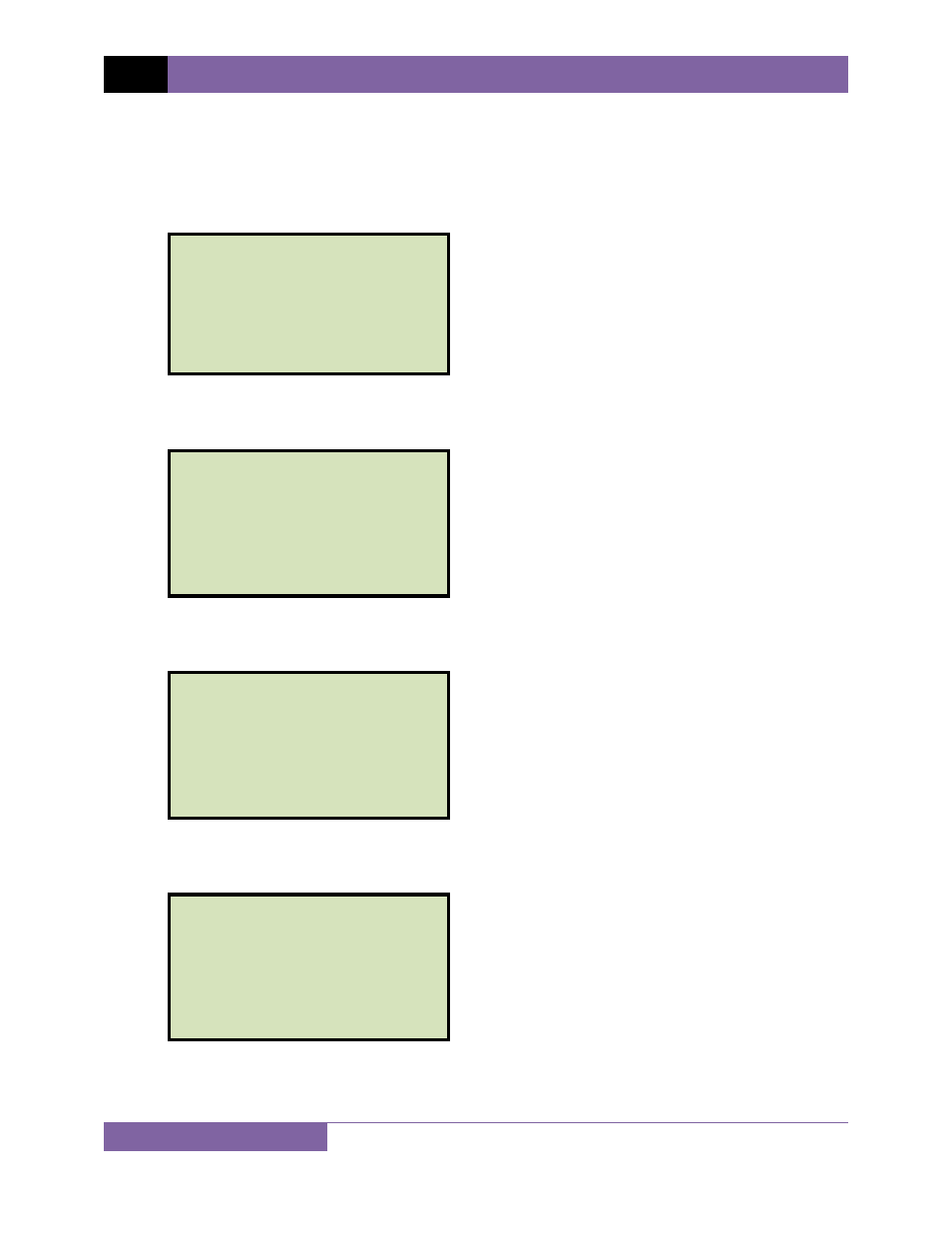
REV 1 EZCT-2000C USER’S MANUAL
77
3.5.6. Erasing Test Plans From a USB Flash Drive
To erase one or all test plans stored on a USB Flash drive:
a. Make sure the USB Flash drive is inserted in the EZCT-2000C’s USB Flash drive port
(“USB MEM” port). Then start from the “START-UP” menu:
Press the
[3]
key (TEST PLANS).
b. The following screen will be displayed:
Press the
[6]
key (ERASE TEST PLAN).
c. The following screen will be displayed:
Press the
[2]
key (ERASE THMB DRV PLAN).
d. The following screen will be displayed:
1. ERASE SINGLE PLAN
erase test plan
1. Erase single plan
2. erase all plans
1. Erase internal plan
2. erase thmb drv plan
1.
load test plan
2.
unload test plan
3.
plan directory
4.
extract test plan
5.
print test plan
6.
erase test plan
7.
copy to thumb drive
1.
RUN TEST 04/19/13
2.
SETUP 09:15:13
3.
TEST PLANS
4.
DIAGNOSTICS
5.
CURRENT SOURCE
- Resistor Transducer Adapter 9095-UC (7 pages)
- Accu-Ohm 200 S2 (4 pages)
- Accu-Trans (28 pages)
- ATO-400 (43 pages)
- ATO-400P (44 pages)
- Auto-Ohm (22 pages)
- Auto-Ohm 100_200 s2 (31 pages)
- Auto‐Ohm 200 S3 (66 pages)
- DMOM-100 (35 pages)
- DMOM-100_200 s2 (42 pages)
- DMOM-200 (33 pages)
- Herculito (17 pages)
- ATRT-01 S2 (59 pages)
- ATRT-01_01B S3 (88 pages)
- ATRT-01_01B_01D (31 pages)
- ATRT-03_03A (114 pages)
- ATRT-03_03A S2 (147 pages)
- CVT-765 (46 pages)
- Tri-Phase (155 pages)
- CBCT (14 pages)
- CBPS-300 (16 pages)
- CT-3500 (24 pages)
- CT-3500 S2 (53 pages)
- CT-6500 (69 pages)
- CT-6500 S2 (82 pages)
- CT-7000 (83 pages)
- CT-7000 S2 (108 pages)
- CT-7000 S3 (137 pages)
- CT-7500 (76 pages)
- CT-7500 S2 (110 pages)
- CT-8000 (120 pages)
- CT-8000 S3 (145 pages)
- DigiTMR (86 pages)
- DigiTMR S2 (123 pages)
- DigiTMR S2 PC (31 pages)
- MCCB-250 (17 pages)
- UPS S2 (13 pages)
- EZCT-2000 (68 pages)
- EZCT-2000 (45 pages)
- EZCT-2000A (103 pages)
- EZCT-2000B (118 pages)
- EZCT-S2 (66 pages)
- EZCT-S2A (98 pages)
- IRM-5000P (58 pages)
