Vanguard EZCT-2000C Plus User Manual
Page 27
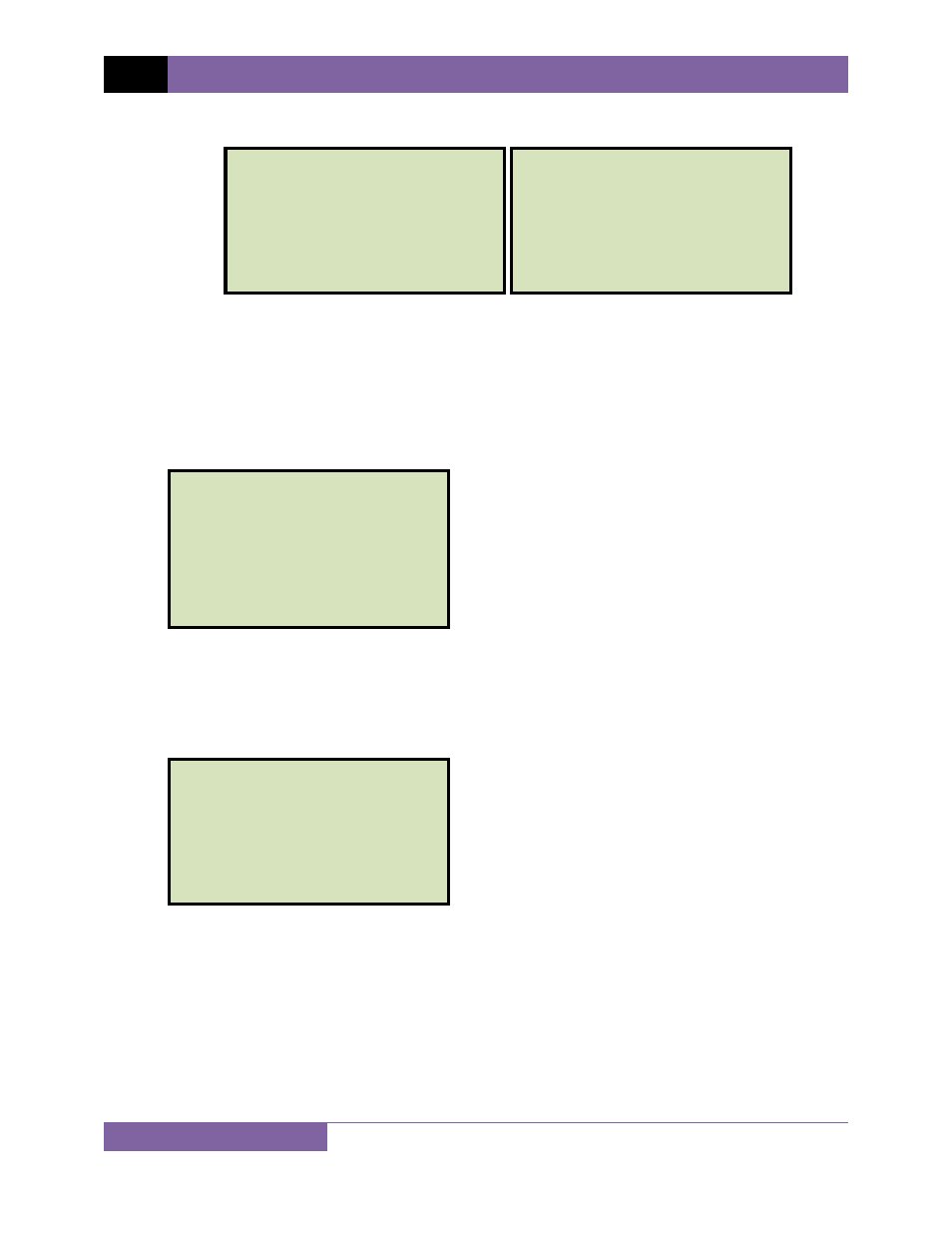
REV 1 EZCT-2000C USER’S MANUAL
23
Press the
[ENTER]
key. The following screen will be displayed:
Type the second number using the keypad and then press the
[ENTER]
key.
Continue to step g.
2. NO
Press the
[2]
key if you do not want to enter the CT nameplate values. Continue
to step g.
g. The following screen will be displayed:
Use the keypad to enter a test note. The test note field is 20 characters long. One test
note can be saved for each test.
Press the
[ENTER]
key when you are done typing the note.
h. The following screen will be displayed:
Press the
[1]
key (YES). Selecting this option will print the current ratio error table and
current phase error table as part of the tabulated test results. Please see Figure 11,
items 19 and 20.
calc err vs burden?
1. yes
2. no
ENTER TEST 1 NOTE:
_
↑↓
to position
"ENTER" TO ACCEPT
ENTER PLATE RATIO:
1000 : 5.0
ENTER PLATE RATIO:
1000 : 0.0
- Resistor Transducer Adapter 9095-UC (7 pages)
- Accu-Ohm 200 S2 (4 pages)
- Accu-Trans (28 pages)
- ATO-400 (43 pages)
- ATO-400P (44 pages)
- Auto-Ohm (22 pages)
- Auto-Ohm 100_200 s2 (31 pages)
- Auto‐Ohm 200 S3 (66 pages)
- DMOM-100 (35 pages)
- DMOM-100_200 s2 (42 pages)
- DMOM-200 (33 pages)
- Herculito (17 pages)
- ATRT-01 S2 (59 pages)
- ATRT-01_01B S3 (88 pages)
- ATRT-01_01B_01D (31 pages)
- ATRT-03_03A (114 pages)
- ATRT-03_03A S2 (147 pages)
- CVT-765 (46 pages)
- Tri-Phase (155 pages)
- CBCT (14 pages)
- CBPS-300 (16 pages)
- CT-3500 (24 pages)
- CT-3500 S2 (53 pages)
- CT-6500 (69 pages)
- CT-6500 S2 (82 pages)
- CT-7000 (83 pages)
- CT-7000 S2 (108 pages)
- CT-7000 S3 (137 pages)
- CT-7500 (76 pages)
- CT-7500 S2 (110 pages)
- CT-8000 (120 pages)
- CT-8000 S3 (145 pages)
- DigiTMR (86 pages)
- DigiTMR S2 (123 pages)
- DigiTMR S2 PC (31 pages)
- MCCB-250 (17 pages)
- UPS S2 (13 pages)
- EZCT-2000 (68 pages)
- EZCT-2000 (45 pages)
- EZCT-2000A (103 pages)
- EZCT-2000B (118 pages)
- EZCT-S2 (66 pages)
- EZCT-S2A (98 pages)
- IRM-5000P (58 pages)
