View persistence histogram – Teledyne LeCroy HDO6000 Operators Manual User Manual
Page 92
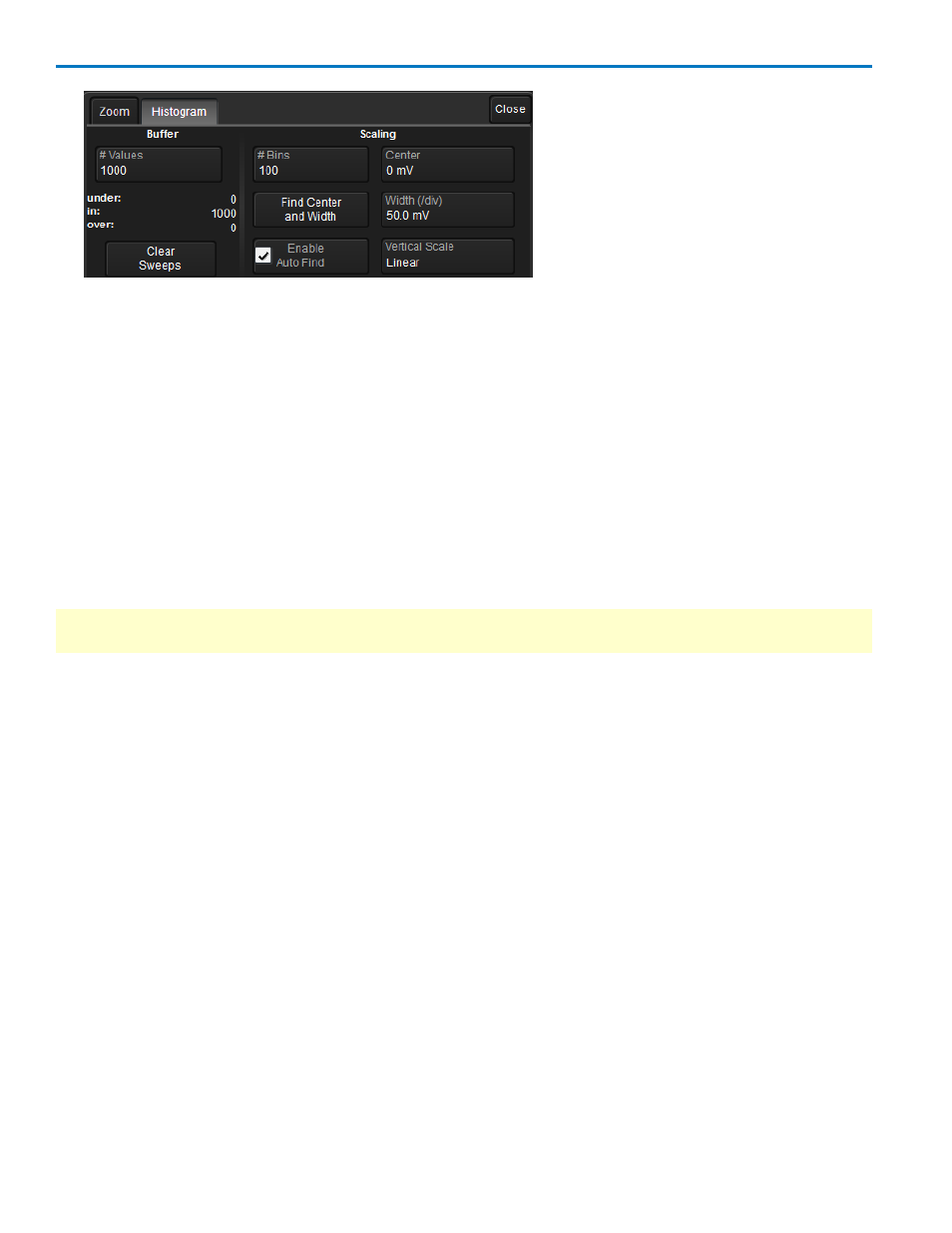
HDO6000 High Definition Oscilloscope
6. Enter the maximum #Valuesin one bin of the histogram. This determines the number of samples that
are represented by the bar at full height.
7. Touch #Bins and enter the number of bins that comprise the histogram. This determines how many
bars appear in the histogram.
8. To let the oscilloscope determine the range of values represented by each bin/bar, check Enable Auto
Find, then touch the Find Center and Width button.
OR
To set your own range, enter Center and Width values.
View Persistence Histogram
You can create a histogram of a persistence display, which graphs a horizontal or vertical “slice” of a
waveform.
NOTE: This math operation is different than the Histogram math operation and is not affected by Center
and Width settings made on any existing Histograms.
1. Choose Math → Math Setup... from the menu bar to access the Math dialog.
2. Touch an open Fx button and select Phistogram from the pop-up menu.
3. Touch the Fx tab to open the Function dialog, then touch Source1 and select a source trace from the
pop-up.
4. Touch the Phistogram tab at the right to open the Phistogram dialog.
5. Touch Slice Direction and select Horizontal or Vertical slice from the pop-up menu.
6. Touch Slice Center and use the pop-up keypad to enter a value.
7. Touch Slice Width and use the pop-up keypad to enter a value.
84
922499 Rev B
