Trace controls, Segment controls, Rescale controls – Teledyne LeCroy HDO6000 Operators Manual User Manual
Page 33
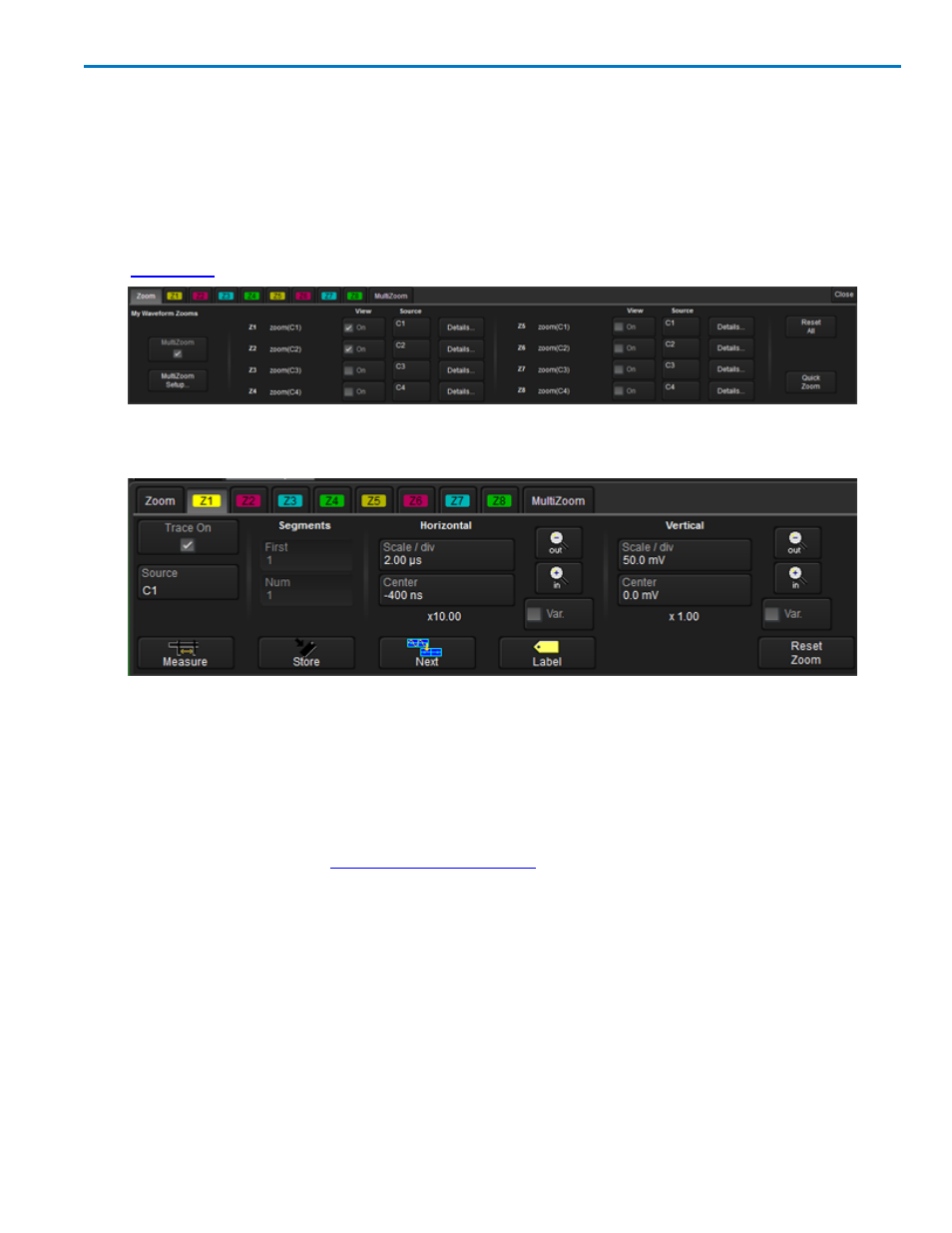
Operator's Manual
To access it the Zoom dialog, double-touch any zoom trace descriptor box, or choose Math > Zoom Setup
from the menu bar.
The main Zoom dialog contains selection boxes for turning on/off zoom traces. There are also options to:
l
Reset All - returns all zooms to x1 magnification.
l
Quick Zoom - creates a corresponding zoom trace for each open channel trace, same as the Front
Panel Zoom button.
l
Behind the main Zoom dialog is a separate tab for each potential zoom trace (Z1-Z8). Each dialog reflects
the current scale settings for that zoom.
Trace Controls
Trace On - displays the zoom trace. Select/deselect this box to show/hide the zoom.
Source - lets you change the source for this zoom to any channel, math, or memory trace while
maintaining all other settings.
Segment Controls
These controls are used only in
Rescale Controls
These controls on the Zx dialogs are the same used to rescale any trace, and you will see them
throughout the oscilloscope software. They work the same wherever they appear.
Out and In buttons - increase or decrease the magnification of the zoom, and consequently change the
Horizontal and Vertical Scale settings. Continue to touch either button until you've achieved the desired
level of zoom.
Var.checkbox - enables variable zooming in increments finer than the default 1, 2, 5, 10 step increments.
When checked, each touch of the zoom control buttons changes the degree of magnification by a single
increment.
922499 Rev B
25
