Trigger, Trigger modes – Teledyne LeCroy HDO6000 Operators Manual User Manual
Page 49
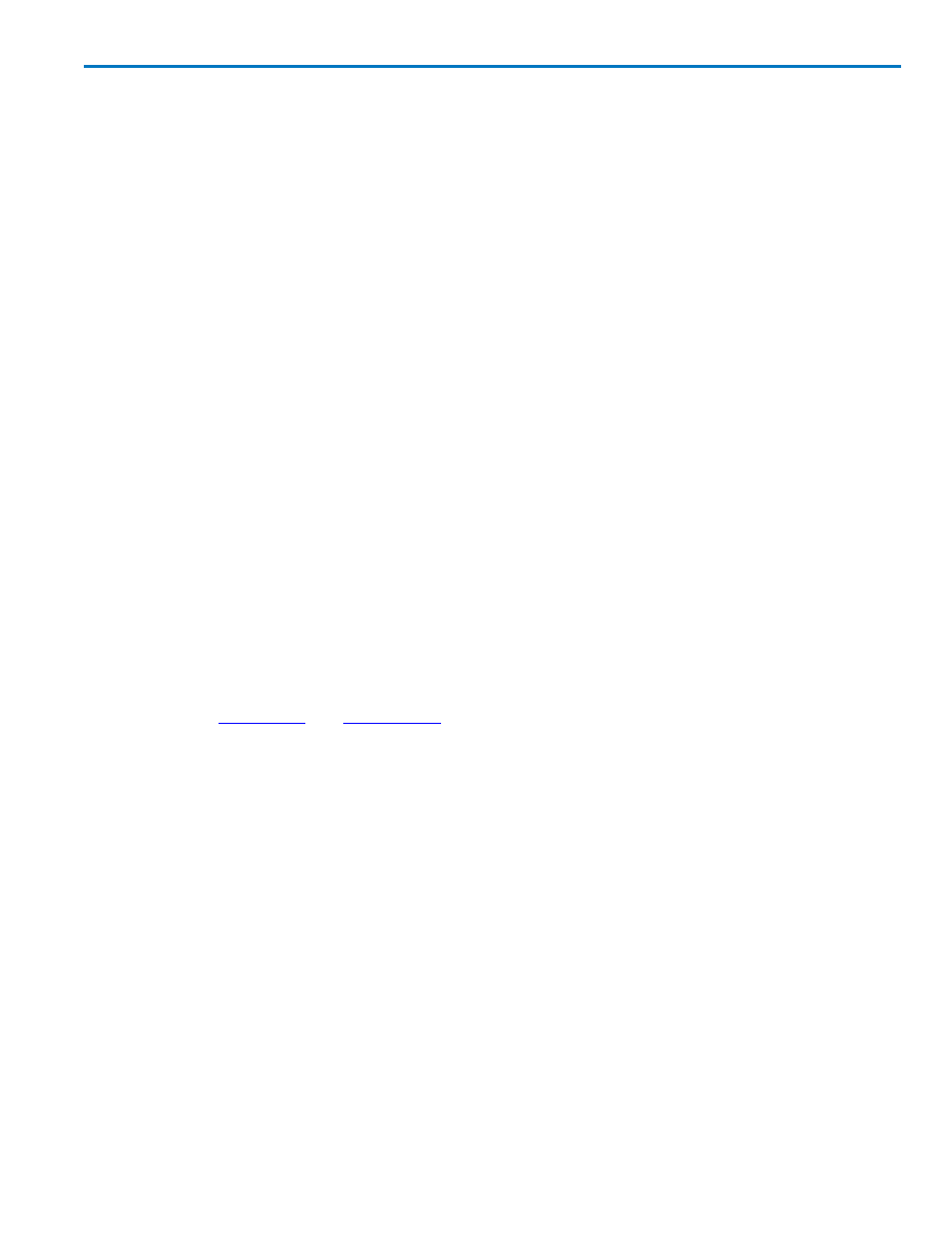
Operator's Manual
Trigger
While the oscilloscope is continuously sampling signal when it is turned on, it can only display up to its
maximum memory in data samples. Triggers select an exact event/time in the waveform to display on
the oscilloscope screen so that memory is not wasted on insignificant periods of the signal.
All trigger types allow for pre-trigger or post-trigger delay, the display time relative to the trigger event
(although the trigger itself may not be visible), or let you set the time between sweeps, how often the
display is refreshed. Unless modified by a pre- or post-trigger delay, the trigger event occurs at point zero
at the center of the grid, and an equal period of time before and after this point is shown to the left and
right of it.
Trigger capabilities include:
l
Simple Triggers - activated by basic waveform features such as an edge with a positive or negative
slope or width.
l
Pattern Triggers - trigger the oscilloscope when a pattern condition, from false to true, occurs on
selected input channel and external input.
l
SMART Triggers - sophisticated triggers that enable you to use basic or complex conditions for trig-
gering. Use SMART Triggers for signals with rare features, like glitches.
l
Measurement Trigger - triggers that allow you to leverage parameter measurements as waveform
trigger conditions. A measurement trigger is either the only trigger or the final trigger in a chain of
trigger events including hardware triggers.
l
MultiStage Triggers - varied forms of triggers including Cascaded, QualFirst, and Qualified allowing
varied combinations of triggers and trigger stages.
l
Serial Triggers - provide triggers specific to a wide variety of serial data protocols.
l
TV Triggers - provide the ability to trigger on multiple types of video signal.
In addition to the
, the
determines how the oscilloscope behaves in the presence
or absence of a trigger event.
Trigger Modes
The trigger mode determines how the oscilloscope sweeps, or refreshes, the display. This can be set
from the Trigger menu, or from the Front Panel Trigger control group.
Auto mode causes the oscilloscope to sweep without a set trigger. An internal timer triggers the sweep
after a preset timeout period so that the display refreshes continuously. Otherwise, Auto functions the
same as Normal when a trigger condition is found.
In Normal mode, the oscilloscope sweeps only if the input signal reaches the set trigger point. Otherwise
it continues to display the last acquired waveform.
In Single mode, one sweep occurs each time you choose Trigger > Single or press the Front Panel Single
button.
Stop pauses sweeps until you select one of the other three modes.
922499 Rev B
41
