Lldp admin-status, Lldp notification – LevelOne GTL-2690 User Manual
Page 553
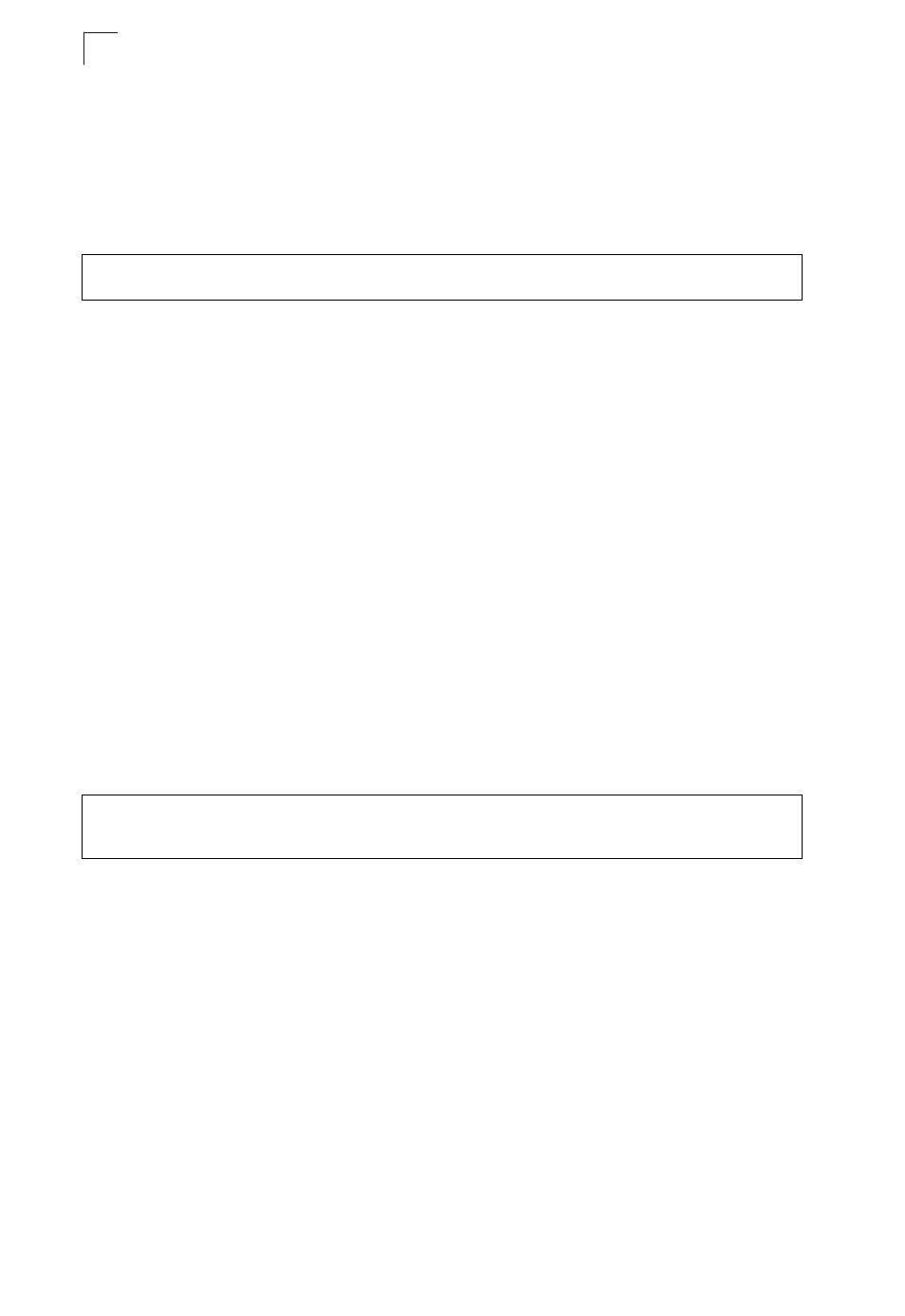
LLDP Commands
32-6
32
objects, and to increase the probability that multiple, rather than single
changes, are reported in each transmission.
• This attribute must comply with the following rule:
(4 * tx-delay)
refresh-interval
Example
lldp admin-status
This command enables LLDP transmit, receive, or transmit and receive mode on the
specified port. Use the no form to disable this feature.
Syntax
lldp admin-status {rx-only | tx-only | tx-rx}
no lldp admin-status
• rx-only - Only receive LLDP PDUs.
• tx-only - Only transmit LLDP PDUs.
• tx-rx - Both transmit and receive LLDP Protocol Data Units (PDUs).
Default Setting
tx-rx
Command Mode
Interface Configuration (Ethernet, Port Channel)
Example
lldp notification
This command enables the transmission of SNMP trap notifications about LLDP
changes. Use the no form to disable LLDP notifications.
Syntax
[no] lldp notification
Default Setting
Enabled
Command Mode
Interface Configuration (Ethernet, Port Channel)
Console(config)#lldp tx-delay 10
Console(config)#
Console(config)#interface ethernet 1/1
Console(config-if)#lldp admin-status rx-only
Console(config-if)#
