Show management – LevelOne GTL-2690 User Manual
Page 499
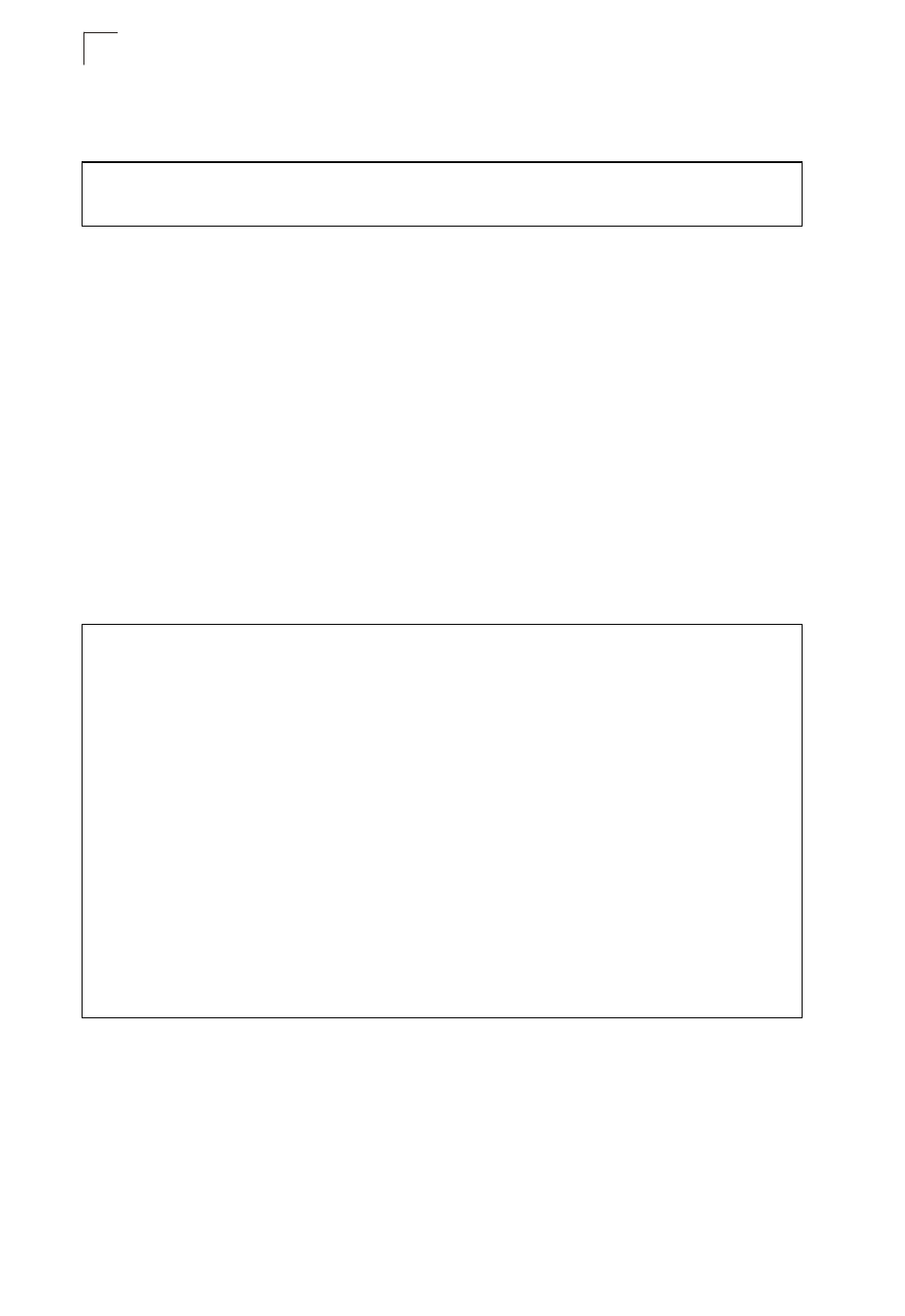
User Authentication Commands
25-36
25
Example
This example restricts management access to the indicated addresses.
show management
This command displays the client IP addresses that are allowed management
access to the switch through various protocols.
Syntax
show management {all-client | http-client | snmp-client | telnet-client}
• all-client - Adds IP address(es) to the SNMP, web and Telnet groups.
• http-client - Adds IP address(es) to the web group.
• snmp-client - Adds IP address(es) to the SNMP group.
• telnet-client - Adds IP address(es) to the Telnet group.
Command Mode
Privileged Exec
Example
Console(config)#management all-client 192.168.1.19
Console(config)#management all-client 192.168.1.25 192.168.1.30
Console#
Console#show management all-client
Management Ip Filter
HTTP-Client:
Start IP address End IP address
-----------------------------------------------
1. 192.168.1.19 192.168.1.19
2. 192.168.1.25 192.168.1.30
SNMP-Client:
Start IP address End IP address
-----------------------------------------------
1. 192.168.1.19 192.168.1.19
2. 192.168.1.25 192.168.1.30
TELNET-Client:
Start IP address End IP address
-----------------------------------------------
1. 192.168.1.19 192.168.1.19
2. 192.168.1.25 192.168.1.30
Console#
