Displaying lldp local device information – LevelOne GTL-2690 User Manual
Page 252
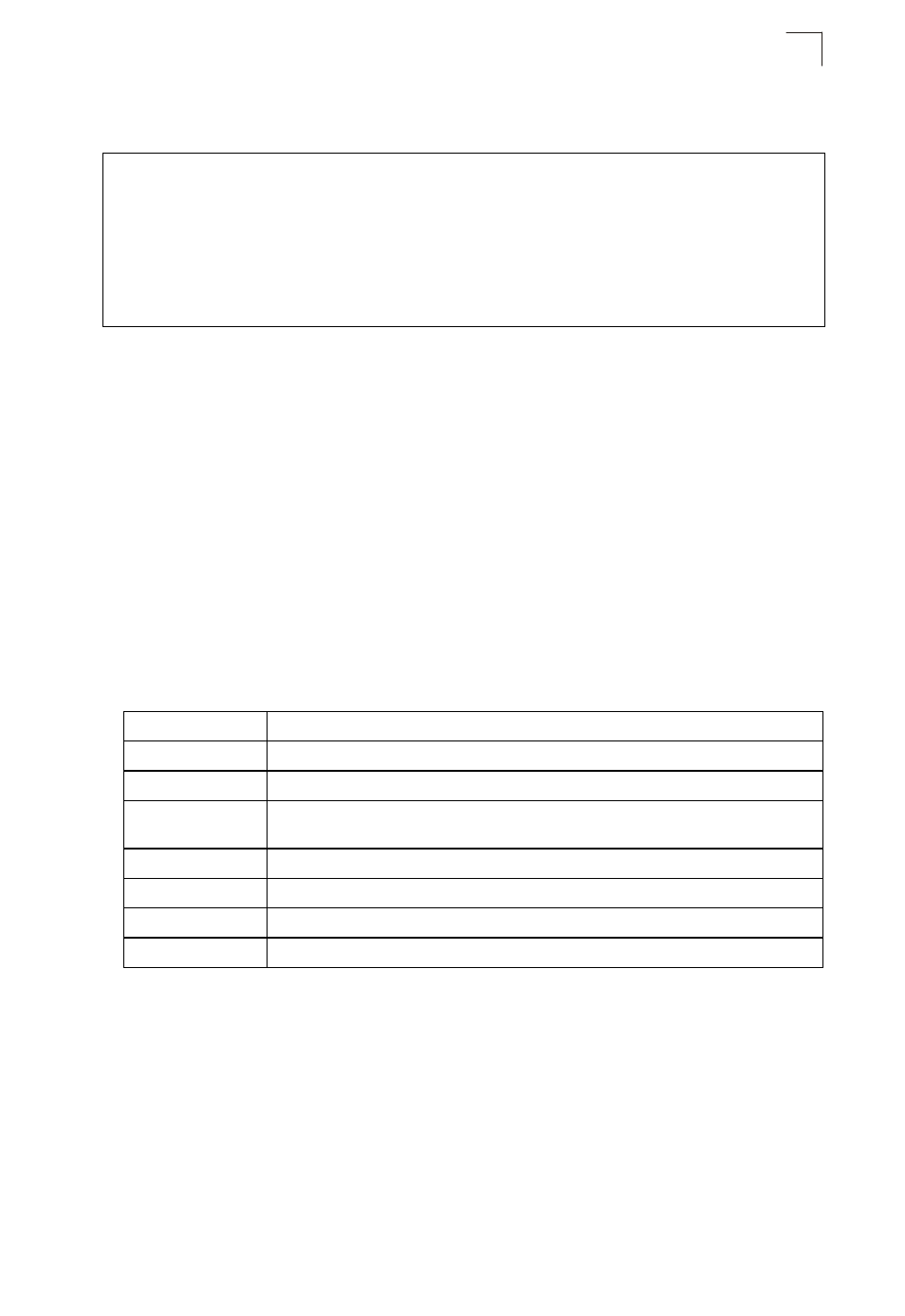
Displaying LLDP Local Device Information
12-5
12
CLI – This example sets the interface to both transmit and receive LLDP messages,
enables SNMP trap messages, and specifies the TLV parameters to advertise.
Displaying LLDP Local Device Information
Use the LLDP Local Device Information screen to display information about the
switch, such as its MAC address, chassis ID, management IP address, and port
information.
Field Attributes
Global Settings
• Chassis Type – Identifies the chassis containing the IEEE 802 LAN entity
associated with the transmitting LLDP agent. There are several ways in which a
chassis may be identified and a chassis ID subtype is used to indicate the type of
component being referenced by the chassis ID field.
• Chassis ID – An octet string indicating the specific identifier for the particular
chassis in this system.
• System Name – An string that indicates the system’s administratively assigned
name (see “Displaying System Information” on page 4-1).
• System Description – A textual description of the network entity. This field is also
displayed by the show system command.
Console(config)#interface ethernet 1/1
Console(config-if)#lldp tx-rx
Console(config-if)#lldp notification
Console(config-if)#lldp basic-tlv port-description
Console(config-if)#lldp basic-tlv system-description
Console(config-if)#lldp basic-tlv management-ip-address
Console(config-if)#lldp basic-tlv system-name
Console(config-if)#lldp basic-tlv system-capabilities
Console(config-if)#
Table 12-1 Chassis ID Subtype
ID Basis
Reference
Chassis component EntPhysicalAlias when entPhysClass has a value of ‘chassis(3)’ (IETF RFC 2737)
Interface alias
IfAlias (IETF RFC 2863)
Port component
EntPhysicalAlias when entPhysicalClass has a value ‘port(10)’ or ‘backplane(4)’
(IETF RFC 2737)
MAC address
MAC address (IEEE Std 802-2001)
Network address
networkAddress
Interface name
ifName (IETF RFC 2863)
Locally assigned
locally assigned
