Clock summer-time (date) – LevelOne GTL-2690 User Manual
Page 443
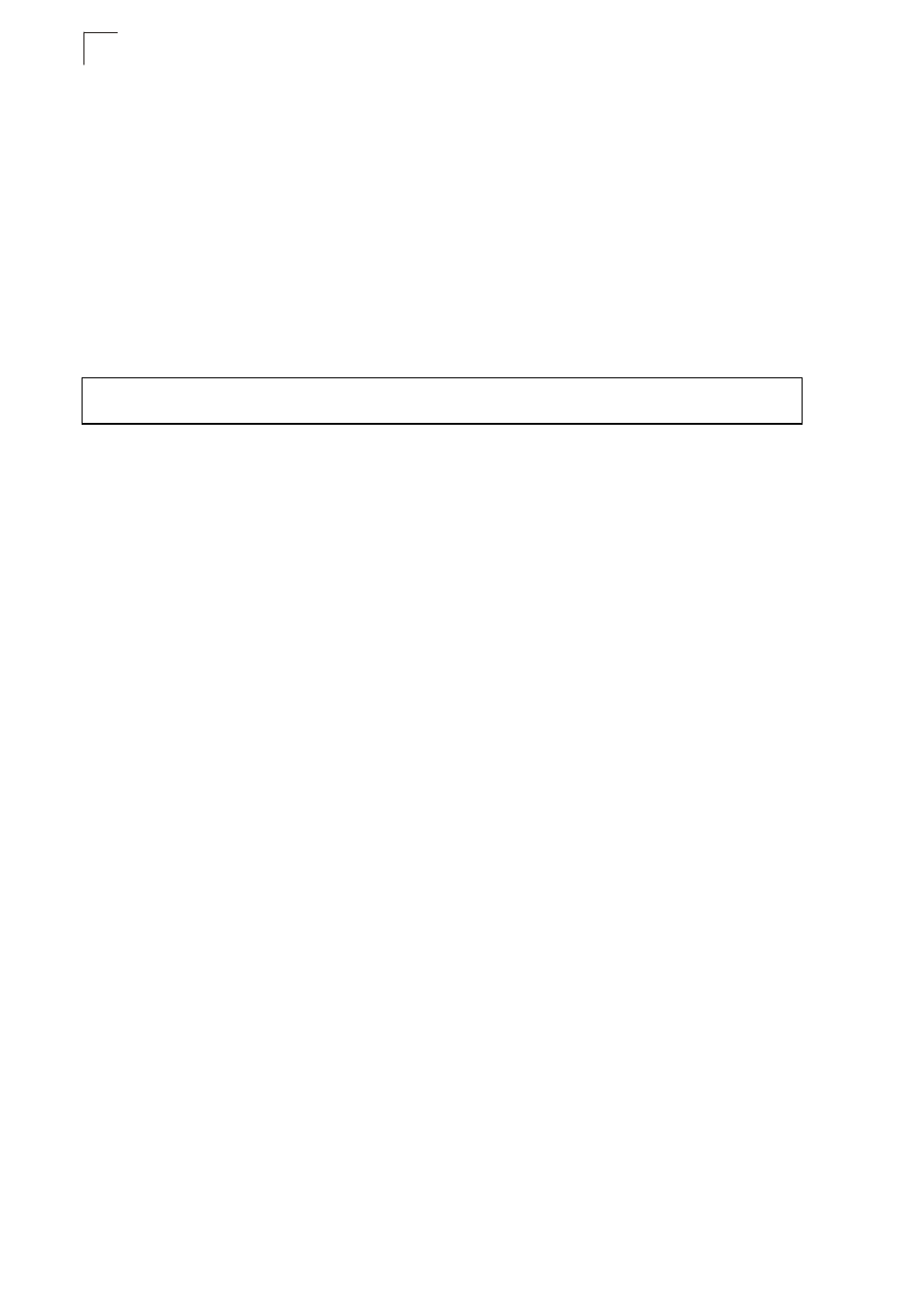
System Management Commands
23-40
23
Command Mode
Global Configuration
Command Usage
This command sets the local time zone relative to the Coordinated Universal
Time (UTC, formerly Greenwich Mean Time or GMT), based on the earth’s
prime meridian, zero degrees longitude. To display a time corresponding to
your local time, you must indicate the number of hours and minutes your time
zone is east (before) or west (after) of UTC.
Example
Related Commands
clock summer-time (date)
This command sets the start, end, and offset times of summer-time (daylight savings
time) for the switch on a one-time basis. Use the no form to disable summer-time.
Syntax
clock summer-time name date b-month b-day b-year b-hour b-minute
e-month e-day e-year e-hour e-minute offset
no clock summer-time
• name - Name of the time zone while summer-time is in effect, usually an
acronym. (Range: 1-30 characters)
• b-month - The month when summer-time will begin. (Options: january |
february | march | april | may | june | july | august | september | october
| november | december)
• b-day - The day summer-time will begin. (Options: sunday | monday |
tuesday | wednesday | thursday | friday | saturday)
• b-year- The year summer-time will begin.
• b-hour - The hour summer-time will begin. (Range: 0-23 hours)
• b-minute - The minute summer-time will begin. (Range: 0-59 minutes)
• e-month - The month when summer-time will end. (Options: january |
february | march | april | may | june | july | august | september | october
| november | december)
• e-day - The day summer-time will end. (Options: sunday | monday |
tuesday | wednesday | thursday | friday | saturday)
• e-year- The year summer-time will end.
• e-hour - The hour summer-time will end. (Range: 0-23 hours)
• e-minute - The minute summer-time will end. (Range: 0-59 minutes)
Console(config)#clock timezone-predefined GMT-0930-Taiohae
Console(config)#
