LevelOne GTL-2690 User Manual
Page 509
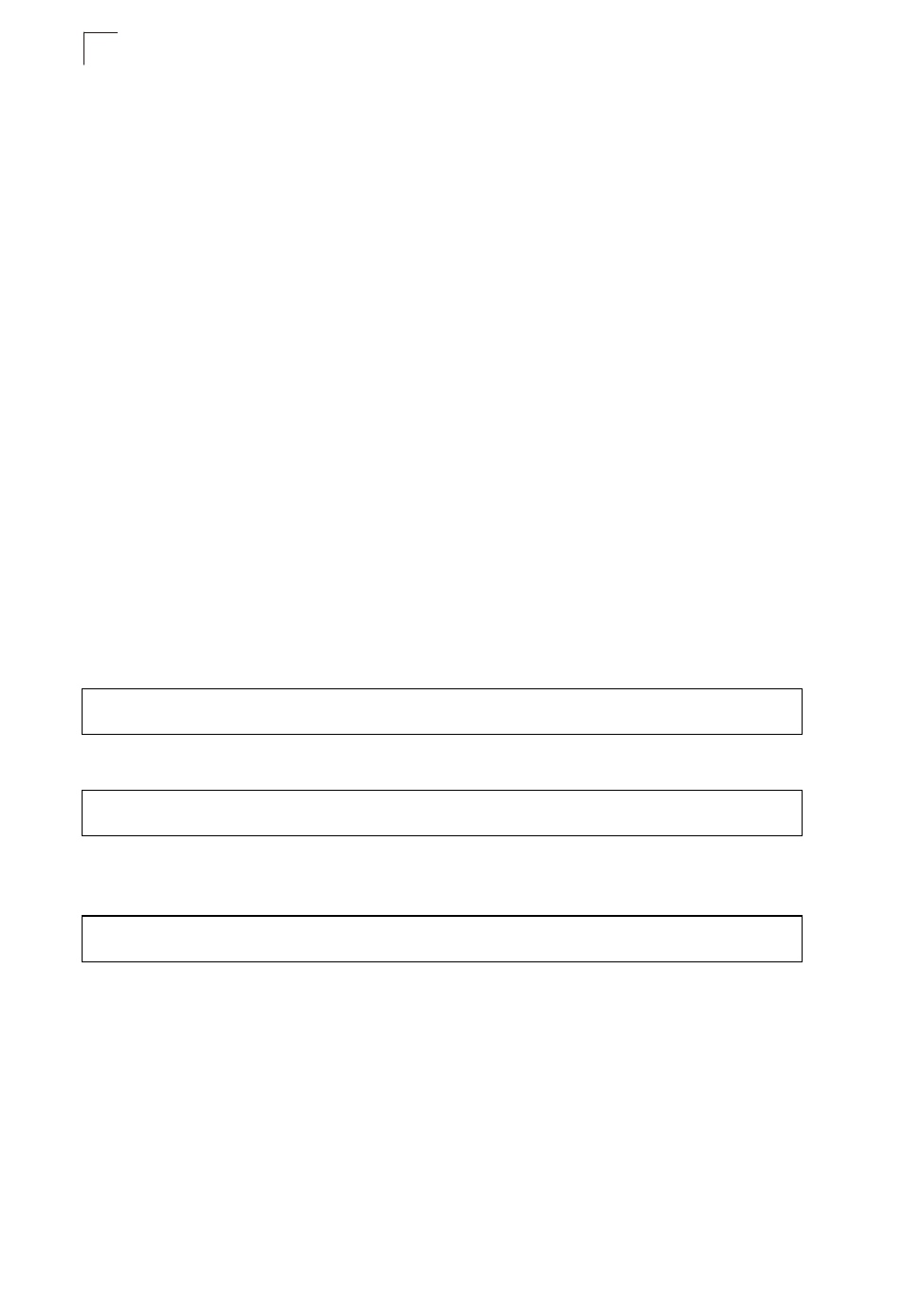
Access Control List Commands
26-10
26
e.g., in a hop-by-hop option. A flow is uniquely identified by the combination
of a source address and a non-zero flow label. Packets that do not belong to
a flow carry a flow label of zero.
Hosts or routers that do not support the functions specified by the flow label
must set the field to zero when originating a packet, pass the field on
unchanged when forwarding a packet, and ignore the field when receiving a
packet.
• Optional internet-layer information is encoded in separate headers that may
be placed between the IPv6 header and the upper-layer header in a packet.
There are a small number of such extension headers, each identified by a
distinct Next Header value. IPv6 supports the values defined for the IPv4
Protocol field in RFC 1700, including these commonly used headers:
0 : Hop-by-Hop Options
(RFC 2460)
6 : TCP Upper-layer Header
(RFC 1700)
17 : UDP Upper-layer Header
(RFC 1700)
43 : Routing
(RFC
2460)
44 : Fragment
(RFC
2460)
51 : Authentication
(RFC
2402)
50 : Encapsulating Security Payload
(RFC 2406)
60 : Destination Options
(RFC 2460)
Example
This example accepts any incoming packets if the destination address is
2009:DB9:2229::79/48.
This allows packets to any destination address when the DSCP value is 5.
This allows any packets sent to the destination 2009:DB9:2229::79/48 when the flow
label is 43.”
Related Commands
Console(config-ext-ipv6-acl)#permit 2009:DB9:2229::79/48
Console(config-ext-ipv6-acl)#
Console(config-ext-ipv6-acl)#permit any dscp 5
Console(config-ext-ipv6-acl)#
Console(config-ext-ipv6-acl)#permit 2009:DB9:2229::79/48 flow-label 43
Console(config-ext-ipv6-acl)#
