Figure 4-16, Configuring the console port – LevelOne GTL-2690 User Manual
Page 103
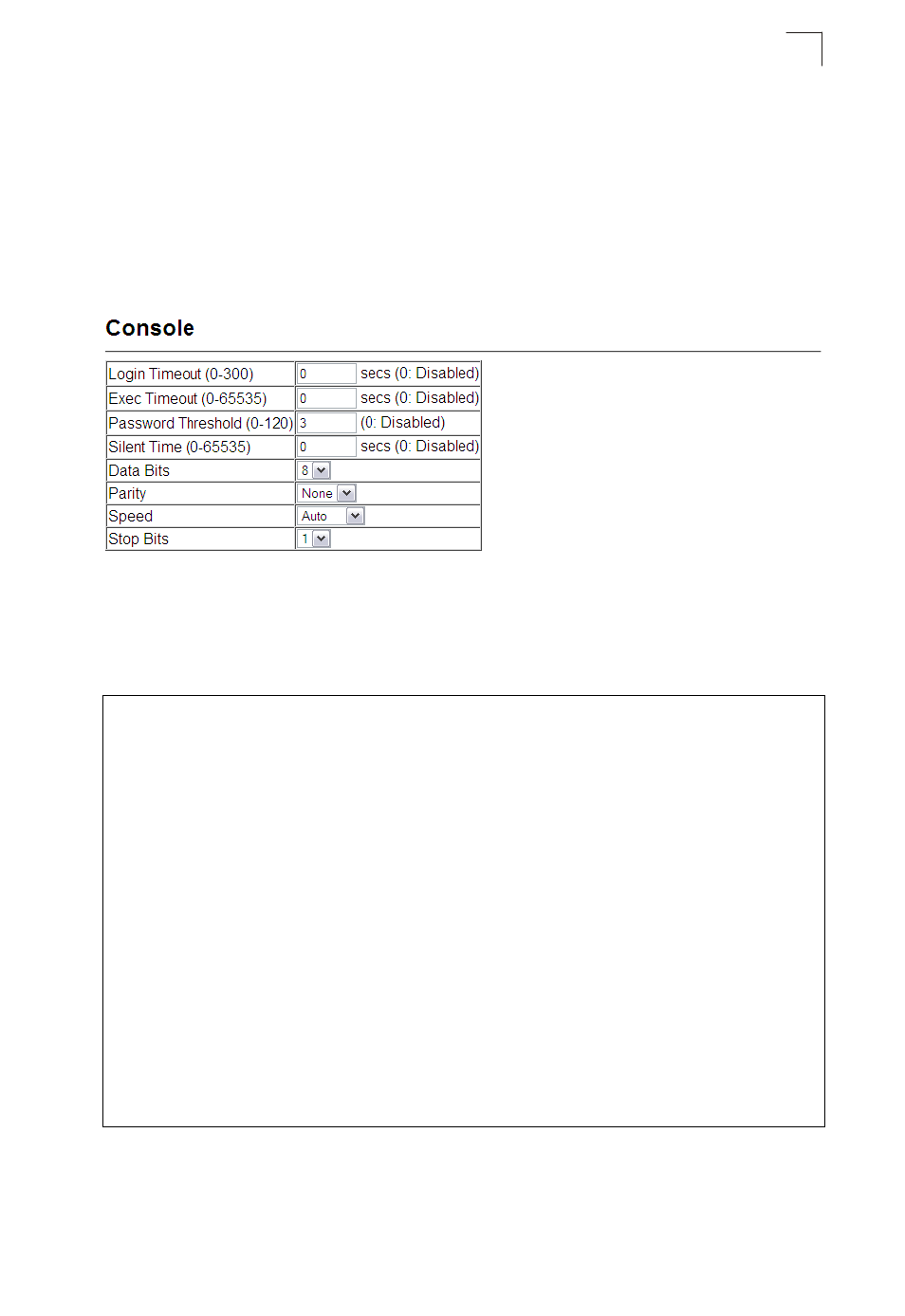
Console Port Settings
4-27
4
If you enter the correct password, the system shows a prompt. (Default: No
password)
• Login
– Enables password checking at login. You can select authentication by a
single global password as configured for the Password parameter, or by
passwords set up for specific user-name accounts. (Default: Local)
Web – Click System, Line, Console. Specify the console port connection parameters
as required, then click Apply.
Figure 4-16 Configuring the Console Port
CLI – Enter Line Configuration mode for the console, then specify the connection
parameters as required. To display the current console port settings, use the show
line command from the Normal Exec level.
Console(config)#line console
Console(config-line)#login local
Console(config-line)#password 0 secret
Console(config-line)#timeout login response 0
Console(config-line)#exec-timeout 0
Console(config-line)#password-thresh 5
Console(config-line)#silent-time 60
Console(config-line)#databits 8
Console(config-line)#parity none
Console(config-line)#speed auto
Console(config-line)#stopbits 1
Console(config-line)#end
Console#show line console
Console configuration:
Password threshold: 5 times
Interactive timeout: Disabled
Login timeout: Disabled
Silent time: 60
Baudrate: auto
Databits: 8
Parity: none
Stopbits: 1
Console#
