KB Electronics IODA, Input/Output Module for use with all KBDA/KBMK Controls User Manual
Page 24
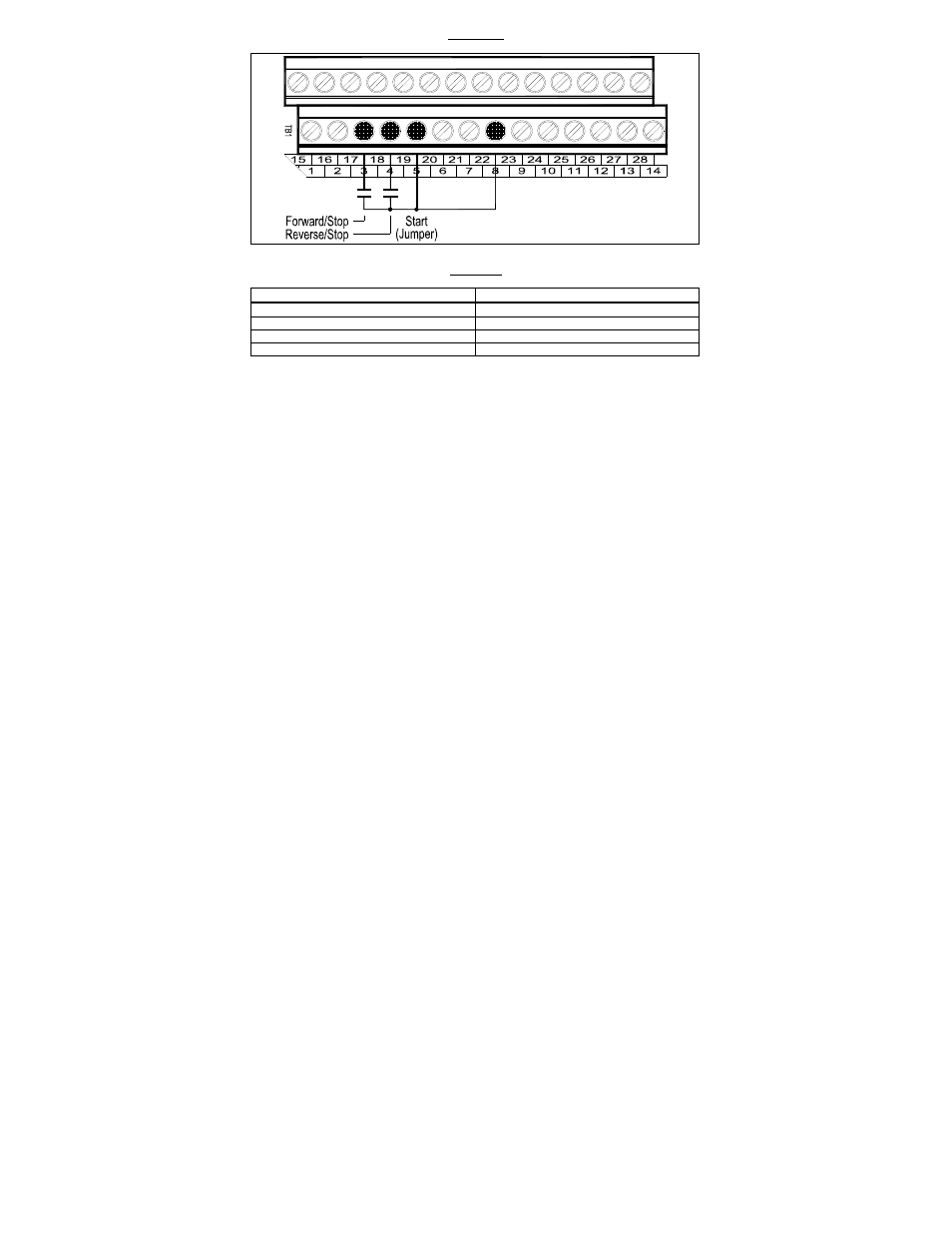
24
FIGURE 17
FORWARD/STOP-REVERSE/STOP CONNECTIONS
TABLE 11
FORWARD/STOP-REVERSE/STOP PROGRAMMING
Function No.
Code
1.00: Run/Stop-Forward/Reverse Control 0001:
External Contacts
7.02: Multi-Function Input Terminal 3 0006:
Forward/Stop Command
7.03: Multi-Function Input Terminal 4 0007:
Reverse/Stop Command
7.04: Multi-Function Input Terminal 5
0010: N.O. Start*
*Factory setting.
4.5 EXTERNAL
FAULT
The Multi-Function Input Terminals can be used to "stop" the drive when a fault
condition occurs elsewhere in the equipment. The connection to the Multi-
Function Input Terminal can be from a normally open or normally closed relay
contact or PLC. See Figure 18, on page 25, for connections. See Table 12, on
page 25, for drive programming.
Note: For a normally open contact, program the respective Multi-Function Input
Terminal to "0008". For a normally closed contact, program the respective Multi-
Function Input Terminal to "0012".
Connect the auxiliary equipment contact to any Multi-Function Input Terminal
"1" – "7". Terminal "5" has been arbitrarily chosen for External Fault. Connect
the common of the circuit to any available common terminal ("8", "12", "14", "16",
"18", "20", "22").
Operation: When the circuit is activated, the drive will "stop" and the display of
the drive will show "EF-t". In order to restart the drive, after the fault has been
cleared, either press the Reset Key on the Keypad or use an external contact
connected to Multi-Function Input Terminal "4".
