IntelliTrack Inventory Shipping Receiving Picking (ISRP) User Manual
Page 93
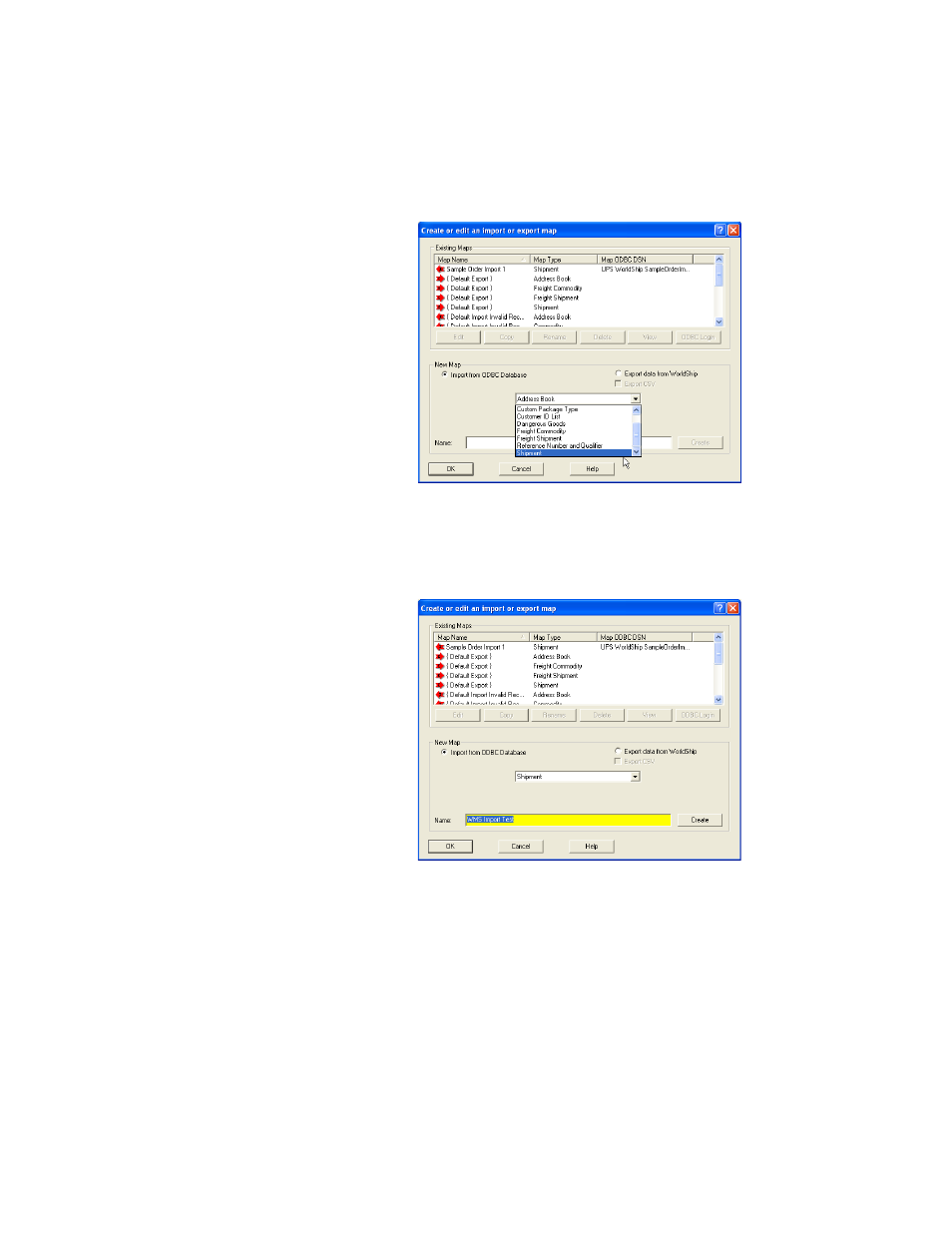
Chapter 5
Lookups
65
4.
Next, enter a name for the map in the Name field (it is a good idea to
select a name that readily identifies your map). This name will appear
in the Existing Mappings section of the form after the map is com-
pleted.
5.
Click the Create button. The Select an ODBC source dialog appears.
Select the DSN that was created to connect to ISRP and then click OK.
