Intellitrack report print and export options – IntelliTrack Inventory Shipping Receiving Picking (ISRP) User Manual
Page 285
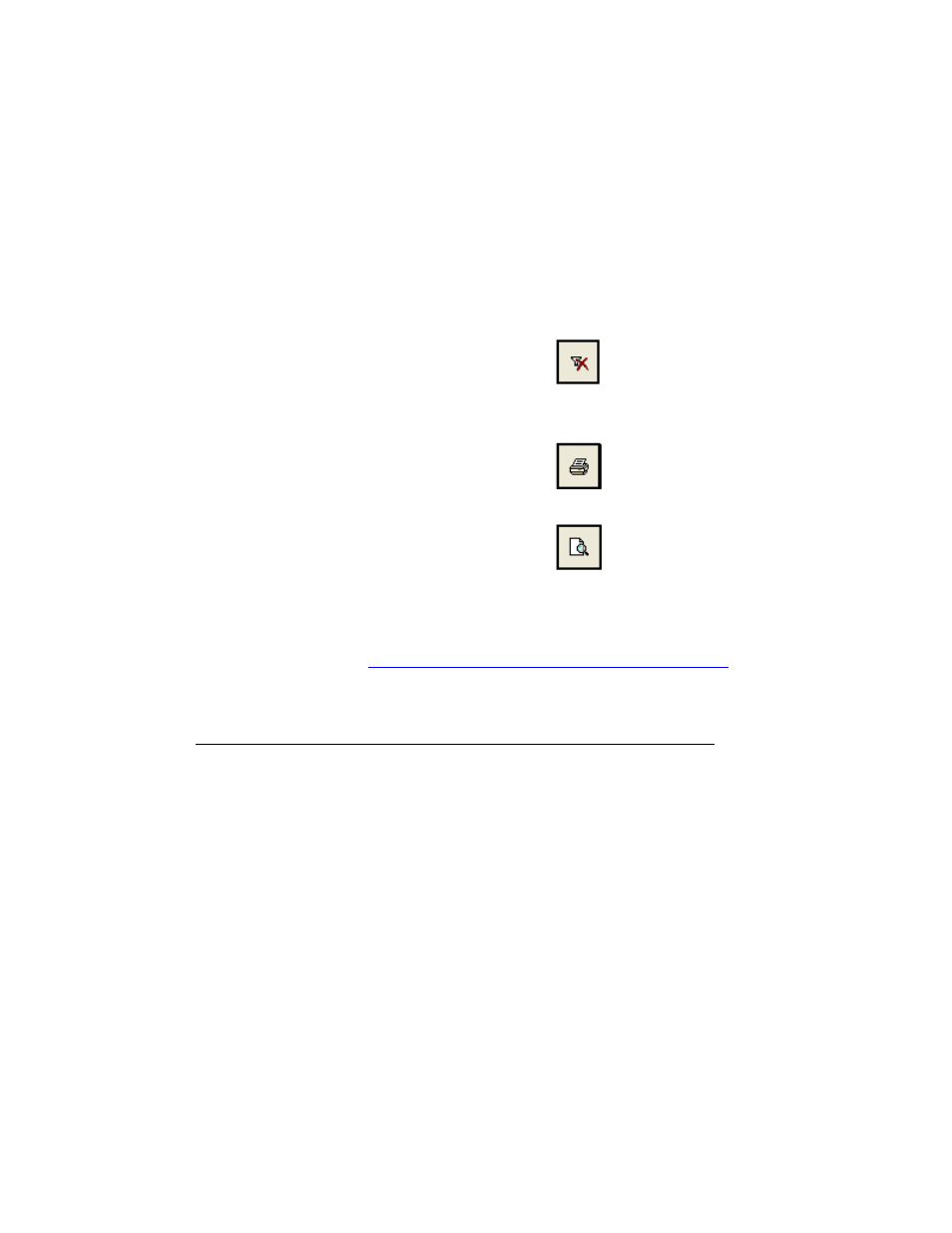
Chapter 15
Reports
257
To select one vendor in the report, select the same vendor in the
Vendor ID From and To fields.
To include all vendors in the report, leave the Vendor ID From and
To fields blank.
4.
If you need to change the report criteria, click the Clear Data Filters
button, and select your criteria again.
5.
When you are finished defining the report criteria, select the Print but-
ton to print the report to the default printer.
Or, select the Preview button to preview the report onscreen.
When you preview the report onscreen, print options for the report are
also available there. In addition, export options for the report are avail-
able. For more information about the options available when preview-
ing the report onscreen, please refer to the following section:
“IntelliTrack Report Print and Export Options” on page 257
IntelliTrack Report Print and Export Options
When you preview an ISRP report onscreen, an IntelliTrack Report ribbon
appears above the report. Report preview options available from the ribbon
include print and export options.
