User defined fields – IntelliTrack Inventory Shipping Receiving Picking (ISRP) User Manual
Page 122
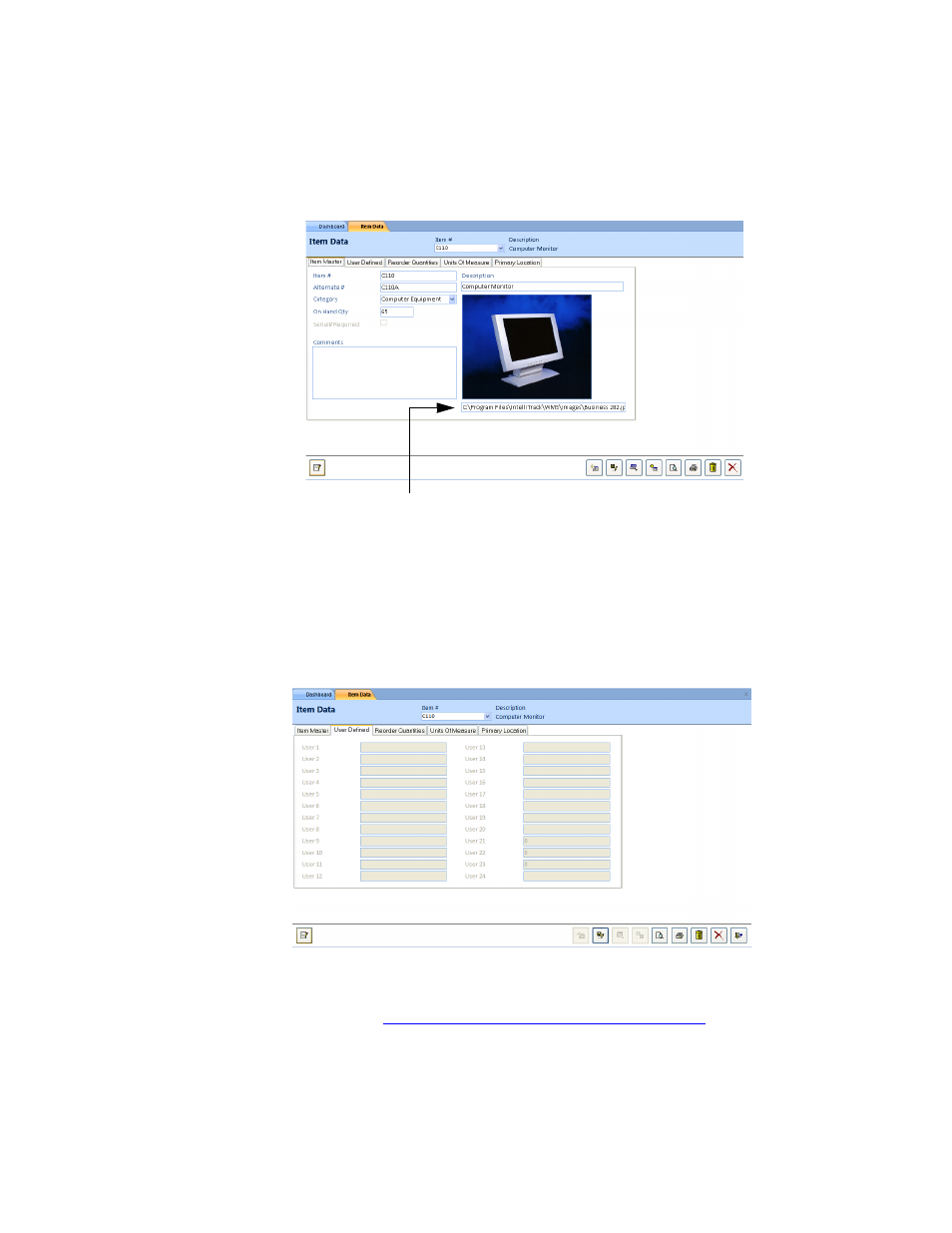
I
NTELLI
T
RACK
ISRP
V
8.1
User Manual
94
User Defined
Fields
The User Defined tab contains the user-defined fields Item User 1
through Item User 24. User-defined fields allow you to add specific data
to a form. By default user-defined fields are not enabled or named. They
have generic titles (such as Bill to User 1, Bill to User 2).
Click the User Defined tab to bring it to the front:
The user defined fields found in the User Defined tab of the Item Data
form are enabled and named at the Language form. For more information,
please refer to
“Enabling a Form’s User-Defined Fields” on page 47
.
The network location of the picture file is listed in this field.
