Help menu, Import-export interfaces – IntelliTrack Inventory Shipping Receiving Picking (ISRP) User Manual
Page 194
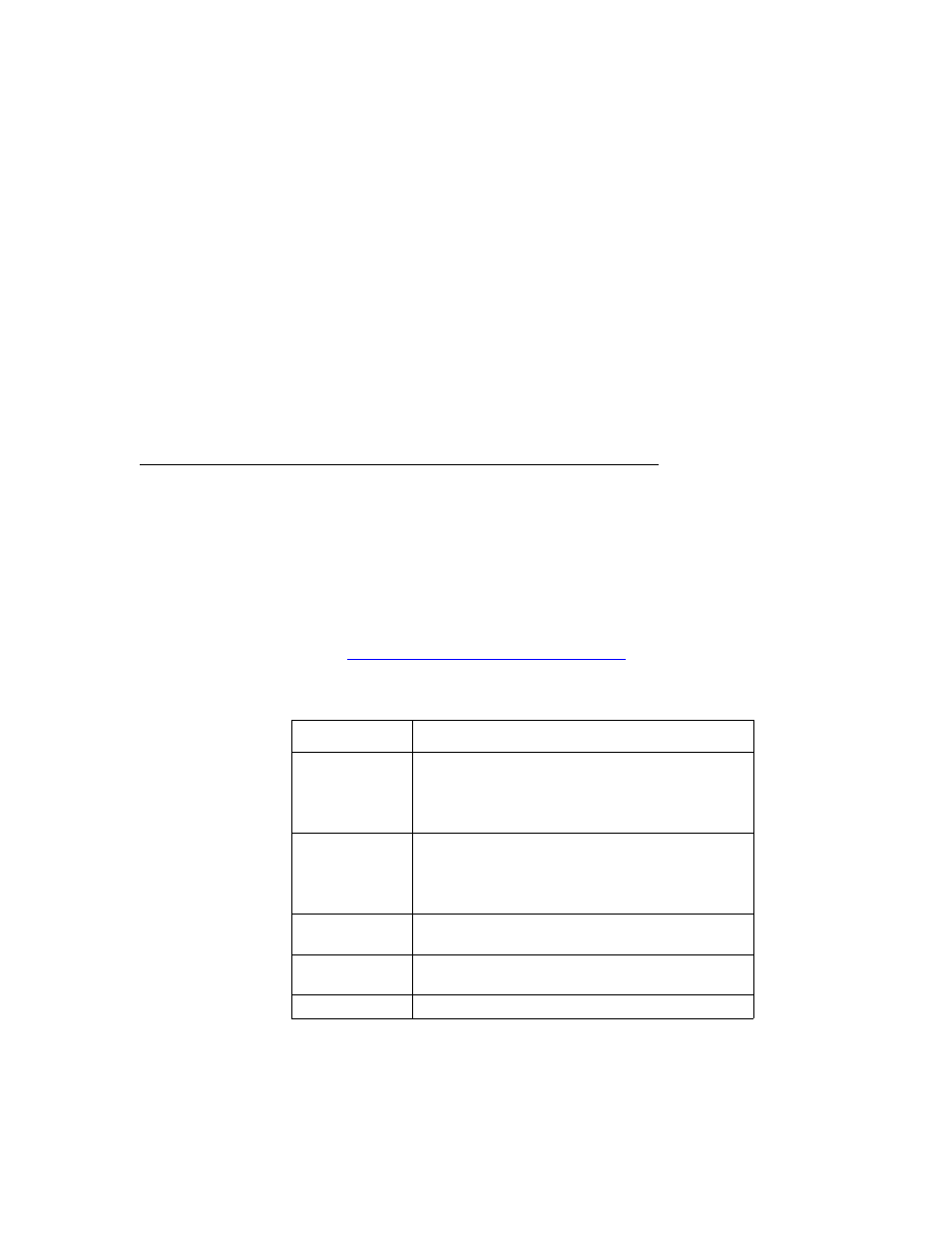
I
NTELLI
T
RACK
ISRP
V
8.1
User Manual
166
4.
Continue with steps 1 through 3 until you have made all of your lan-
guage substitutions.
5.
When are finished, select the Close button to close the form and save
your changes. The changes will appear in the import or export fields for
each interface field that was changed. (Make sure that the default lan-
guage setting matches the fields you have changed.)
Help Menu
Click Help > About to display the About form, which contains relevant
version information for the Import Export Utility.
Import-Export Interfaces
With the Import Export Utility, you are able to import inventory, item,
location, picking order, and receiving order data into ISRP. You are also
able to import picking and receiving order data from a host system into
ISRP. The Import Export Utility also supports exporting inventory, item,
location, picking order, and receiving order data into ISRP into a text file
or fixed width file. To import or export data, you must select the “inter-
face” type in the utility. The data interface types available in the utility are
found in
“Import-Export Utility Interfaces” on page 166
.
TABLE 14.
Import-Export Utility Interfaces
Data Interfaces
Description
Host Picking
Communicates picking order activity back to a host
system.
Note: The system will communicate line number
information back and forth.
Host Receiving
Communicates receiving order activity back to a
host system.
Note: The system will communicate line number
information back and forth.
Inventory Export
Exports specified inventory data to a specified text
file.
Inventory Import
Imports inventory data from a specified text file into
the ISRP database.
Item Export
Exports specified item data to a specified text file.
