Generating a picking report – IntelliTrack Inventory Shipping Receiving Picking (ISRP) User Manual
Page 276
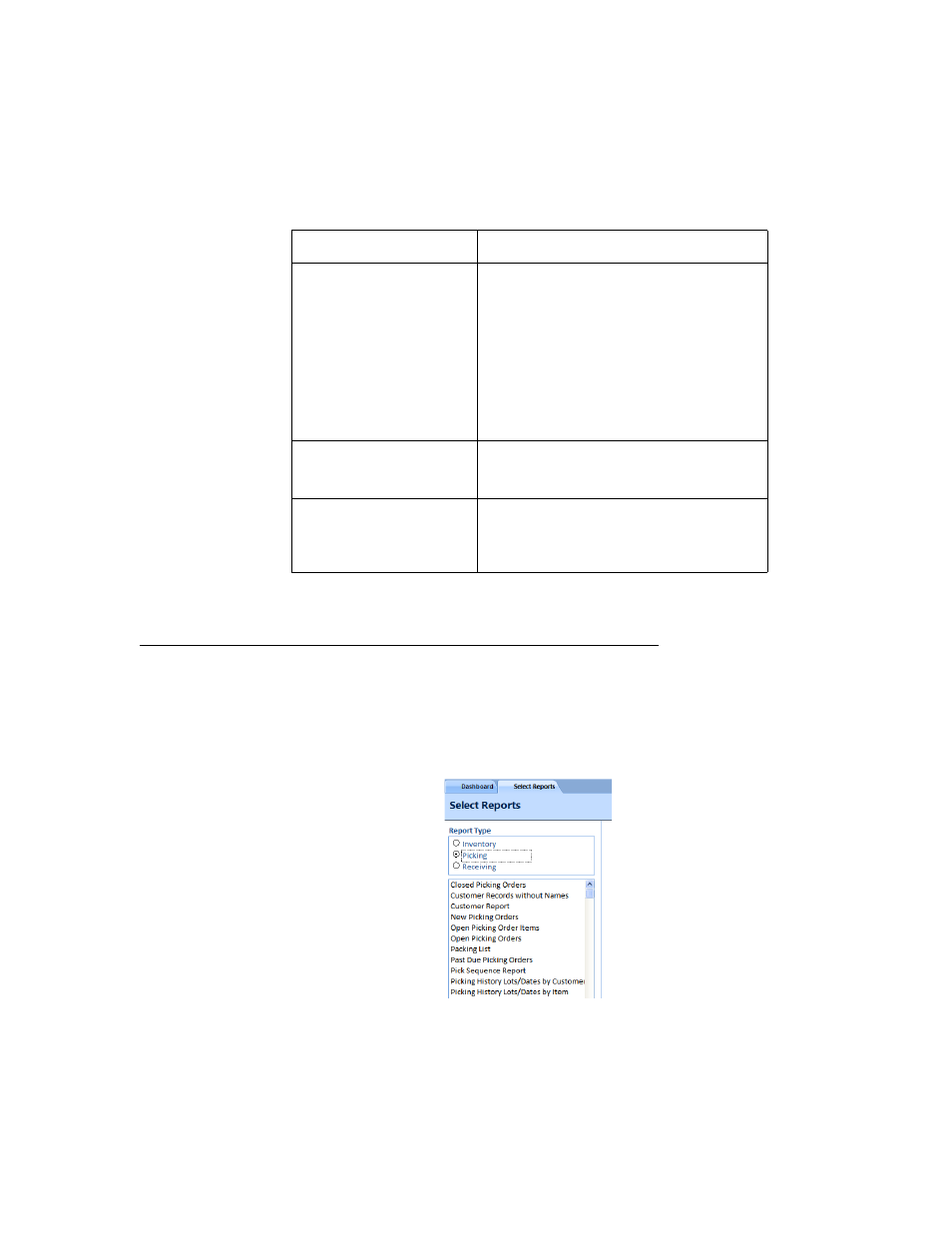
I
NTELLI
T
RACK
ISRP
V
8.1
User Manual
248
Generating a Picking Report
To generate a Picking report, refer to the following instructions:
1.
In the Select Reports form, click the radio button next to the Picking
selection to display the available picking reports.
Shipped Picking Orders
This report lists picking orders that have a
shipped quantity. For each picking order
with any amount of shipped quantity, the
report lists the site, order number, customer
information, user, order status, order date,
due date, and ship date. It also includes
order details such as items, item descrip-
tion, item unit of measure, ordered quantity,
shipped quantity, balance and transaction
date.
Shipping Information
For the specified picking order, the report
lists the shipping details as logged into the
ISRP application.
UPS Packing List
Creates a packing list for picking orders with
a shipped quantity (the shipped quantity is
the amount picked against the order) in
which UPS is listed as the carrier.
TABLE 18.
ISRP Picking Reports (Continued)
Picking Report
Description
