Query boxes and dialog boxes – IntelliTrack Inventory Shipping Receiving Picking (ISRP) User Manual
Page 25
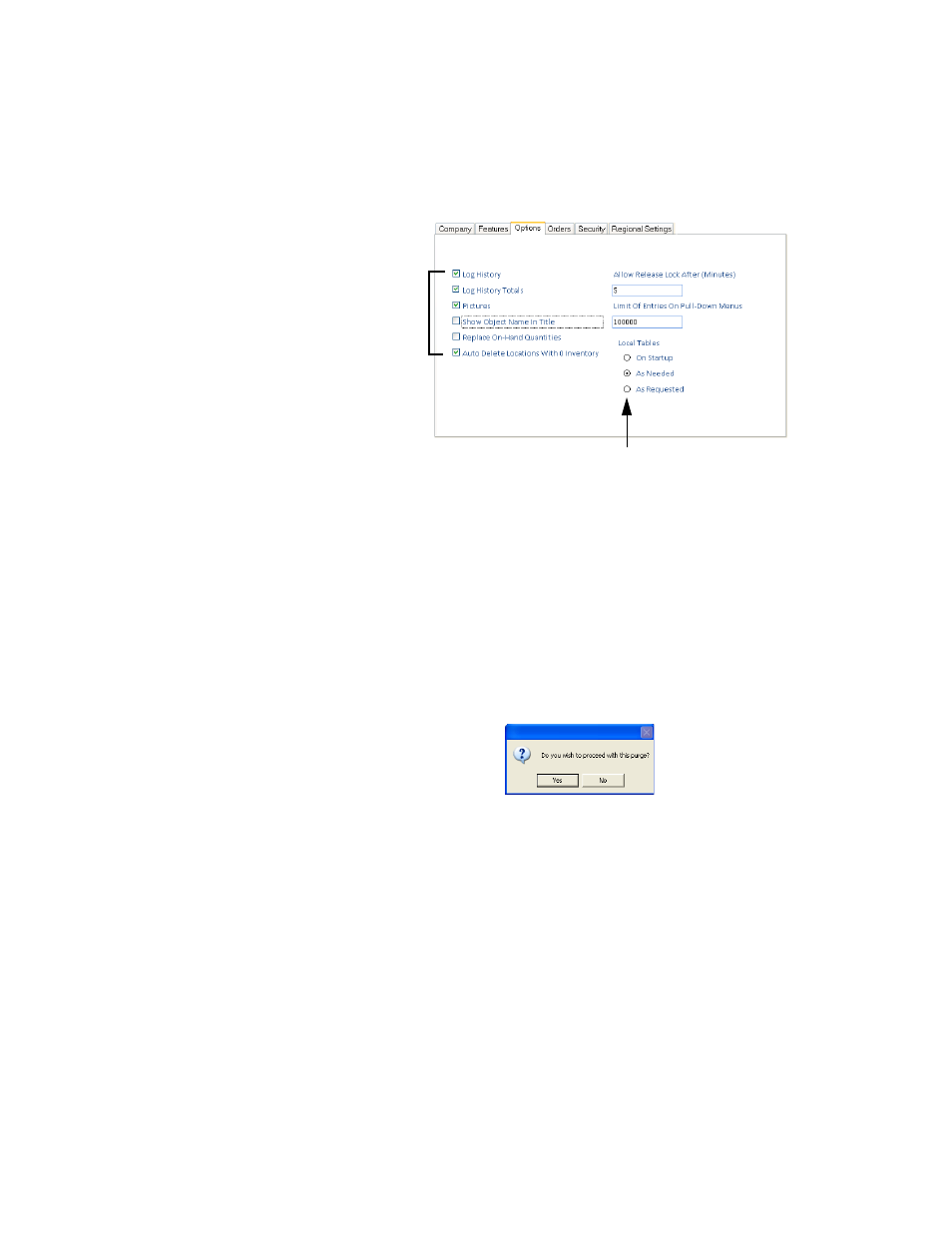
Preface
About this Manual
xxv
•
Radio Button: To select an option, click the button or the adjacent text.
•
Check Box: To select an option, click the check box or the adjacent
text.
Query Boxes and Dialog Boxes
A query box asks you a question or gives you a choice to which you must
respond before continuing. Query boxes do not have form buttons or data
fields, instead, they contain command responses such as OK and Cancel;
or Yes and No.
•
When instructed to click Yes to continue, click the Yes button to con-
tinue.
•
When instructed to “click the OK button”, you can either click on the
OK button with the mouse, or press Enter to make a selection.
Radio
Check Box Selection
Button
Selections
Check
Box
Selections
