IntelliTrack Inventory Shipping Receiving Picking (ISRP) User Manual
Page 107
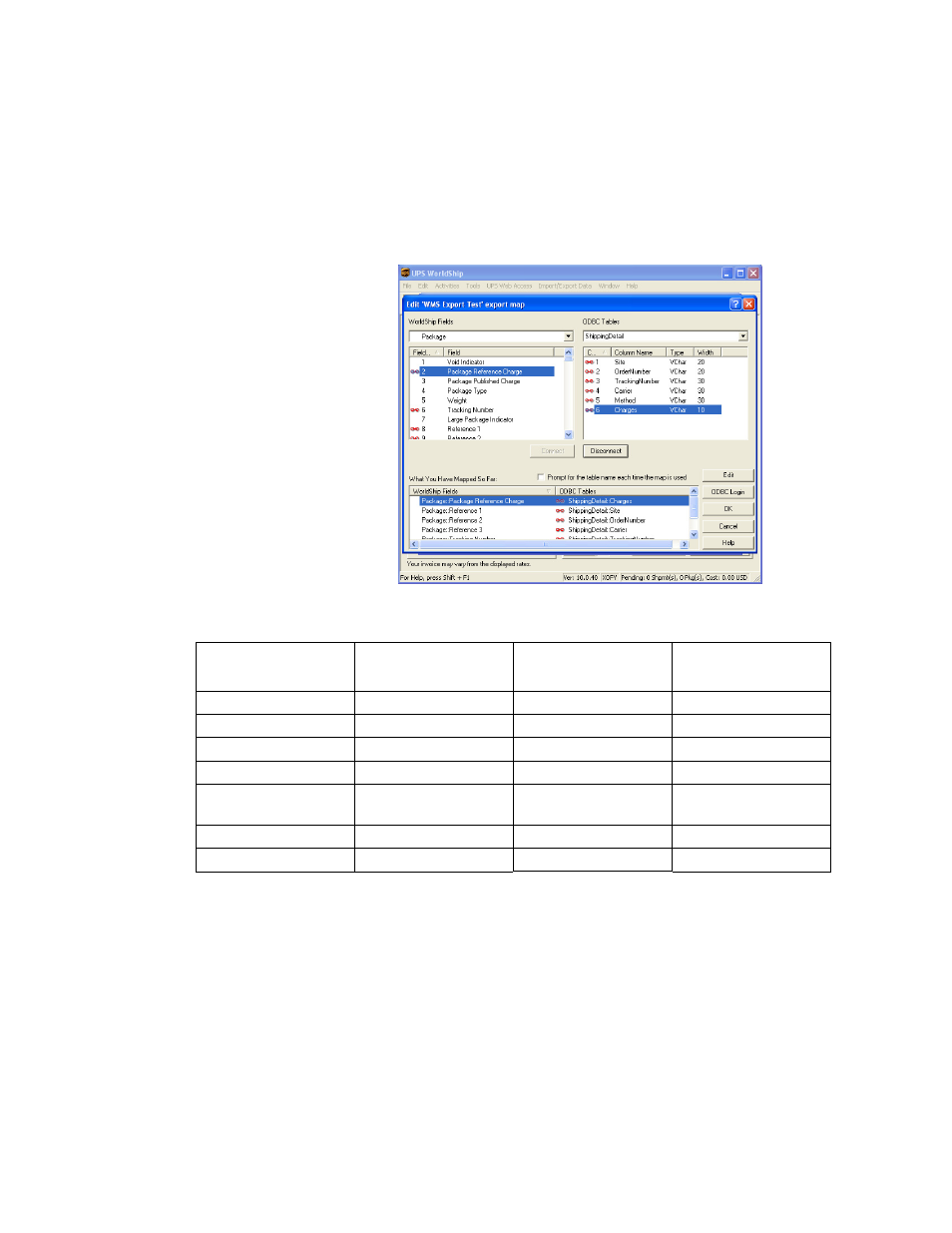
Chapter 5
Lookups
79
•
When you are finished, the complete mapping will appear in the
What have you mapped so far section of the form:
10.
Click Ok to close the form. You are returned to the Create or edit an
import or export map form. The new export key is now listed in the
Existing Maps part of the form.
TABLE 4.
Export Mapping Guide: WorldShip Destination Fields to ISRP ODBC Table
WorldShip Fields
Selection
ODBC Table
Selection
WorldShip Field
ODBC Column Name
Package
ShippingDetail
Site
Reference 1
Package
ShippingDetail
OrderNumber
Reference 2
Package
ShippingDetail
Carrier
Reference 3
Package
ShippingDetail
TrackingNumber
Tracking Number
Package
ShippingDetail
Charges
Package Reference
Charge
Shipment Information
ShippingDetail
Method
ShippingDetail
