IntelliTrack Inventory Shipping Receiving Picking (ISRP) User Manual
Page 283
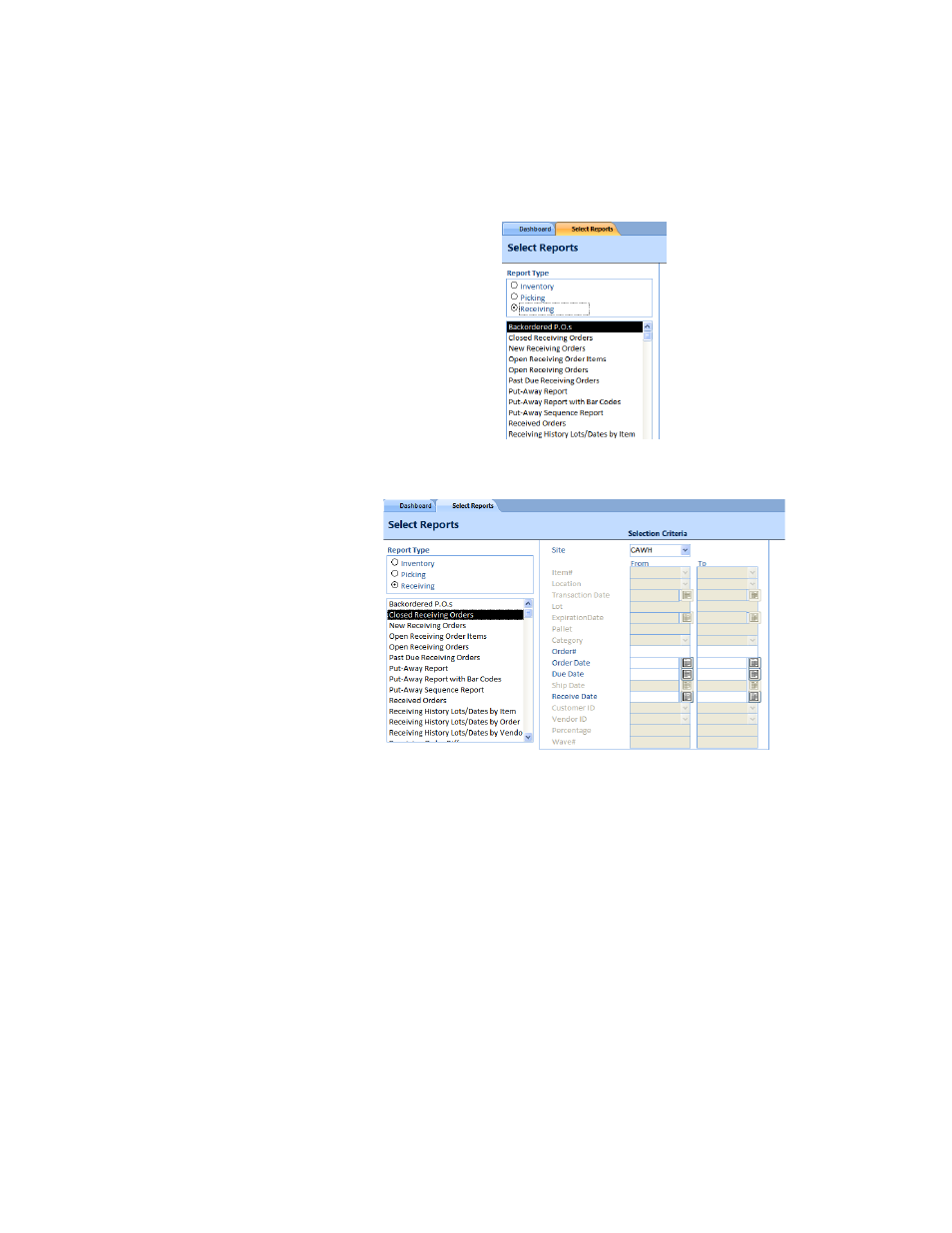
Chapter 15
Reports
255
The report’s selection criteria are enabled in the Selection Criteria sec-
tion of the form.
•
In the Selection Criteria section of the Select Reports form shown
above, the selection criteria enabled for the Closed Receiving
Orders report includes Site, Order #, Order Date, Due Date, and
Receive Date. Hence, you are able to limit the date pulled for the
report by a specified site, order number range, order date range, due
date range, and receive date range.
3.
Select the desired report criteria from the criteria selections available in
the Selection Criteria portion of the form.
•
If multiple sites are enabled in the System Options form/Features
tab, click the drop-down arrow in the Site field and select the Site
from the list that appears.
•
In the Item # field, click the drop-down arrow in the From field and
select the beginning item number. Next, click the drop-down arrow
