Item data form buttons – IntelliTrack Inventory Shipping Receiving Picking (ISRP) User Manual
Page 117
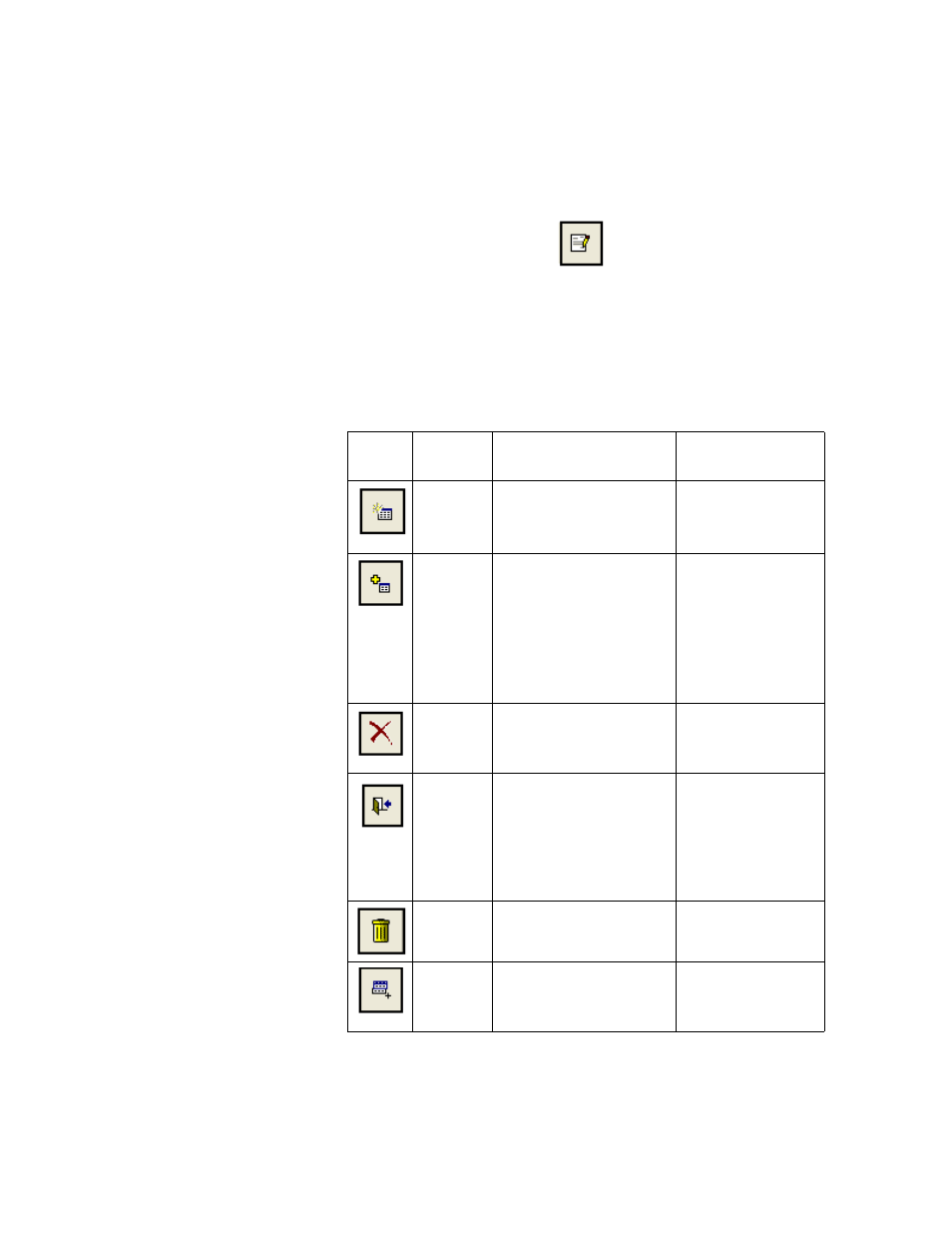
Chapter 6
Initializing the Warehouse
89
Item Data
Form Buttons
The Item Data form uses action buttons to place the form in Add or Edit
mode, and to perform data processing. The buttons are found along the
bottom of the form. The chart below shows an example of each button on
the form, and explains its functionality.
TABLE 5.
Item Data Form Buttons
Button
Function
Description
Item Data Form
Mode Availability
Add
Places the form in Add
mode. Allows you to add
an item to the database.
Review
Add
Edit
Add to
Inventory
Opens the Inventory Data
form with the Item number
filter already selected.
Allows you to update
inventory for this item in
the Inventory Data form.
Review*
*The Add to Inven-
tory button becomes
enabled after you
add or edit an item in
the Item Data form
and click the Save
button.
Cancel
Exit the form without sav-
ing entries.
Review
Add
Edit
Close
Save data and exit the
form.
Review
Add
Edit
Note: In Review
mode, you will have
no changes to save.
Delete
Deletes an item from the
database.
Add
Edit
Duplicate
Duplicates data from an
existing item to create a
new item.
Review
Add
Edit
