File menu view menu tools menu – IntelliTrack Inventory Shipping Receiving Picking (ISRP) User Manual
Page 192
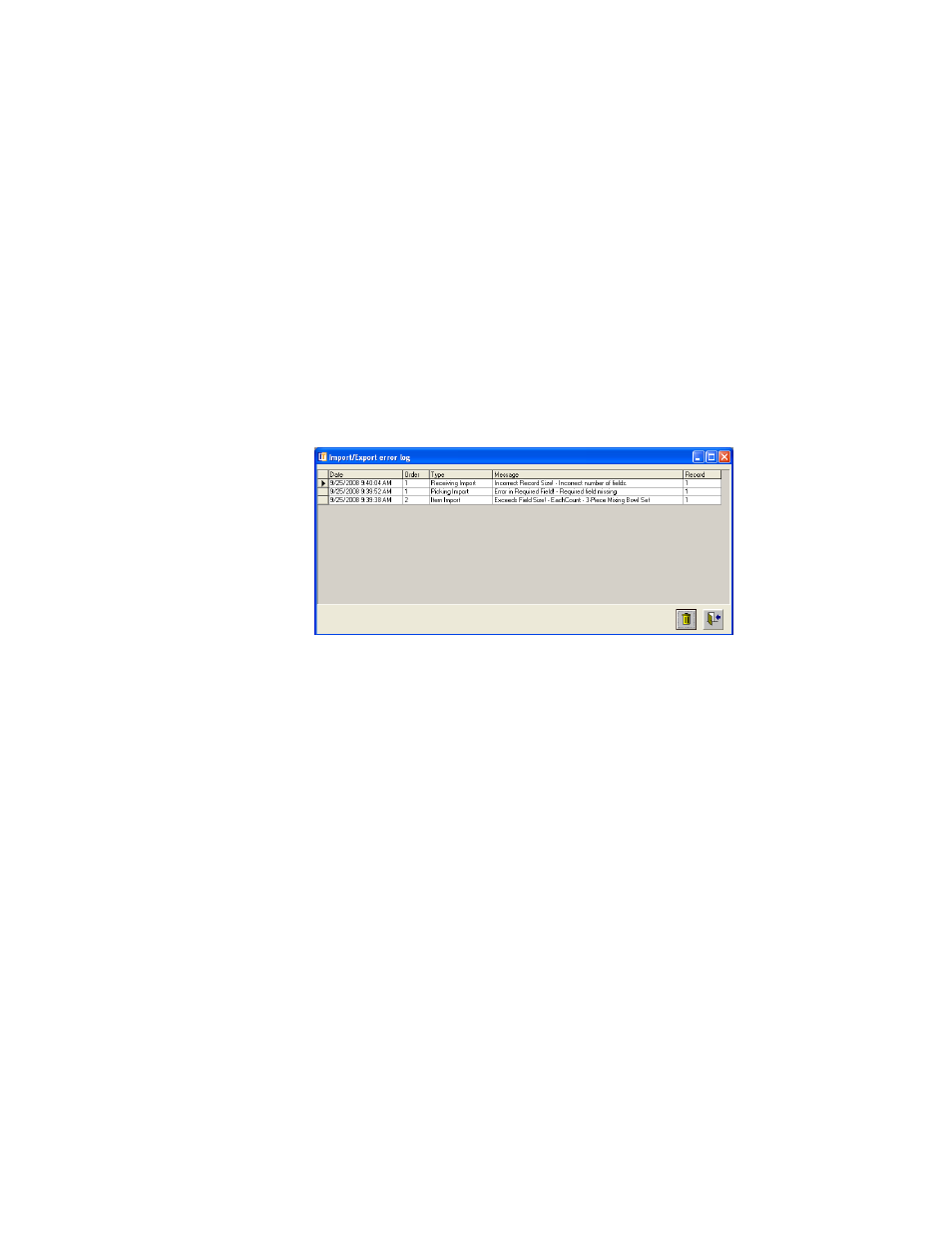
I
NTELLI
T
RACK
ISRP
V
8.1
User Manual
164
File Menu
Provides an option to exit the application. Click File > Exit to exit the
Import Export Utility.
View Menu
Allows you to view the import and export text files and the error log.
•
Click View > Text File to open Notepad.
•
Click View > Error log to open the Import Export error log:
•
The Import Export error log displays the following information:
Date: Displays the date and time the error occurred. Important for auto-
mated references.
Order: Holds the error number in the order it occurred. The Order is
reset to one (1) each time a process runs.
Type: Identifies the interface used (i.e., item import, receiving import,
etc.) used when the error occurred.
Message: If the description extends past the end of the column’s avail-
able space, place the cursor in the field to scroll through it.
Record: Identifies the data sequence in the text file that produced the
error.
Delete button: Click to clear the error messages.
Close button: Click to exit the error log.
Tools Menu
Provides access to application Options and Filter and Language settings.
