Formatting conventions, Cautions and notes, Keystrokes – IntelliTrack Inventory Shipping Receiving Picking (ISRP) User Manual
Page 26: Keyboard keys, Form/screen items
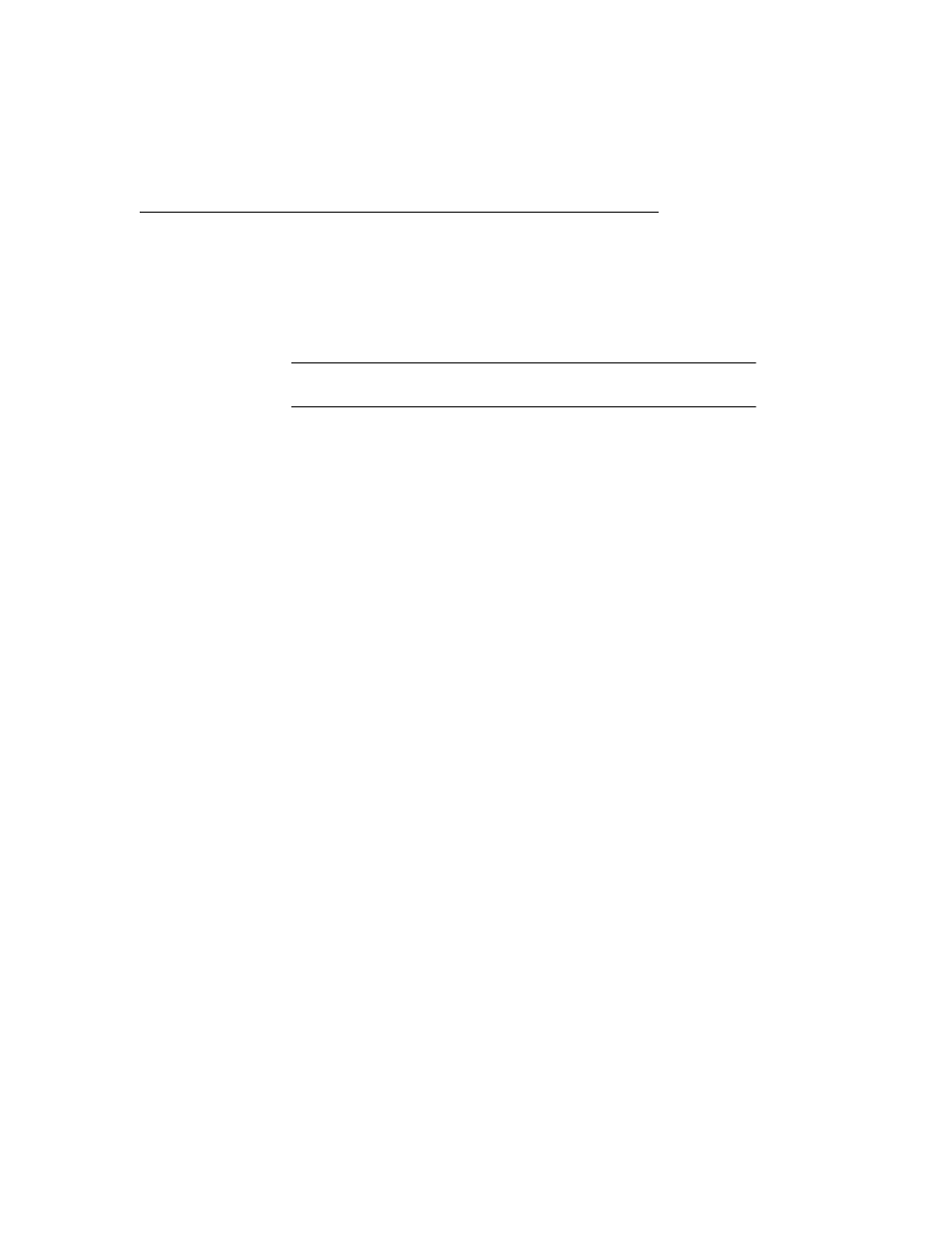
I
NTELLI
T
RACK
ISRP
V
8.1
User Manual
xxvi
Formatting Conventions
This manual uses formatting conventions to consistently describe forms,
command entries, and keyboard characters while you are working with Int-
elliTrack ISRP. This manual also uses special conventions for notes and
warnings.
Cautions and
Notes
Important: Notes, Warning, and Caution messages appear throughout the
manual to provide important information about a topic.
A cautionary warning denotes recommendations and/or important infor-
mation for you to know before proceeding. It may also indicate where cer-
tain actions could damage data records. A cautionary item is set off by
special formatting. Notes appear throughout the manual to provide addi-
tional information about a topic, including technical details and exceptions
to instructions.
Keystrokes
Filenames, file paths, and any data or keystrokes that you must enter into
the computer are printed in this monospaced typeface.
Keyboard
Keys
Two keyboard keys are frequently referred to in this manual when giving
on-screen instructions. They include:
ENTER Key
The <Enter> key refers to the Return or Carriage Return key and is
used to input data into a field or field.
TAB Key
The <Tab> key is located on most keyboards above the Caps Lock key on
the left side of the keyboard. The <Tab> key is used to navigate to the
fields and fields in tables and forms. When you press the <Tab> key, the
cursor moves forward. When you press <Shift + Tab>, the cursor moves
backwards.
Form/Screen
Items
Items that are found in the IntelliTrack ISRP Windows environment such
as menu sequences, prompt names, field names, check box names and
