IntelliTrack Inventory Shipping Receiving Picking (ISRP) User Manual
Page 239
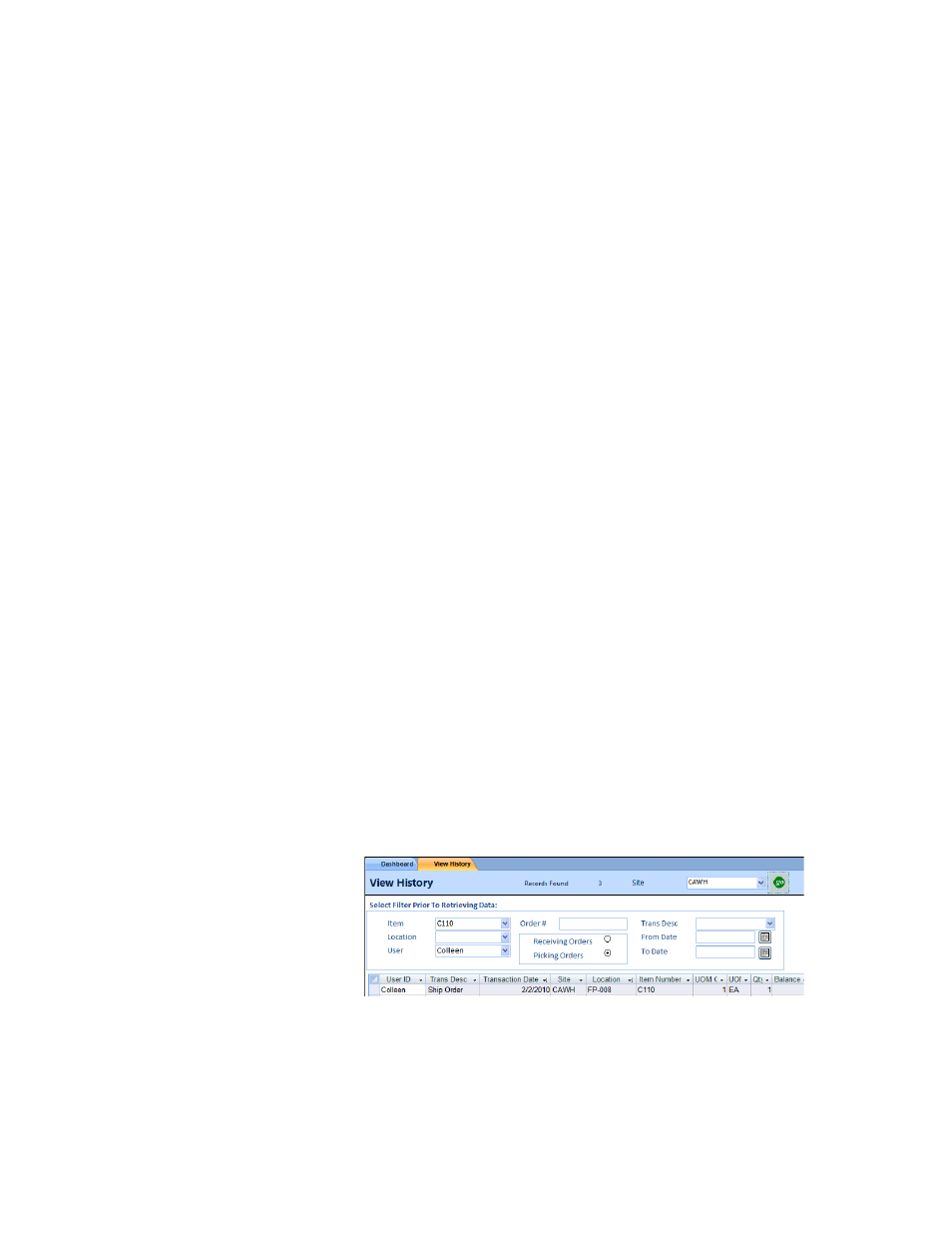
Chapter 12
History
211
•
Let-down: inventoried item let down(s) performed
•
Move from: inventory site and/or location move
•
Move to: inventory site and/or location move
•
New item: new item(s) added to inventory
•
Open Pick Order: pick orders manually re-opened
•
Open Recv Order: receiving orders manually re-opened
•
Physical Inventory: physical inventory count
•
Pick: picking order transactions
•
Pick cancel: anytime a picking order transaction is cancelled
•
Pick change: picking order changes
•
Pick Delete Item: deleted picking order item transactions
•
Pick Delete Order: deleted picking order transactions
•
Receive: receiving order transactions
•
Recv cancel: anytime a receiving order transaction is cancelled
•
Recv change: change receiving order transactions
•
Recv Delete Item: delete receiving order item transactions
•
Recv Delete Order: deleted receiving order transactions
•
Replenish from: inventory replenish from
•
Replenish to: inventory replenish to
•
Ship Item: shipped item transactions
•
Ship Order: ship order transactions
•
Ship Wave: ship wave transactions
8.
To sort by a date range, click the calendar button in the From Date
field and select a from date from the calendar that appears. Next, click
the calendar button in the To Date field and select a To Date from the
calendar that appears.
9.
The number of records found that match the current selection are dis-
played in the Records Found field at the top of the form.
