Changing the application database connection, Changing the application database con – IntelliTrack Inventory Shipping Receiving Picking (ISRP) User Manual
Page 226
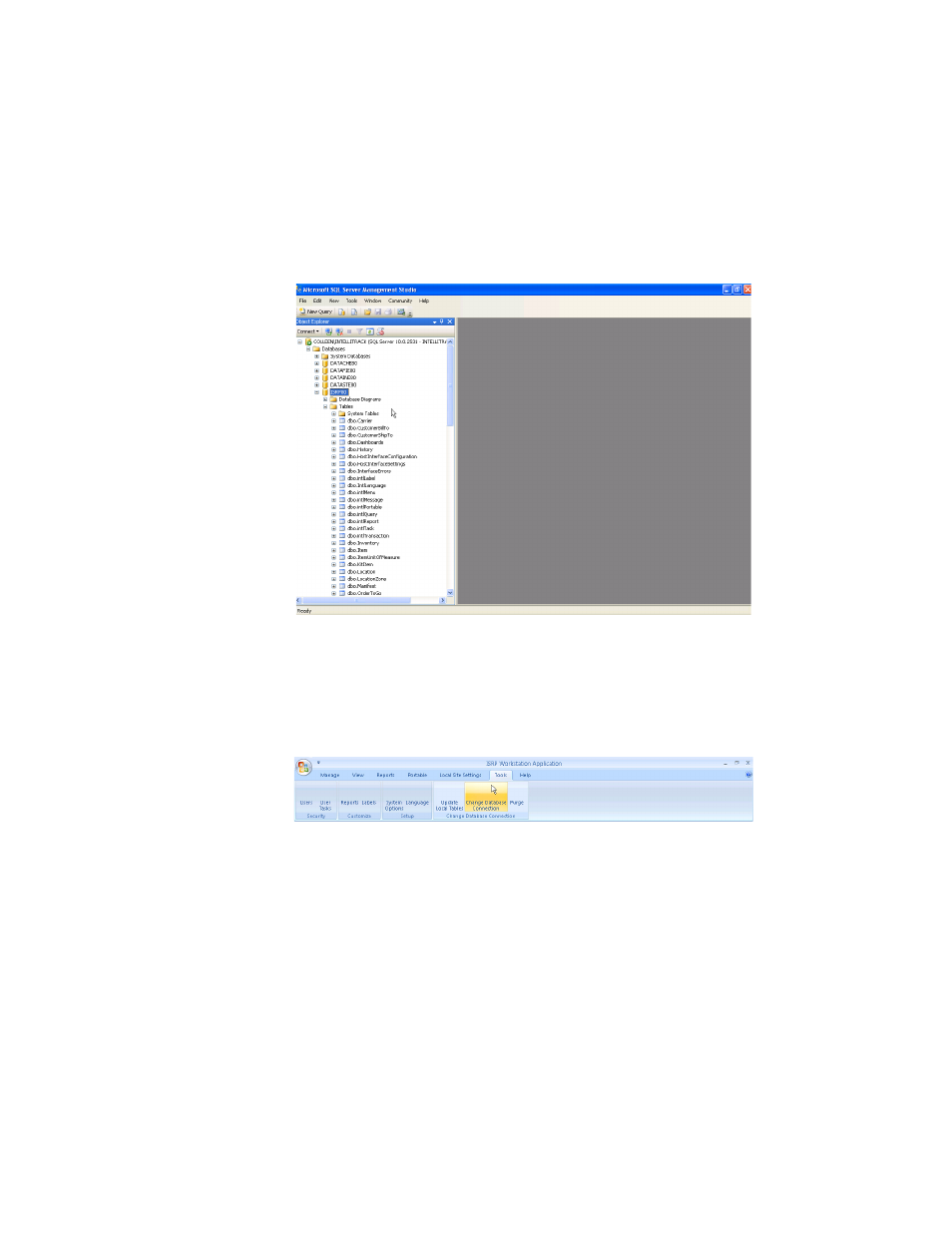
I
NTELLI
T
RACK
ISRP
V
8.1
User Manual
198
example below shows the ISRP80 database expanded in the Object
Explorer portion of the window, thus showing you that the database
has been created.
Changing the
Application
Database
Connection
The IntelliTrack ISRP database connection is set at workstation installa-
tion. However, if this location changes, or you need to connect to a differ-
ent database while in ISRP, perform the following steps:
1.
Select Tools > Change Database Connection from the ribbon:
2.
The Data Link Properties form appears with the Connection tab to the
front. The current server name and the database name are listed in the
form fields.
