Procedure – Apple MacBook Pro 17-inch (original, Core 2 Duo, 2.4GHz, Late 2007 CTO, Early 2008, and Late 2008) User Manual
Page 36
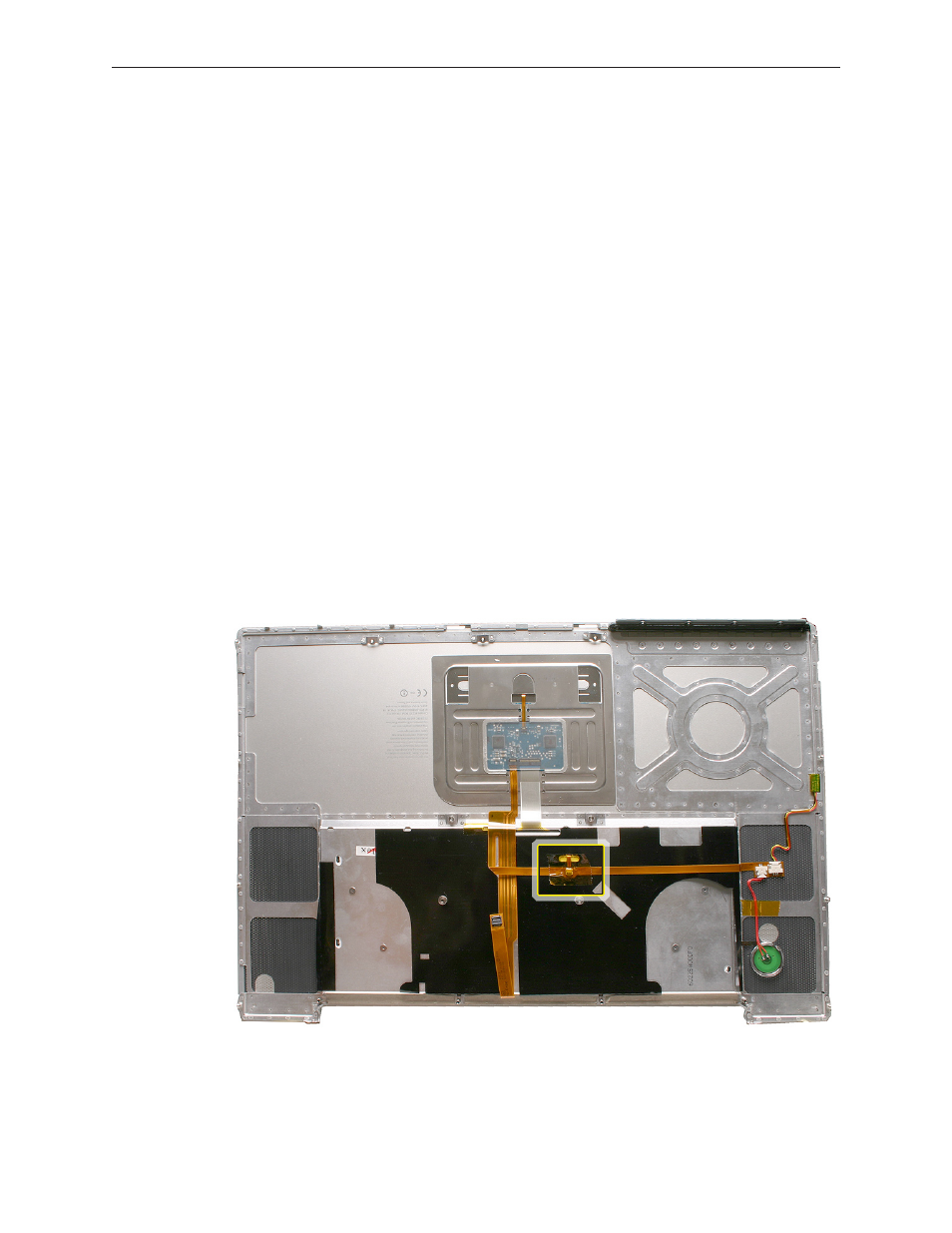
MacBook Pro 17-inch (original, Core 2 Duo, 2.4/2.6GHz, 2008) Take Apart — Keyboard
36
Procedure
Important Notes:
All 17-inch MacBook Pro keyboards are not interchangeable with previous PowerBook
•
models nor any 15-inch MacBook Pros. Verify that the correct replacement keyboard is
ordered, and/or top case if replacing.
In addition, keyboards for all models of the 17-inch MacBook Pro are not interchangeable, ie,
•
side tabs were removed on the MacBook Pro 17-inch (2.4GHz & Early 2008), the Caps Lock
key was remapped to address a developer issue on the MacBook Pro (17-inch Core 2 Duo),
and the function keys were changed on the MacBook Pro (17-inch Early 2008).
The keyboard comes as a multi-layered assembly, which includes backlighting. Do not
•
disassemble the keyboard assembly. Dust, fingerprints, or misalignment can cause improper
function and damage.
Some photo details below may differ slightly from the model of 17-inch MacBook Pro you are
•
repairing; however, unless otherwise specified, the procedure itself remains consistent for any
of the models.
Where there are differences in procedure between the MacBook Pro 17-inch (2.4GHz & Early
•
2008) keyboard (with twelve screws and only six tabs) and the previous 17-inch MacBook Pro
keyboards (with ten screws but ten tabs), the steps will be differentiated accordingly.
On a clean flat surface, turn the top case upside down.
1.
Locate the small flex connector, shown.
2.
