Procedure – Apple MacBook Pro 17-inch (original, Core 2 Duo, 2.4GHz, Late 2007 CTO, Early 2008, and Late 2008) User Manual
Page 153
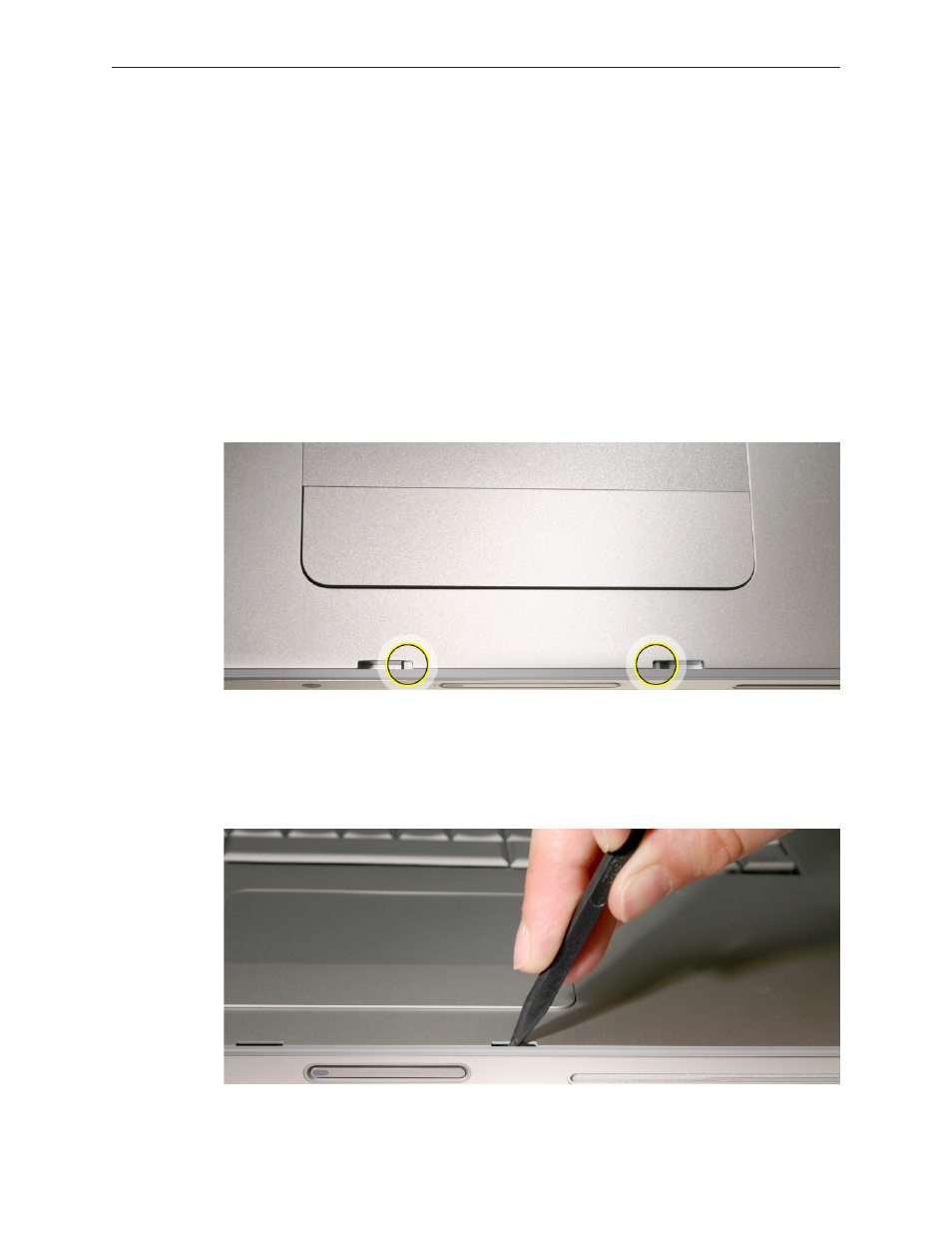
MacBook Pro 17-inch (original, Core 2 Duo, 2.4/2.6GHz, 2008) Adjustments — Display Latch
153
Procedure
Note: The latch mechanism under the top case of the computer has a small amount of right and
left play (less than 1 mm), and can shift during normal operation.
The following procedures will test the latching function with the latch mechanism at its
maximum right and left positions, and the latch hooks will be very slightly adjusted, as necessary.
Important: The latch hook metal can become brittle and break if it is bent too much, especially
if it is over-bent and bent back. Work carefully and with due restraint to avoid over-bending the
latch hook. If the latch hook breaks, new latch hooks will need to be ordered and replaced.
Open the display and note the edges of the latch mechanism underneath the top case,
1.
shown below, just to the right and left of the latch release button. This mechanism catches
both left and right latch hooks on the display assembly.
Use a black stick to push the latch mechanism, at the location shown below, to move it to
2.
the left as needed (less than 1 mm) or its corresponding location on the left side of the latch
release button to move it right (less than 1 mm).
