Apple MacBook Pro 17-inch (original, Core 2 Duo, 2.4GHz, Late 2007 CTO, Early 2008, and Late 2008) User Manual
Page 131
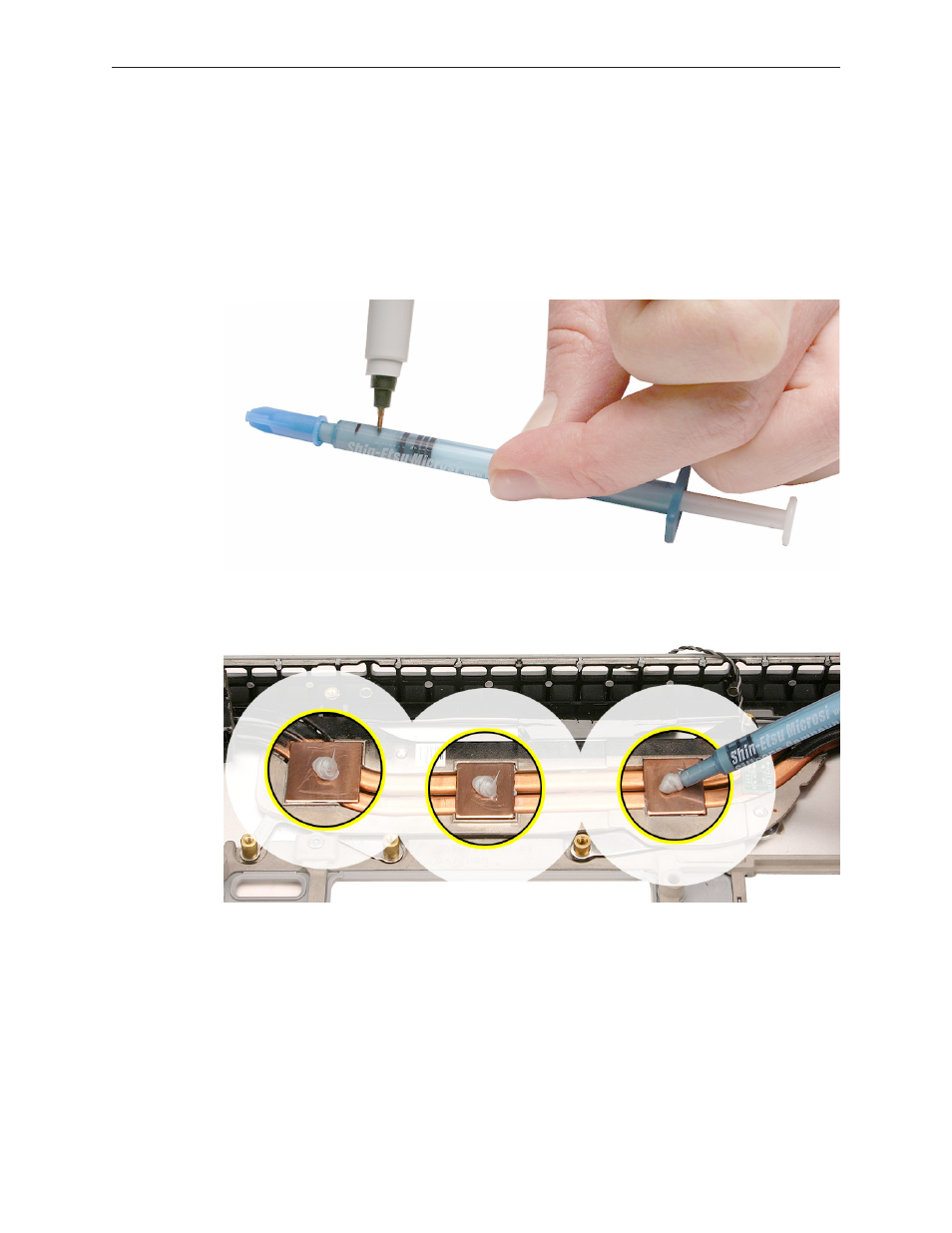
MacBook Pro 17-inch (original, Core 2 Duo, 2.4/2.6GHz, 2008) Take Apart — Logic Board
131
be replaced. Failure to do so can cause the computer to overheat and be damaged.
Important: Avoid unnecessary contact with new thermal material, as dirt and body oils
reduce the material’s conductivity.
Note the contents of the syringe of thermal grease.
8.
Important: One syringe (922-7144)
contains 0.3 to 0.35 cubic centimeters (cc) of thermal grease. That is enough for 0.1 to 0.12 cc
of grease per chip for up to three chips. Use one-third of the syringe contents per chip. Using
a felt-tip pen, mark the 1/3 points on the syringe before applying the first dab. .
Put a 0.1 - 0.12cc dab of thermal grease, in the center, on each chip mating surface, as shown.
9.
When replacing the logic board:
10.
•
Verify that the right speaker chamber is installed.
•
Verify that the two screw guide “sleeves” are installed on the top of the board.
•
Guide the logic board’s port side into the port openings on the bottom case.
•
Verify that no cables are caught under the board when lowering into place.
•
Important: Check for two metal shims on the under side of the logic board near the
graphics chip. Make sure those shims retain their position when replacing.
