Agilent Technologies Agilent E6474A User Manual
Page 86
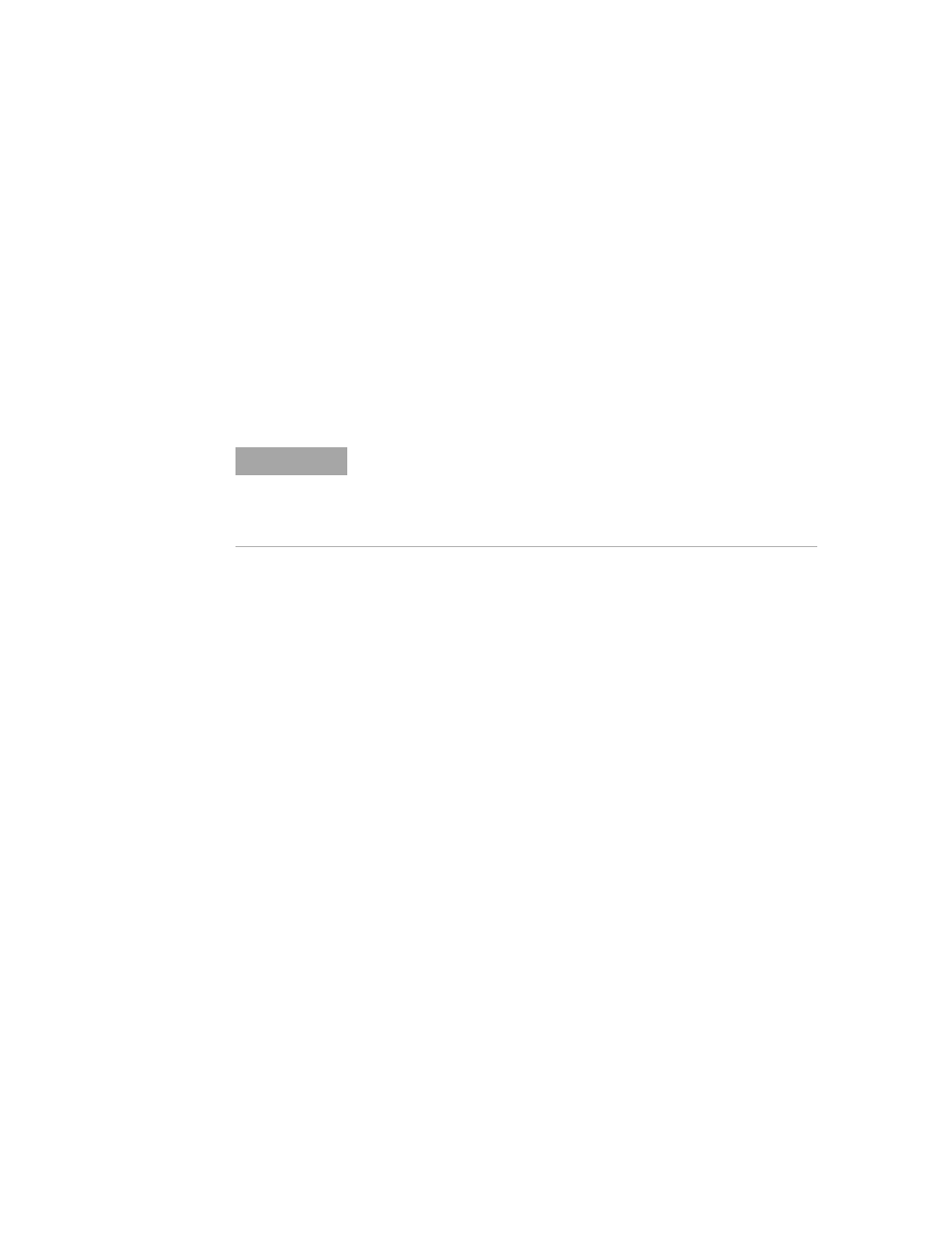
86
Agilent E6474A User’s Guide
4
Use Your System
Some views require further configuration once they have been
opened before they can display measurement data.
For example, the Chart View can display charts for up to four
devices. Open the view and select the properties button to start
configuring which device to chart and what data needs plotted.
Once a view has been opened, you can find out more by
selecting F1 to display the online help topic for the selected
view.
NOTE
It is recommended that you also use the Edit Label command on the
pop-up menu, to give the device a meaningful name. For Data Devices, it is
helpful if the label includes the COM port that the device is connected to.
The label will appear in the title bar of the views associated with the
device.
- HP 16500B (38 pages)
- E4400-60230 (18 pages)
- Option H48 Multiport Test Set Z5623A (138 pages)
- hard disk drive kit e5052-90202 (13 pages)
- FIXTURE U7242A (10 pages)
- FS2010 (36 pages)
- USB/GPIB Interface Converter 82357A (70 pages)
- 34399A RS-232 (3 pages)
- 1100 Series (28 pages)
- N9340A (161 pages)
- HSSI WanProbe J3916A (179 pages)
- 37907A (16 pages)
- N1022A (24 pages)
- 82357B (34 pages)
- Agilent E1345A (5 pages)
- 85225F (148 pages)
- 8510C (16 pages)
- Wireless Network Optimization Platform E6474A (194 pages)
- J3919A (189 pages)
- AGILENT U2761A (123 pages)
- 85032B/E 50 (55 pages)
- 8510 (32 pages)
- J6800A (16 pages)
- E6474A (14 pages)
- N2610A (248 pages)
- N6314A (7 pages)
- 85107B (20 pages)
- 8753ET (28 pages)
- N9360A (44 pages)
- Agilent 82350B (51 pages)
- Agilent 4396B (124 pages)
- LXI (8 pages)
- E1439 (246 pages)
- U2802A (67 pages)
- Agilent Hard Disk Drive Kit E5071BU (12 pages)
- U2781A (47 pages)
- E1301B (244 pages)
- Multiple Channel Controller 85330A (166 pages)
- E6701A (32 pages)
- N2620A (279 pages)
- E5810A (159 pages)
- E5805A (47 pages)
