Dual receiver backpack final assembly – Agilent Technologies Agilent E6474A User Manual
Page 69
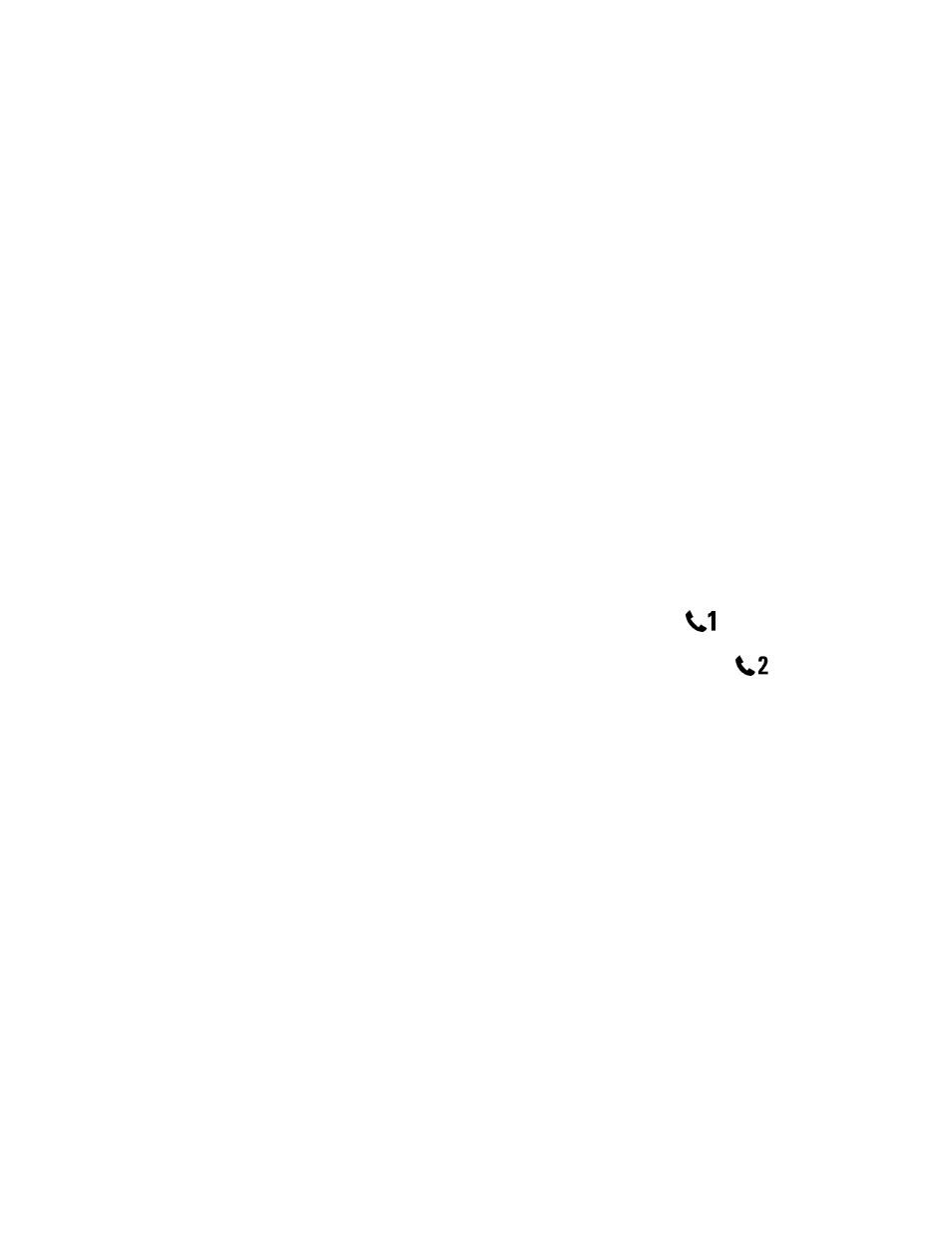
Set Up Your System
3
Agilent E6474A User’s Guide
69
4 Connect the short RX Loop cable (E7450-60001) to the
RX
LOOP
IN
port of Receiver 1.
5 Connect the opposite end of the cable to the
RX
LOOP
OUT
port
of Receiver 2.
6 Connect the long RX Loop cable (E7450-60002) to the
RX
LOOP
IN
port of Receiver 2.
7 Connect the opposite end of the cable to the
RX
LOOP
OUT
port
of Receiver 1.
8 Connect the receiver antennas to the
RF
INPUT
connectors of
the receivers.
9 If equipped, connect the GPS antennas to the
GPS
ANTENNA
connectors of the receivers.
Dual receiver backpack final assembly
1 Place the component platform inside the backpack, as shown
in
Figure 34
on page 68. It attaches to the backpack with
Velcro fasteners.
2 Connect one phone interface cable to the
(Phone 1)
port of the Direct Connect Hub.
3 Connect the second phone interface cable to the
(Phone 2) port of the Direct Connect Hub.
4 Connect the headset cables (E6473-60017) to the connectors
of the Direct Connect Hub.
5 Attach the clip-on receiver antennas to the antenna loops on
the sides of the backpack. See
Figure 35
.
