Teledyne LGA-3500 - Laser Gas Analysis system User Manual
Page 64
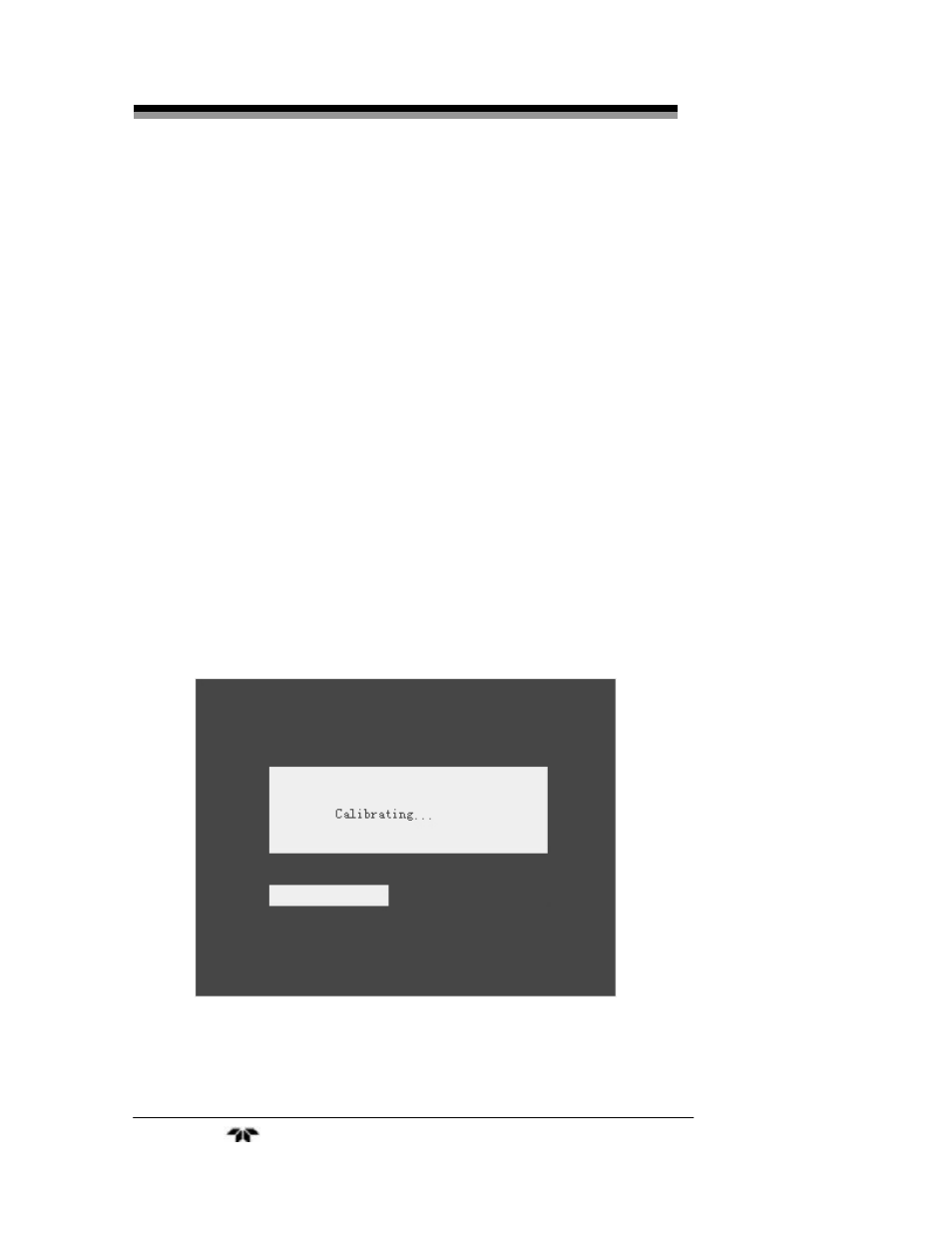
Operation Model
3500
Teledyne Analytical Instruments
50
The Calibration Confirmation menu (Figure 4.27) displays the
measured average gas concentration, standard deviation and the
concentration value of the standard gas (Calib. Concentration) which
were entered in the Cali.Co sub menu (Figure 4.26).
Drift within a calibration interval is typically small in the Model
3500 series. If the measured average gas concentration differs
significantly from the entered Calib. Concentration, it is recommended
to choose “Cancel” to reject the calibration and check whether all
parameters on Cali.Co sub menu (Figure 4.26) are correctly set. Check
also for leaks in the calibration system and whether the standard gas has
been in storage for too long a time..
Note also the standard deviation of the measured gas concentration.
If it is too large with respect to the measured gas concentration, i.e.
greater than 1%, the calibration inaccuracy would be high. Again, it is
recommended to choose “Cancel” to reject the calibration, and check
whether the gas concentration of the standard gas is too low. Make sure
you are using a standard with the recommended concentration value as
listed in the calibration parameter table that comes with the system.
If everything is OK, choose “Accept” to accept the calibration. The
system starts the calibration process and automatically displays the
calibration progression menu (Figure 4.28).
Figure 4.28 Calibration Progression
