7 optimize of the optical transmission alignment – Teledyne LGA-3500 - Laser Gas Analysis system User Manual
Page 36
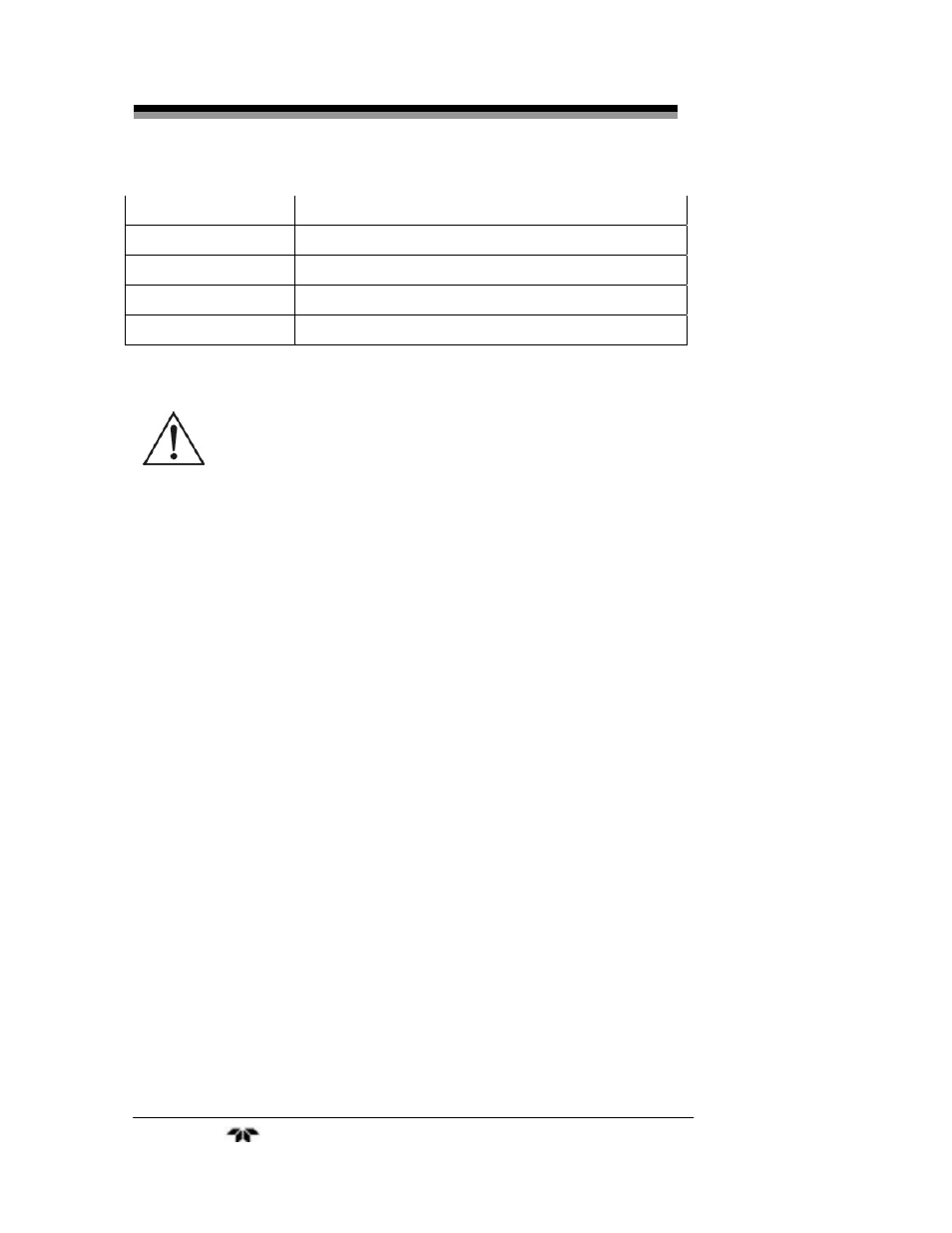
Installation Model
3500
Teledyne Analytical Instruments
22
45
Warning Alarm Relay 2
46
Error Alarm Relay 1
47
Error Alarm Relay 2
48
Concentration Alarm Relay 1
49
Concentration Alarm Relay 2
WARNING: TURN OFF THE POWER BEFORE ELECTRIC WIRING.
OTHERWISE THE SYSTEM WOULD BE DAMAGED.
3.7 Optimize of the Optical Transmission Alignment
At this point, the installation and initial adjustment of all
components have been completed and the instrument can be powered
up.
Turn on the power supply. The LCD screen displays the startup,
initializing, and self test screens successively. Images of these screens
can be found in the next section as Figures 4.2, 4.3, and 4.4 respectively.
If the self test is successful, the LCD screen will then display
measurement and status information. Note the transmittance value on
the status bar. If this value is greater than 80%, then the installation and
adjustment step is successful and the system can be placed in service.
Otherwise, follow the steps below to fine tune and optimize the optical
transmission between the transmitter unit and the receiver unit.
a. Open the receiver unit box cover.
b. Use a voltage meter to measure the voltage between 3(+) and
4(-) of the wiring extremity. When the optical transmission is
optimized, the voltage is about 4.2V.
c. Loosen the 4 fastening screws on the instrument flange
where the transmitter unit is mounted (see Figure 3.3). Adjust
the flange by either tightening or loosening the 4 M16 bolts
until the measured voltage stabilizes to its maximum value.
Tighten the four fastening screws.
d. Replace the box cover.
