Calibrating the touch-screen, Product end of life disposal instructions – PASCO SPARK Science Learning System User's Guide User Manual
Page 83
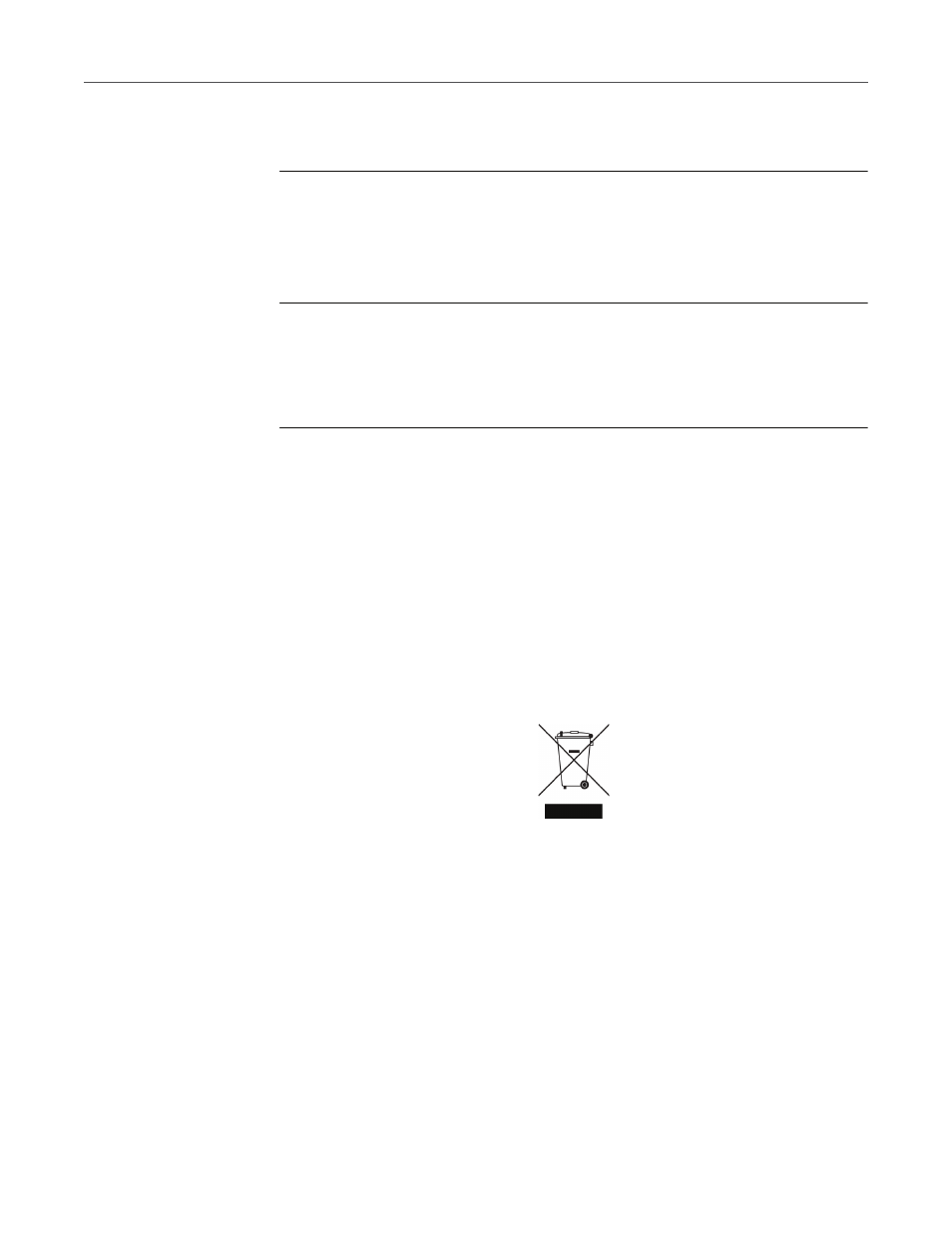
M
ANAGING
THE
DEVICE
75
C
ALIBRATING
THE
TOUCH
-
SCREEN
4.
Touch OK.
5.
Touch Done.
Calibrating the touch-screen
1.
Hold down both record buttons and touch the screen three times.
The first of a series of green boxes appears.
2.
Touch the center of each green box.
3.
Touch OK.
Product End of Life Disposal Instructions
This electronic product is subject to disposal and recycling regulations that vary
by country and region. It is your responsibility to recycle your electronic
equipment per your local environmental laws and regulations to ensure that it
will be recycled in a manner that protects human health and the environment.
To find out where you can drop off your waste equipment for recycling, please
contact your local waste recycle/disposal service, or the place where you
purchased the product.
The European Union WEEE (Waste Electronic and Electrical Equipment)
symbol (above) and on the product or on its packaging indicates that this
product must not be disposed of in a standard waste container.
SPARK Battery Replacement and Disposal Instructions
Removal/Replacement- Tools required: #0 or #1 Phillips screw driver.
Remove the single screw holding the battery door (see figure), and remove the
