Entering data into a manual data set, Displaying manually entered data, Editing manually entered data – PASCO SPARK Science Learning System User's Guide User Manual
Page 55
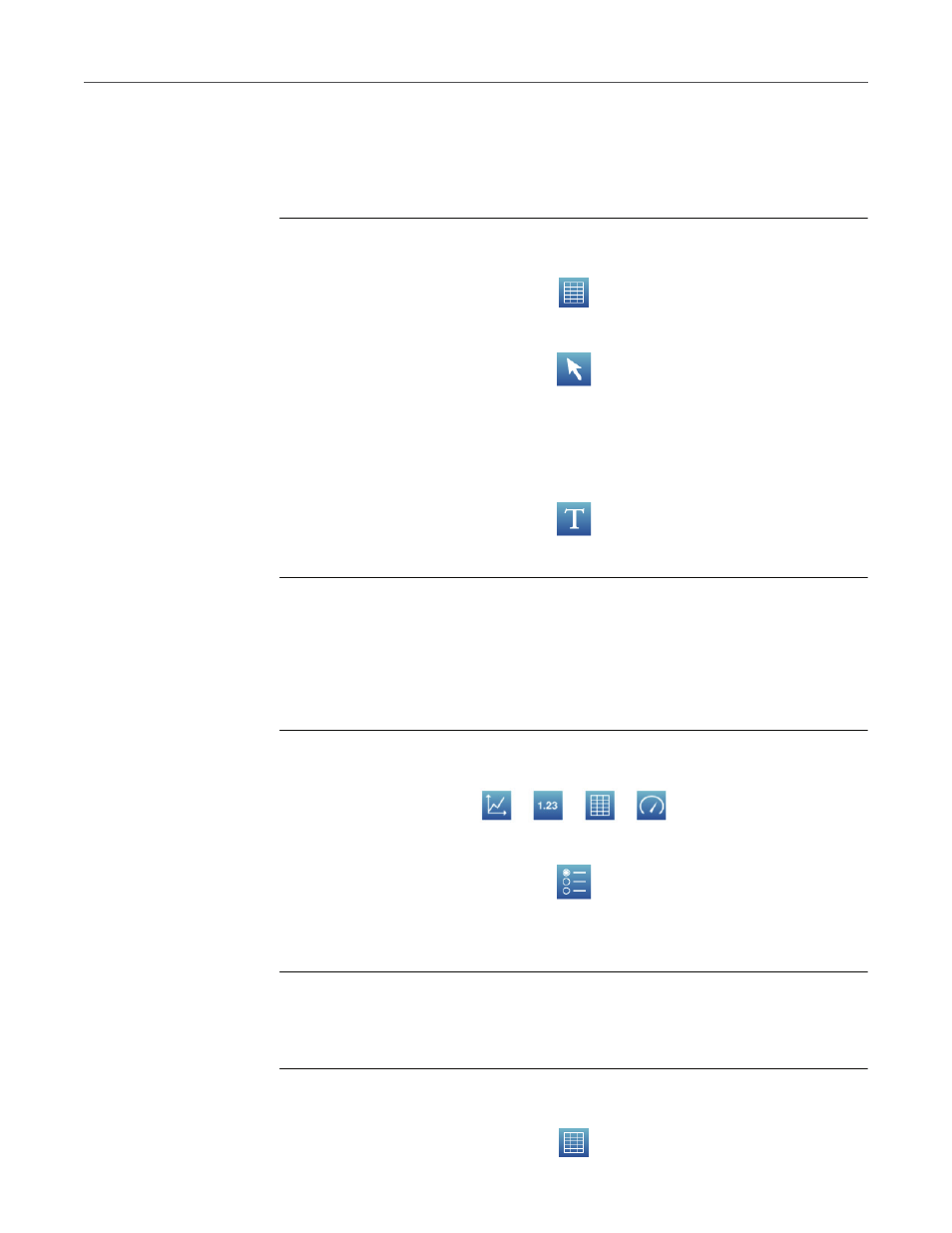
C
ALCULATIONS
AND
MANUALLY
ENTERED
DATA
47
E
NTERING
DATA
MANUALLY
Entering data into a manual data set
After creating a data set as described in the previous tasks, complete these steps
to enter data:
1.
If the table tool palette is not already open, touch the Table Tools
button.
2.
Touch the Select button.
3.
Enter data in a cell:
a.
Touch the first table cell where you want to enter data.
b.
Touch the Data Entry button and enter a number or text (depending on
what type of data set you created).
4.
Repeat the previous step to enter data in other cells.
Displaying manually entered data
Once you have created a data set, it is available to be shown in any data display
such as a graph. Complete these steps to select the data set for display.
1.
Touch the Tools button of a graph, digits display, table, or meter to
open the tools palette.
2.
Touch the Properties button to open the Properties screen.
3.
Touch the Measurement: box and select the data set.
4.
Touch OK.
Editing manually entered data
1.
If the table tool palette is not already open, touch the Table Tools
button.
