Recording a set of manually sampled data – PASCO SPARK Science Learning System User's Guide User Manual
Page 26
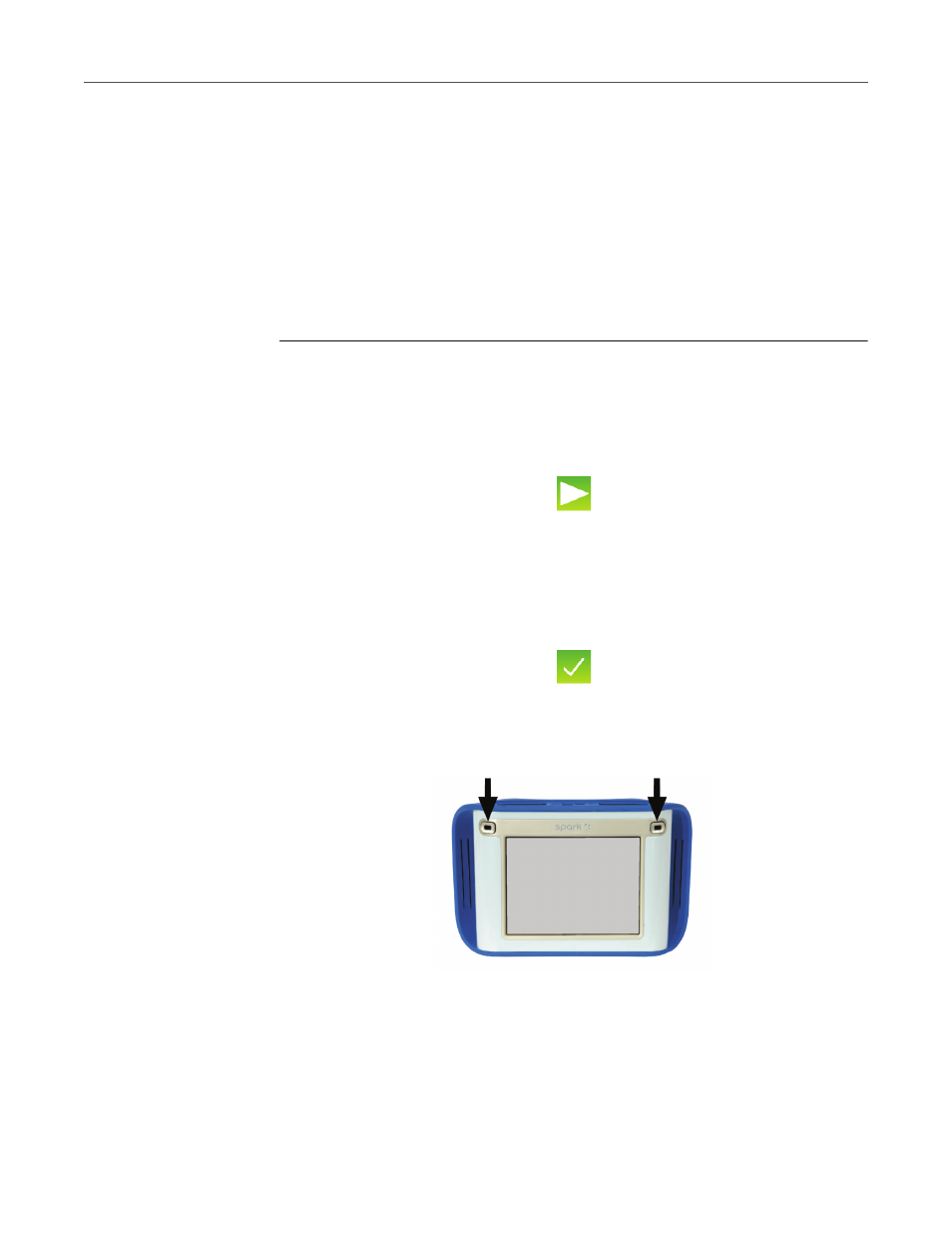
18
D
ATA
RECORDING
R
ECORDING
A
SET
OF
MANUALLY
SAMPLED
DATA
Recording a set of manually sampled data
To record manually sampled data, first put the SPARK into manual sampling
mode. See “Putting the SPARK into manual sampling mode” on page 10.
In manual sampling mode, a single value from each measurement is recorded
each time you manually trigger the SPARK. A series of values is recorded in a
data set. Complete these steps to start a data set, trigger points to be recorded,
and close the data set:
1.
Optionally, turn to a page in your SPARKlab where you will be able to
see your data in a table.
You can record data with any type of display visible (or no display at all), but it
is typical to record manually sampled data while looking at a table.
2.
Touch the Start button.
You can press one of the record buttons instead of touching the on-screen
Start button.
The SPARK creates a new data set. The record buttons start flashing to indicate
that the SPARK is ready to be triggered. Live data appear in the data displays.
3.
When you are ready to record a data point, touch the Keep button.
You can press one of the record buttons instead of touching the on-screen
Keep button.
Record buttons
The SPARK records a single value from each measurement.
4.
Repeat the previous step as many times as necessary to record all of the
data that you want in the data set.
