Changing the default units of a measurement, Calibrating sensors – PASCO SPARK Science Learning System User's Guide User Manual
Page 21
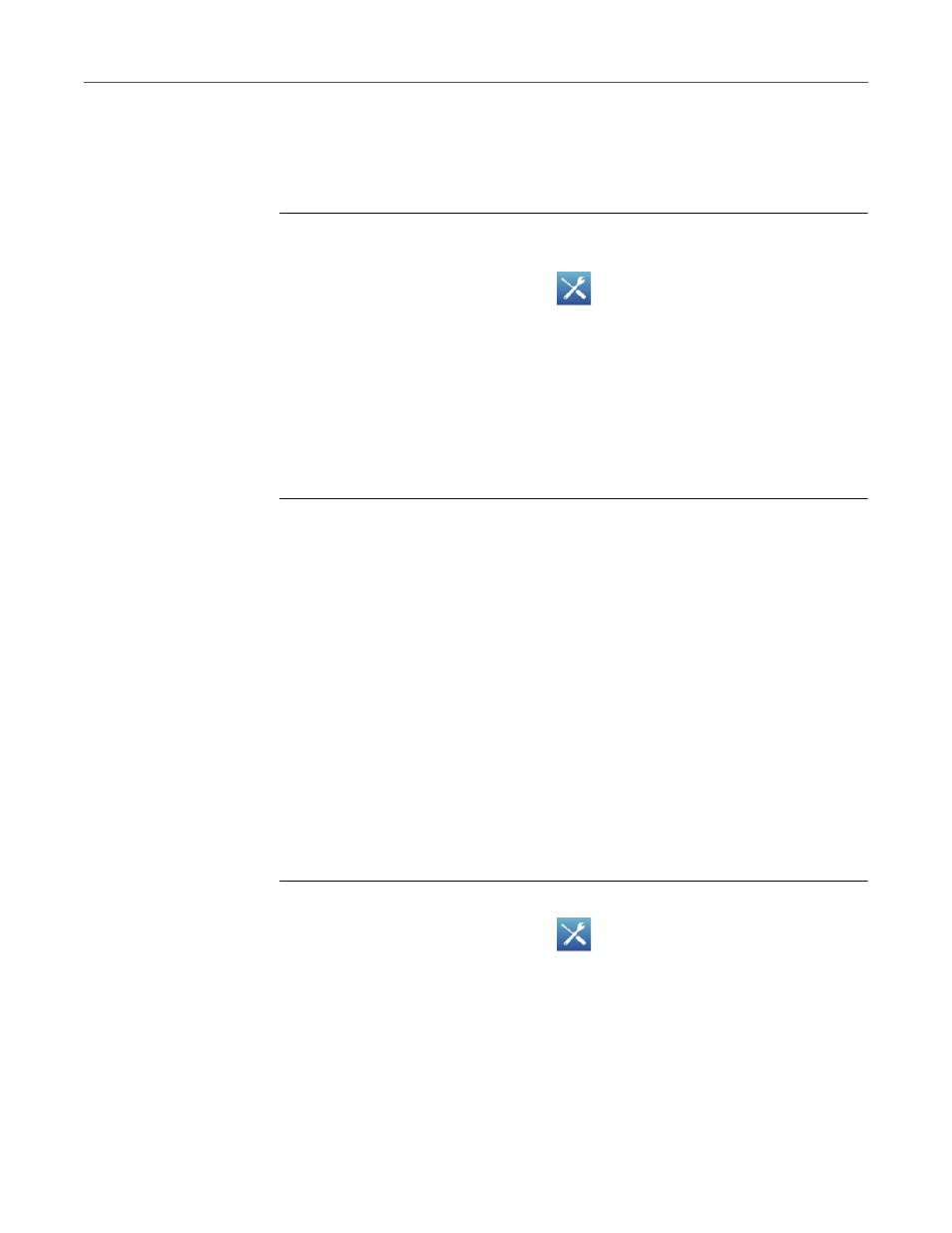
S
ETTING
UP
AN
EXPERIMENT
13
C
ALIBRATING
SENSORS
Changing the default units of a measurement
Complete these steps to change the units that will be used by default when you
select a measurement in the future:
1.
Touch the Experiment Tools button to open the Experiment Tools
screen.
2.
Touch DATA PROPERTIES to open the Data Properties screen.
3.
Touch the Measurement: box and select a measurement.
4.
Touch the Units: box and select units of measure.
5.
Touch Set As Default to select it.
When Set As Default is selected, it is highlighted.
6.
Touch OK.
The next time you select that measurement for display, it will appear with the
units that you selected.
Calibrating sensors
Sensor calibration is an optional step that can help to make measurements more
accurate.
Complete the following tasks to select a measurement and calibration type and
perform a calibration.
Selecting a measurement to calibrate and a calibration type
1.
Touch the Experiment Tools button.
The Experiment Tools screen opens.
2.
Touch CALIBRATE SENSOR.
The Calibrate Sensor: Select Measurement screen opens.
3.
Touch the Sensor: box and select the sensor to be calibrated.
4.
Touch the Measurement: box and select the measurement to be
calibrated.
