Luminex xPONENT 3.1 Rev 2 User Manual
Page 142
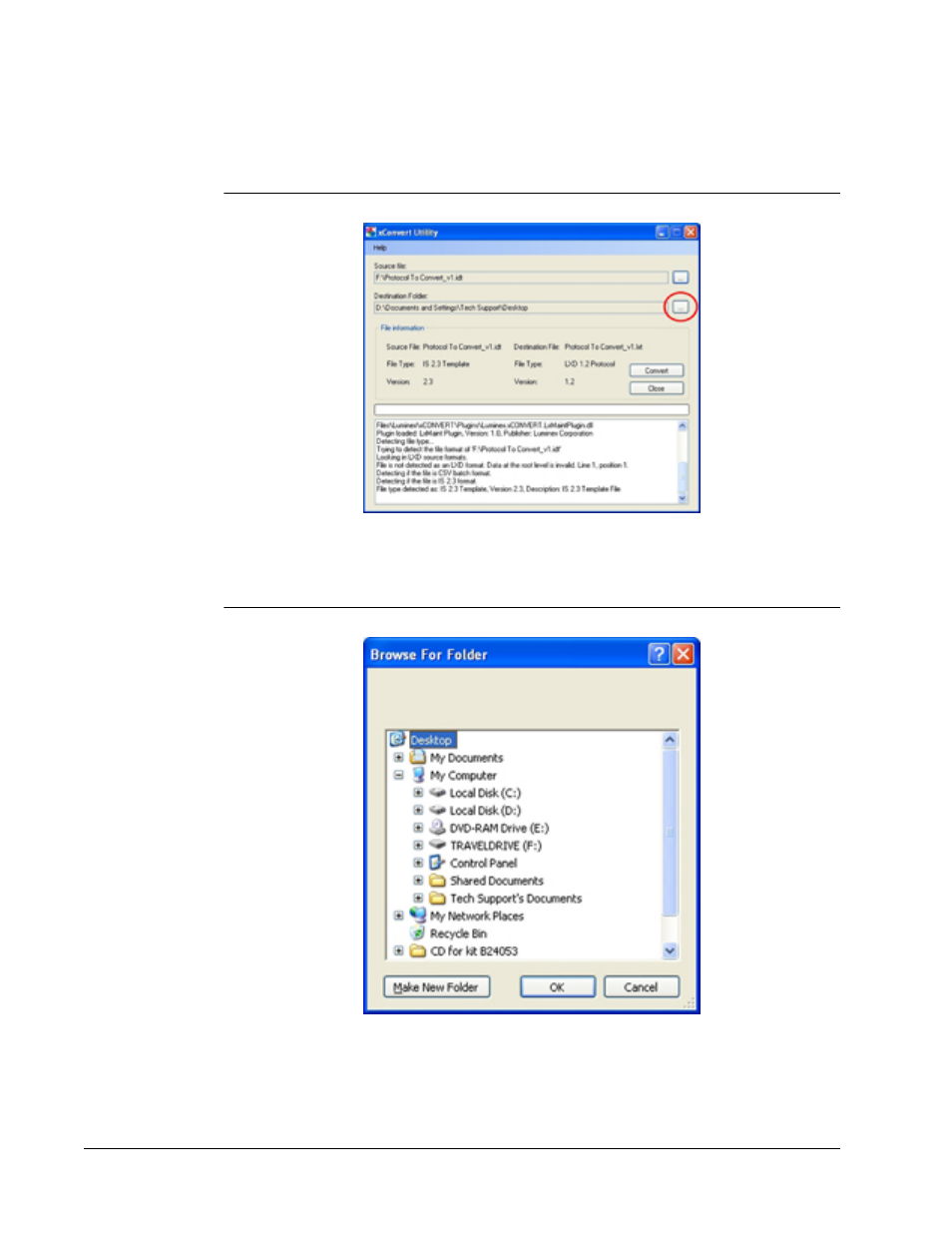
4. Click the … button to the right of the Destination Folder: field to change the directory
where the converted file will be saved to.
FIGURE 64.
Change Destination Folder for Conversion
5. Click to select the folder to which the new file will be saved to and then click the OK
button.
FIGURE 65.
Browse to the Folder for Storage
Converting IS 2.3 .idt Files to xPONENT 3.1 .lxt Files
129
