Report options tab – Luminex xPONENT 3.1 User Manual
Page 99
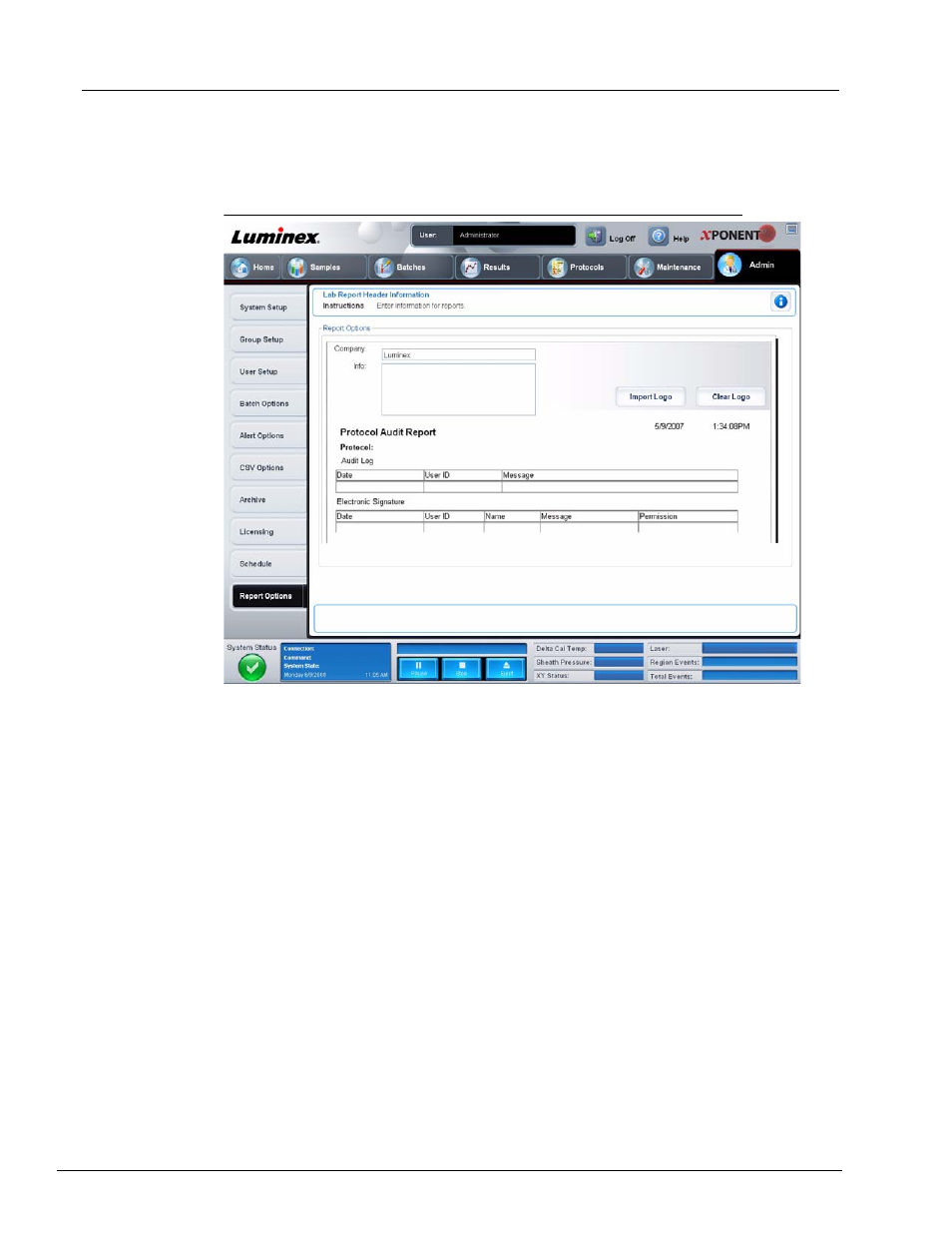
87
Touring the Software
Report Options Tab
Use this tab to change the look of reports generated by the system.
FIGURE 57.
Report Options Tab
•
Company - Type the company name you wish to display on reports.
•
Info - Type any information you wish to display below the company name.
•
Import Logo - Displays the Open dialog box and selects the file you wish to use for
the logo at the top of reports.
•
Clear Logo - Returns to the default logo.
Cancel. Cancels changes.
Save. Saves changes.
