User setup tab – Luminex xPONENT 3.1 User Manual
Page 89
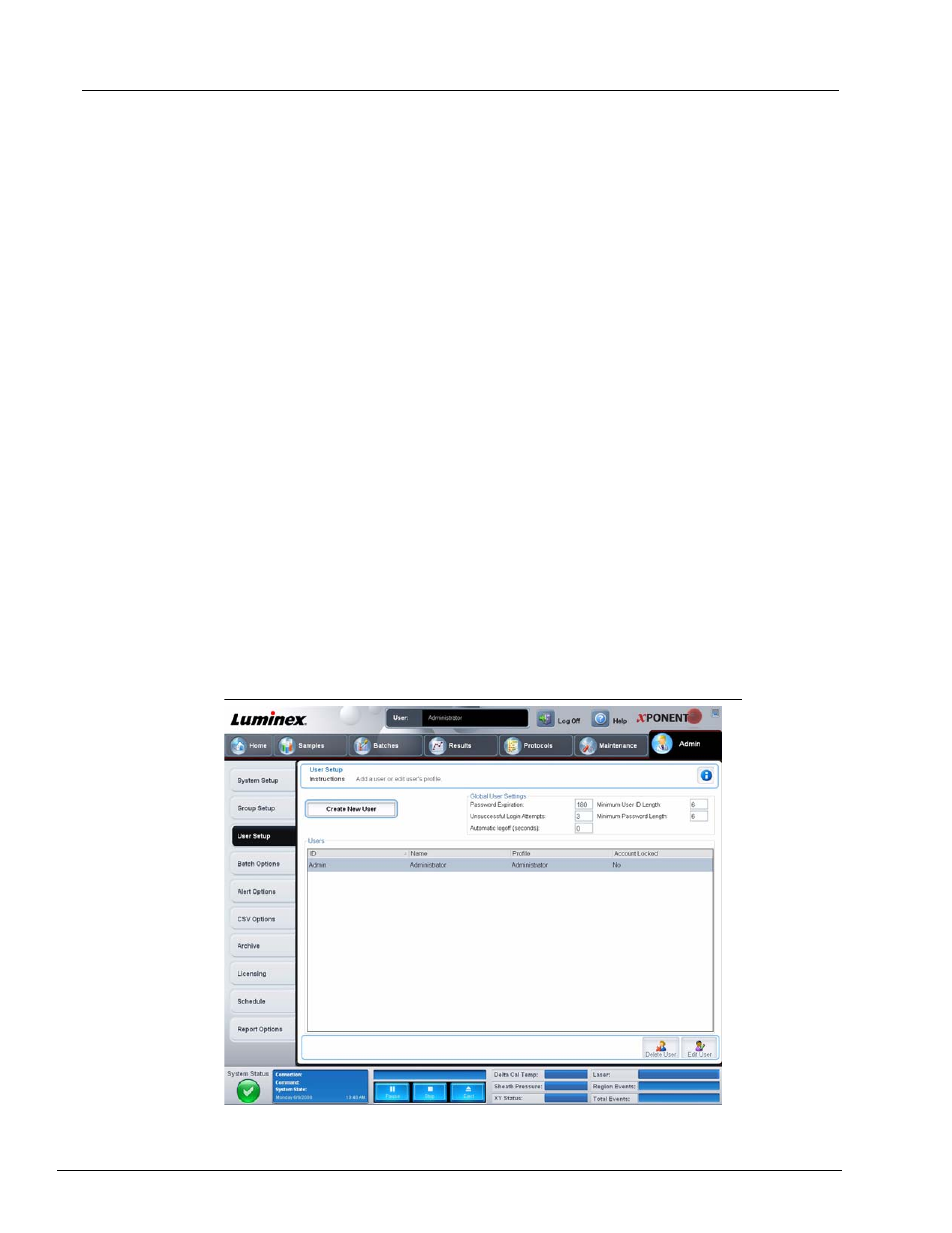
77
Touring the Software
Lot and Std/Ctrl Kit Management
•
Create Std/Ctrl Kit and Lots
•
Edit Std/Ctrl Kit and Lots
•
Delete Std/Ctrl Kit and Lots
Import and Export Data
•
Export Batch, Protocol, Std/Ctrl Kit/Lot Files
•
Import Batch, Protocol, Std/Ctrl Kit/Lot Files
Archiving
•
Archive backup
•
Archive delete
When you perform an action that requires an electronic signature, the Electronic
Signature dialog box opens. The user ID autopopulates. Type your password and any
comments. Click OK to complete the electronic signature, or Cancel to cancel the
signature.
Cancel. Cancels changes.
Save. Saves changes.
User Setup Tab
Use this tab to create or edit a user account, remove a user from the system, or view a list
of authorized users, along with their profile details.
FIGURE 48.
User Setup Tab
