Probe and heater tab – Luminex xPONENT 3.1 User Manual
Page 78
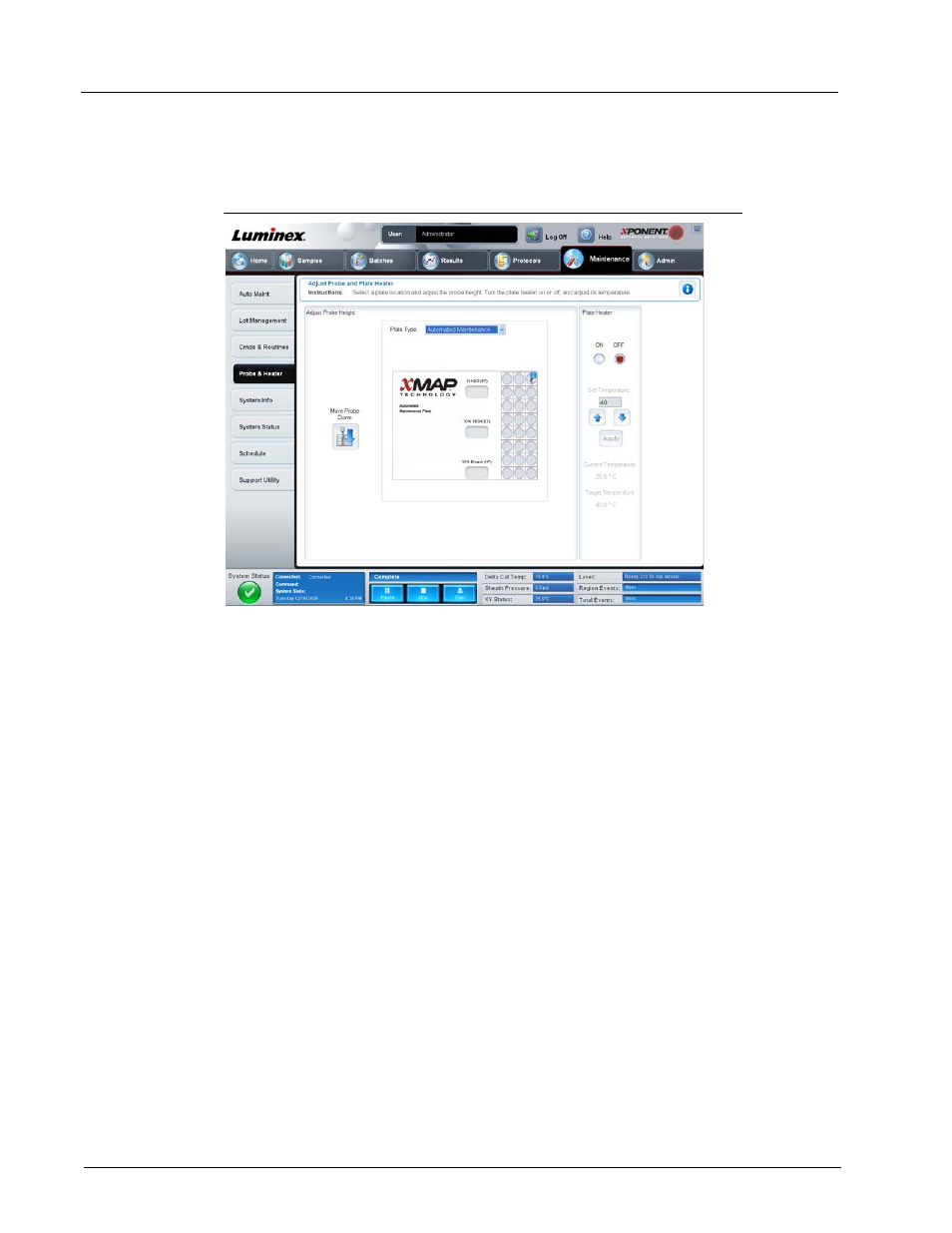
Luminex xPONENT 3.1 Software Manual
66
Probe and Heater Tab
Use this tab to adjust the probe height and plate heater settings.
FIGURE 40.
Probe and Heater Tab
Move Probe Down. Moves the probe down in the specified well(s).
Plate Type. Defines the selection of either a 96-well plate or an Automated Maintenance
plate.
Plate Image. Identifies the location used to adjust the probe height. Clicking a well selects
it and marks it with a blue pin.
Plate Heater. Sets the temperature of the plate to the number typed in the Set
Temperature box. Up and down arrows allow half-degree adjustments of the temperature,
and Apply activates the adjustment. Current and Target temperatures display at the
bottom of this section.
NOTE:
The temperature range is 35 to 60° Celsius.
WARNING:
Be advised that the plate heater can become hot enough to cause
injury. Use caution when handling after heating.
