Agilent Technologies E1300B User Manual
Page 66
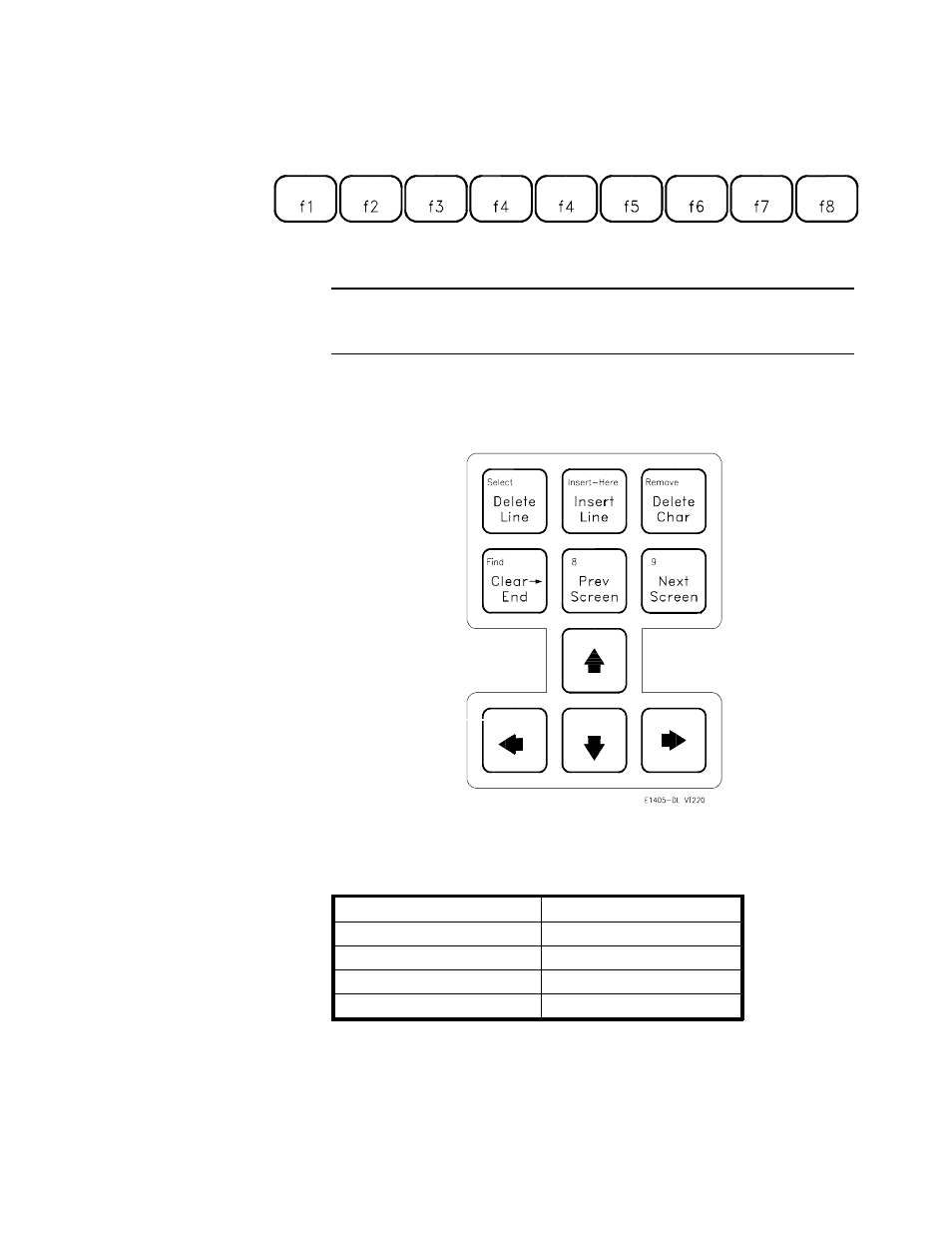
VT220
®
Key Map
The function keys that are normally labeled f6 through f14 are now labeled:
Note
Because the HP 700/22 keyboard has nine function keys in the center of the
keyboard, f4 is mapped twice
The symbols shown in the upper left corner of key each are now mapped with
the function labeled in the center of each key.
Selecting VT220
®
Mode
To use the HP 700/22 in VT220
®
mode, press the Set-Up key and set the
following configuration:
Fields
Value
Terminal Mode
EM200, 7 bit Ctrls
Columns
80
EM100 ID
EM220
Inhibit Auto Wrap
YES
3-18 Using the Display Terminal Interface
This manual is related to the following products:
