Agilent Technologies E1300B User Manual
Page 171
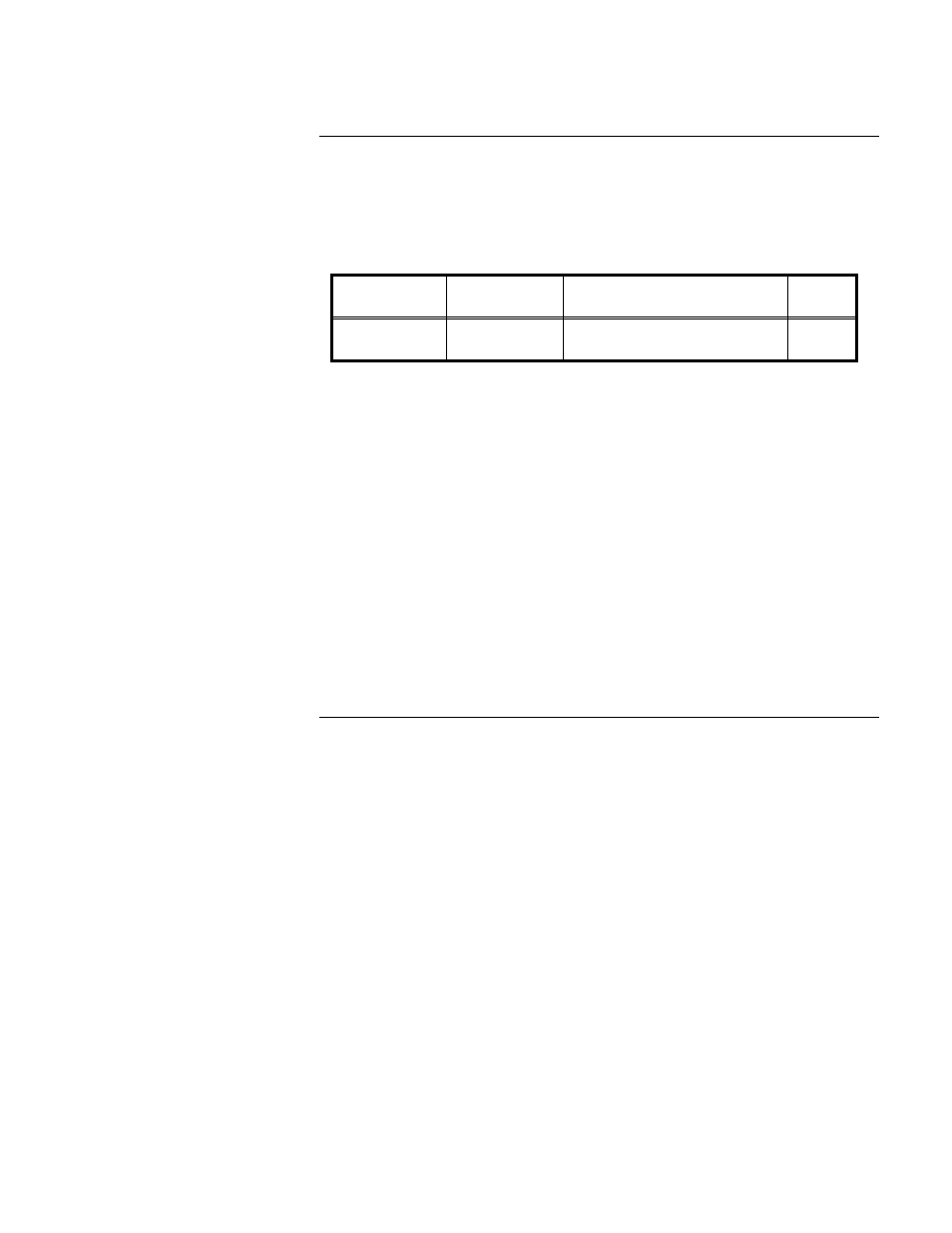
:COMMunicate
:SERial[n] [:RECeive]
:PACE :THReshold
:STOP
SYSTem:COMMunicate:SERial[ n] [ :RECeive] :PACE:THReshold:STOP
< char_count> configures the input buffer level at which the specified interface
may send the XOFF character (ASCII 13
16
), de-assert the DTR line, and/or
de-assert the RTS line.
Parameters
Parameter
Name
Parameter
Type
Range of
Values
Default
Units
char_count
numeric
1 through 99 for built-in
1 through 8191 for E1324A
none
Comments
•
To determine the size of the input buffer of the serial interface you are
using, send SYST:COMM:SER[n]:PACE:THR:STOP? MAX. The
returned value will be the buffer size.
• …
STOP must be set to greater than
…
STARt.
•
The
…
THR:STOP command has no effect unless
…
PACE:PROT XON,
…
CONT:DTR IBF, or
…
CONT:DTR IBF has
been sent.
•
Related Commands:
…
PACE:PROT XON | NONE,
…
CONT:DTR,
…
CONT:RTS
•
*RST Condition: No change
Example
Set interface to send XOFF when input buffer contains 80 characters.
SYST:COMM:SER0:PACE:THR:STOP 80
:COMMunicate
:SERial[n] [:RECeive]
:PACE :THReshold
:STOP?
SYSTem:COMMunicate:SERial[ n] [ :RECeive] :PACE:THReshold:STOP?
[ MIN | MAX] returns:
•
The current stop threshold if no parameter is sent.
•
The maximum allowable setting if MAX is sent.
•
The minimum allowable setting if MIN is sent.
Comments
•
To determine the size of the input buffer of the serial interface you are
using, send SYST:COMM:SER[n]:PACE:THR:STOP? MAX. The
returned value will be the buffer size.
Example
Return current stop threshold
SYST:COMM:SER0:PACE:THR:STOP?
query for threshold
enter statement
statement enters a numeric
value
SYSTem :COMMunicate :SERial[n] [:RECeive] :PACE :THReshold :STOP
System Instrument Command Reference 7-43
