Agilent Technologies E1300B User Manual
Page 65
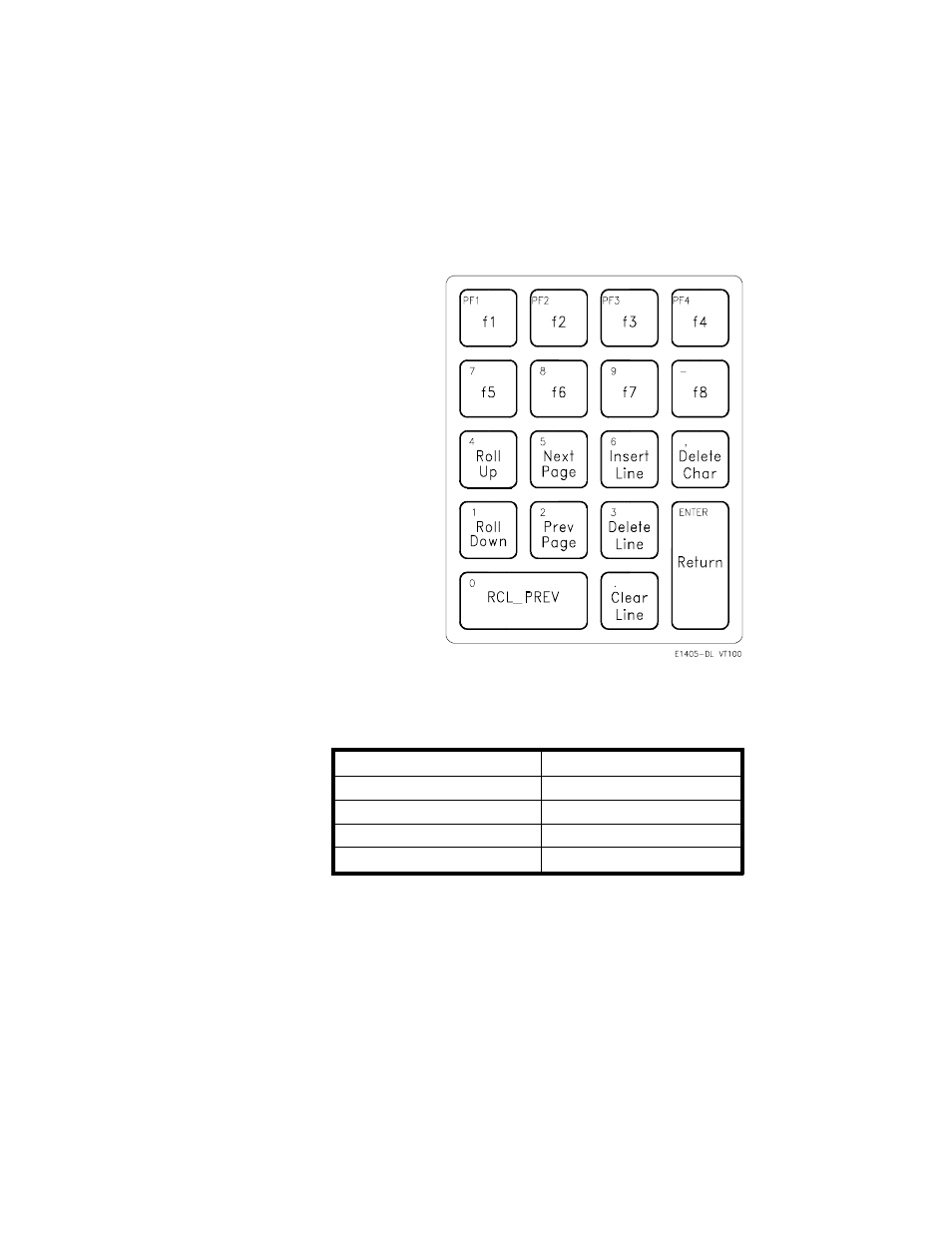
Using the HP 700/22
The HP 700/22 terminal emulates the DEC
®
VT100
®
or VT220
®
terminals.
Some functions of the Display Terminal Interface have been mapped into keys
with other labels. A keyboard map is provided for each of the emulation models.
Use these keyboard maps to help locate the terminal interface functions.
VT100
®
Key Map
The symbols shown in the upper left corner of key each are now mapped with
the function labeled in the center of each key.
Selecting VT100
®
Mode
To use the HP 700/22 in VT100
®
mode, press the Set-Up key and set the
following configuration:
Fields
Value
Terminal Mode
EM100, 7 bit Ctrls
Columns
80
EM100 ID
EM100
Inhibit Auto Wrap
YES
Using the Display Terminal Interface 3-17
This manual is related to the following products:
