Agilent Technologies E1300B User Manual
Page 172
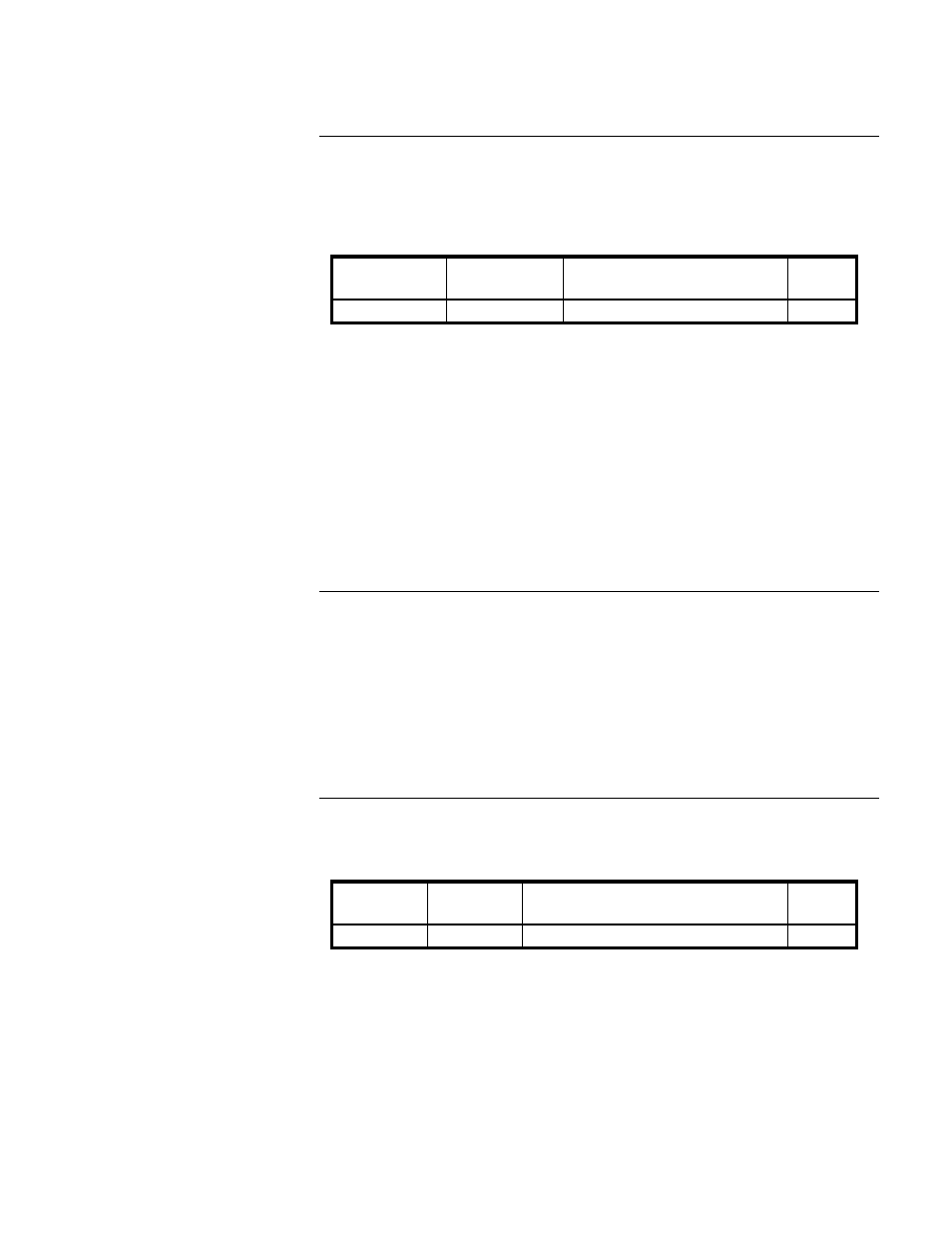
:COMMunicate
:SERial[n] [:RECeive]
:PARity :CHECk
SYSTem:COMMunicate:SERial[ n] [ :RECeive] :PARity:CHECk < check_cntrl>
controls whether or not the parity bit in received serial data frames will be
considered significant.
Parameters
Parameter
Name
Parameter
Type
Range of
Values
Default
Units
check_cntrl
boolean
0| 1| OFF| ON
none
Comments
•
When check_cntrl is set to 0 or OFF, received data is not checked for
correct parity. Transmitted data still includes the type of parity
configured with
…
PARity:TYPE.
•
DIAG:BOOT:COLD will set
…
CHECk to OFF.
•
Related Commands: SYST:COMM:SER[n]:PARity:TYPE
•
*RST Condition: No change
Example
Set parity check to ON
SYST:COMM:SER0:PAR:CHEC ON
:COMMunicate
:SERial[n] [:RECeive]
:PARity :CHECk?
SYSTem:COMMunicate:SERial[ n] [ :RECeive] :PARity:CHECk? returns the
state of parity checking.
Example
Is parity checking on or off?
SYST:COMM:SER0:PAR:CHEC?
enter statement
statement enters 0 or 1
:COMMunicate:
SERial[n] [:RECeive]
:PARity [:TYPE]
SYSTem:COMMunicate:SERial[ n] [ :RECeive] :PARity[ :TYPE] < type>
Configures the type of parity to be checked for received data, and generated for
transmitted data.
Parameters
Parameter
Name
Parameter
Type
Range of
Values
Default
Units
type
discrete
EVEN| ODD| ZERO| ONE| NONE
none
Comments
•
Attempting to set type to other than those values shown will result in an
error -222.
SYSTem:COMMunicate :SERial[n] [:RECeive] :PARity :CHECk
7-44 System Instrument Command Reference
