Limit switches – Controlled Products Systems Group PATRSL User Manual
Page 15
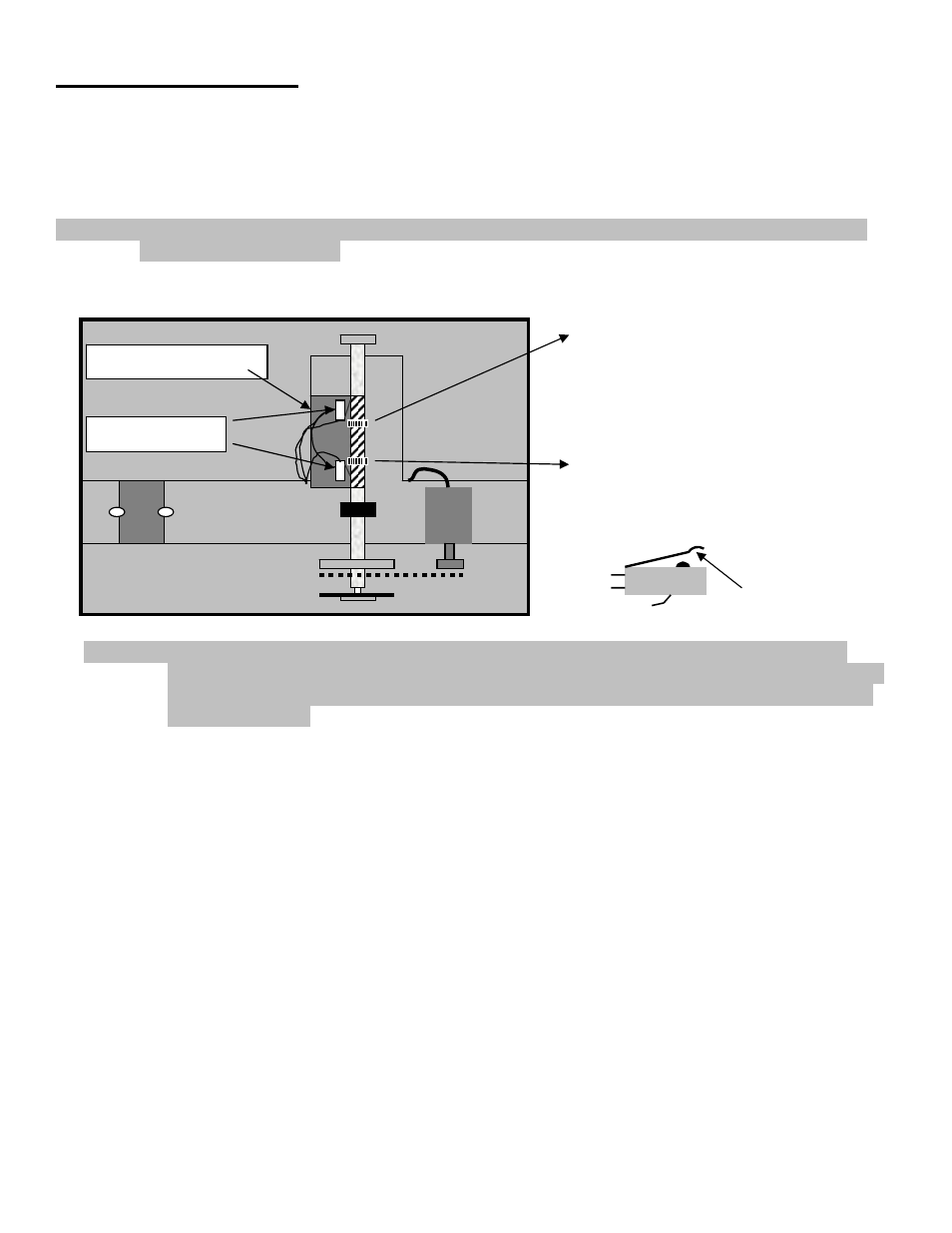
13
LIMIT SWITCHES
The limit switch adjustments are located on the top shelf of the operator. Remove the cover from the operator to
make adjustments. The normal settings from the factory allow for about 15 feet of travel. You will most likely
have to adjust the limits for your installation. To adjust limits press down on the limit plate assembly, this will
release the limit plate from the limit adjustment cams and allow the cams to turn. Turn the limit adjustment
cam, which corresponds to the direction you want to adjust.
NOTE:
WHEN THE LIMIT ADJUSTMENT CAM DEPRESSES THE LIMIT SWITCH ACTUATOR
THE GATE WILL STOP.
Top view of the operator
Close Limit Cam Nut
Open Limit Cam Nut
NOTE:
DO NOT ADJUST THE LIMIT CAM NUTS PAST THE LIMIT SWITCH ACTUATOR
ARM.THIS MAY RESULT IN DAMAGE TO THE LIMIT SWITCH. ENSURE THE LIMIT
PLATE ASSEMBLY SNAPS INTO THE GROOVES ON THE LIMIT CAM NUTS PRIOR
TO OPERATION.
CAUTION:
To reduce the risk of injury, USAutomatic strongly recommends the installation of additional
safety devices such as Photo Eye Sensors and Safety Edges. Consult an authorized installing
dealer or the factory for a complete explanation of options and see the Safety Section of this
manual on pages 18 to 22.
Limit Switches
Limit Nut Locking
Limit switch
actuator
