Web managed gbe switch – INTELLINET NETWORK 560801 24-Port Gigabit Managed Switch + 4 SFP Ports User Manual User Manual
Page 61
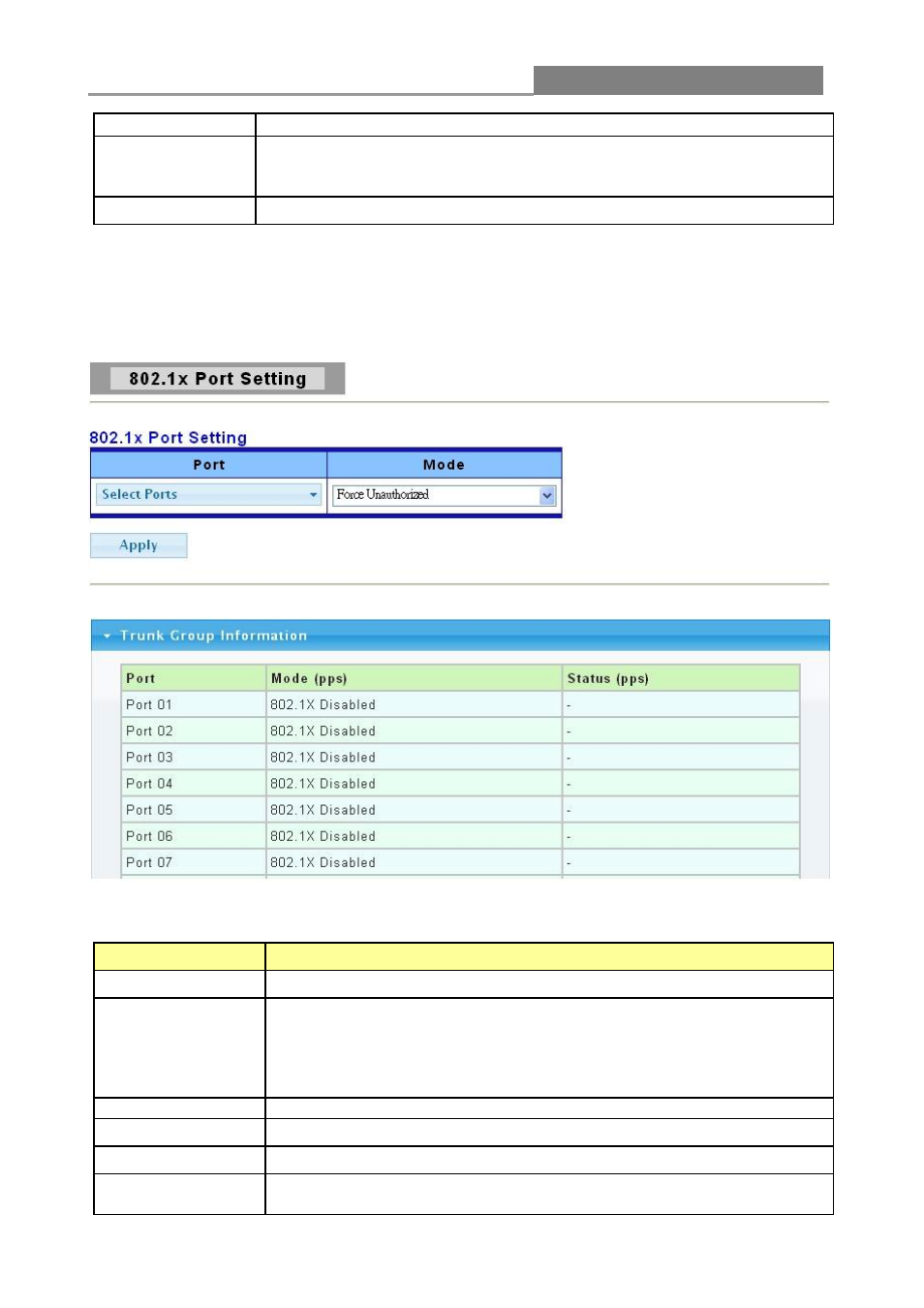
Web Managed GbE Switch
61
password.
Reauthentication
Period
(30-65535 sec)
Specify how often a client has to re-enter his or her username and
password to stay connected to the port.
Set the reauthentication period of 802.1X if reauthentication is enabled.
Apply
Click Apply to save your changes to the switch.
3.4.3.2 802.1X Port Setting
Click Security > 802.1x > 802.1x Port Setting to display the configuration screen shown below.
The following table describes the labels on this screen.
LABEL
DESCRIPTION
Port
Specify the ports to activate IEEE 802.1x port authentication on.
Mode
Select Force Unauthorized to always force this port to be
unauthorized.
Select Force Authorized to always force this port to be authorized.
Select Authorization to enable 802.1x port authentication.
Select No Authorization to disable 802.1x port authentication.
Apply
Click Apply to save your changes to the Switch.
Port
This field displays the port number.
Mode
This field displays the port’s current 802.1x setting.
Status
This field displays the current stage of the 802.1x port authentication
procedure.
