INTELLINET NETWORK 502306 High-Gain Omni-Directional Antenna User Manual
INTELLINET NETWORK Accessories communication
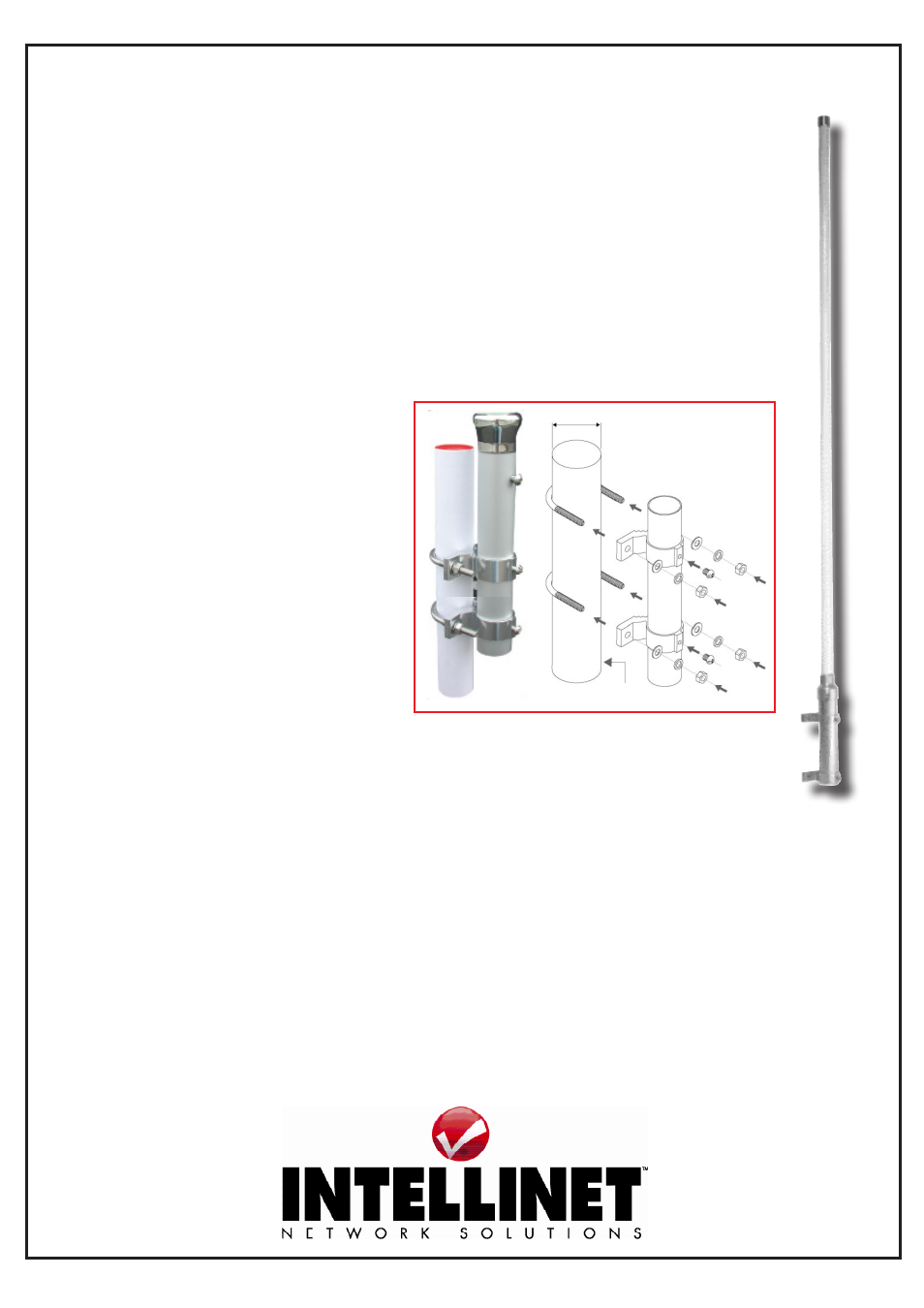
INT-502306-QIG-ML1-0911-02-0
DEUTSCH
Omni-Direktionale Hochleistungs-Antenne
1
Wählen Sie einen Mast (30-45 mm Durchmesser) an geeigneter Stelle, um die
Antenne zu montieren. HINWEIS: Die Installation nahe oder hinter Wänden und
anderen Hindernissen kann die Antennenleistung beeinträchtigen.
2
Platzieren Sie eine der beiliegenden Halterungen auf der Antenne. Verwenden Sie
das beiliegende Zubehör (U-Gewindebolzen, Unterlegscheiben, Schrauben und
Muttern) wie auf der Abbildung, um die Antenne am Mast zu fixieren, verfahren Sie
dann ebenso mit der zweiten Halterung.
3
Verbinden Sie die Antenne über den beiliegenden Steckverbinder mit dem Kabel
Ihres Access Points oder Wireless Routers.
Das Datenblatt mit einer vollständigen Liste aller Eigenschaften und Spezifikationen
finden Sie unter www.intellinet-network.com.
FRANÇAIS
Antenne Omni-Directionnelle à Gain Elevé
1
Choisissez un support (diamètre de 30-45 mm) à une
position appropriée pour monter l’antenne. NOTE:
L’installation près des ou derrière des murs et d’autres
obstacles peut réduire la performance de l’antenne.
2
Placez un des deux supports inclus sur l’antenne. Utilisez
les accessoires inclus (boulons “U”, rondelles, vis et écrous)
comme affiché sur l’image pour fixer l’antenne au support.
Répétez ces étapes avec le deuxième support.
3
Connectez l’antenne au câble de votre point d’accès ou
routeur sans fil.
Pour la feuille de données avec une liste de fonctions et
spécifications complète, visitez www.intellinet-network.com.
ESPAÑOL
Antena Omni-Direccional de Alta Ganancia
1
Seleccione un poste (30-45mm de diámetro) en un lugar adecuado para montar la
antena.
NOTA: La colocación cerca o detrás de paredes u otros obstáculos pueden
afectar al rendimiento.
2
Deslice uno de los dos soportes incluidos en la antena. Usando el hardware incluido
(tornillos en U, arandelas, tornillos y tuercas) como se muestra en la vista detallada,
asegure la antena al poste. Repita los pasos con el segundo soporte.
3
Conecte la antena al Access point o router inalámbrico.
Para ver una ficha tecnica con una lista completa de caracteristicas y especificaciones, visite www.intellinet-network.com.
POLSKI
Antena dookólna o dużym zysku
1
Wybierz słup (zalecana średnica 30-45 mm) w miejscu
odpowiednim do montażu anteny. UWAGA: Umieszczenie
anteny w pobliżu lub za ścianą oraz innymi przeszkodami
może znacząco wpływać na jej wydajność.
2
Umieść uchwyty mocujące na antenie, a następnie za
pomocą dołączonych części (uchwyty w kształcie litery „U”,
podkładki, śrubki, nakrętki) przymocuj antenę do słupa tak,
jak pokazano na obrazku.
3
Podłączyć antenę do bezprzewodowego routera lub Access
Pointa.
Aby uzyskać pełną specyfikację techniczną, zapoznaj się z kartą
produktu dostępną na stronie www.intellinet-network.com.
ITALIANO
Antenna Omni-Direzionale High-Gain
1
Individuare il palo (30-45mm di diametro) con la locazione
più appropriata dove fissare l’antenna. NOTA: Il collocamento
vicino o dietro a muri o altri ostacoli può influire sulle
prestazioni.
2
Far scivolare sull’antenna uno dei due supporti inclusi.
Usando l’hardware incluso (staffe a U, rondelle, viti e dadi)
come si vede sull’esploso, assicurare l’antenna al palo.
Ripetere l’operazione con il secondo supporto.
3
Collegare l’antenna al punto di accesso o al router.
Per prendere visione di una scheda tecnica con una lista
complete delle caratteristiche e delle specifiche, visitare il sito
www.intellinet-network.com.
HIGH-GAIN OMNI-DIRECTIONAL ANTENNA
INSTALLATION GUIDE
MODEL 502306
EASY INSTALLATION!
1
Select a pole (30-45mm in diameter) in an appropriate location to mount the antenna. NOTE: Placement near or
behind walls or other obstacles can affect performance.
2
Slide one of the two included brackets onto the antenna. Using the included hardware (U-bolts, washers, screws
and nuts) as shown in the exploded view, secure the antenna to the pole. Repeat with the second bracket.
3
Attach the antenna to your access point or wireless router.
To view a datasheet with a complete list of features and specifications, go to www.intellinet-network.com.
30–45mm
Pole
